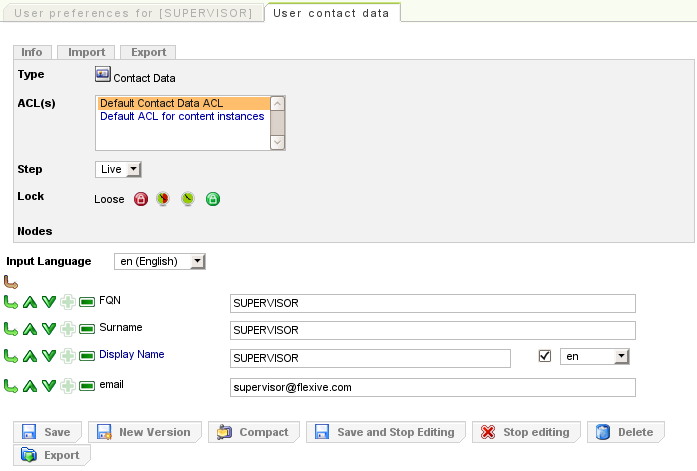The user preferences GUI can be accessed via the
toolbar by clicking the
![]() icon.
The user preferences GUI provides two tabs. The first tab called "User preferences" allows
changing the administration GUI language and the default input language, the e-mail address
and the password.
icon.
The user preferences GUI provides two tabs. The first tab called "User preferences" allows
changing the administration GUI language and the default input language, the e-mail address
and the password.
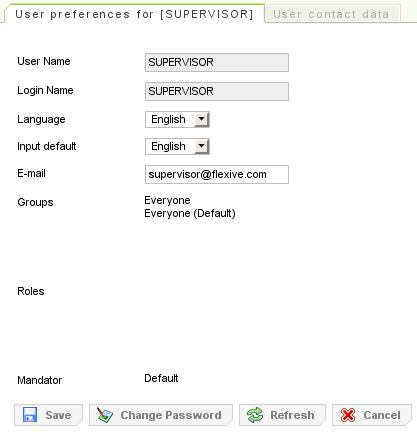
The second tab called "User contact data" allows editing the contact data content instance directly. (For details about editing content instances please refer to the section called “The instance editor”). The contact data content instance is used to store additional user specific data but is actually independent of the actual account data (i.e modifying the e-mail address in the contact data does not forward to the e-mail stored within the account data).