The instance editor allows you view to create and edit content instances. Similar to the structure editor, the instance editor supports a view mode and an edit mode.
The instance editor for creating contents can be accessed via the
- Content tree via the "Create content..." context menu item when right clicking on a node.
- Structure tree via the "Create content..." context menu item when right clicking on a type.
- Query editor / query results via the "New Content..." button.
These are the UI elements available for content creation:
- The content type with optional type icon of this content instance
- The ACLs to choose for this instance
- The workflow step to choose for this instance
- The node of the content tree which the instance is attached to
- The global default input language of input components displayed on this page
- Controls to expand and collapse all displayed groups via

- Single properties as input fields
- Grouped properties as input fields
- Buttons representing possible actions
The instantiated type's properties and groups
are displayed
as input fields. The position of input fields can be changed
using the

 arrows.
Non mandatory properties and groups may be removed and
added again, when allowed by their assigned multiplicity.
Clicking
arrows.
Non mandatory properties and groups may be removed and
added again, when allowed by their assigned multiplicity.
Clicking
 opens a popup which allows the user to insert groups and clicking
opens a popup which allows the user to insert groups and clicking
 allows inserting properties respectively.
By clicking
allows inserting properties respectively.
By clicking
 another instance of the property/group is added which
is removed again by clicking
another instance of the property/group is added which
is removed again by clicking

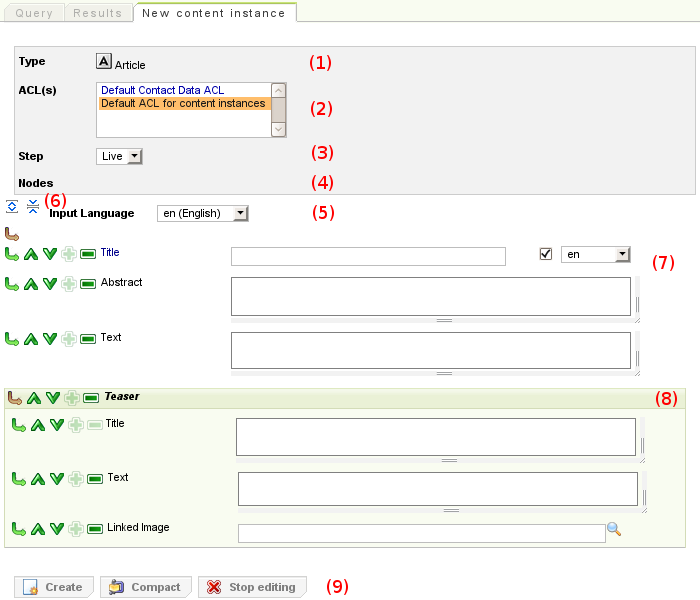
For content instances that have already been created additional actions are available:
-
Content versioning : New versions of a content instance can be created, existing versions can be compared, the content instance can be restored to a previous version and old versions can be deleted.
-
Content import and export : Content data can be exported as an XML file and imported again.
-
Content instance locking: Content instances may be locked in order to prevent other users from modifying the content data while it is being edited.
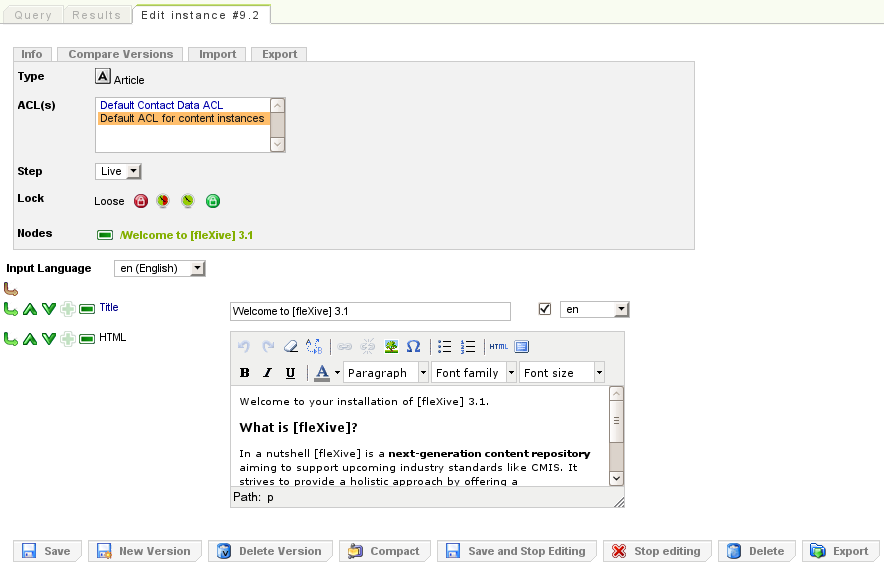
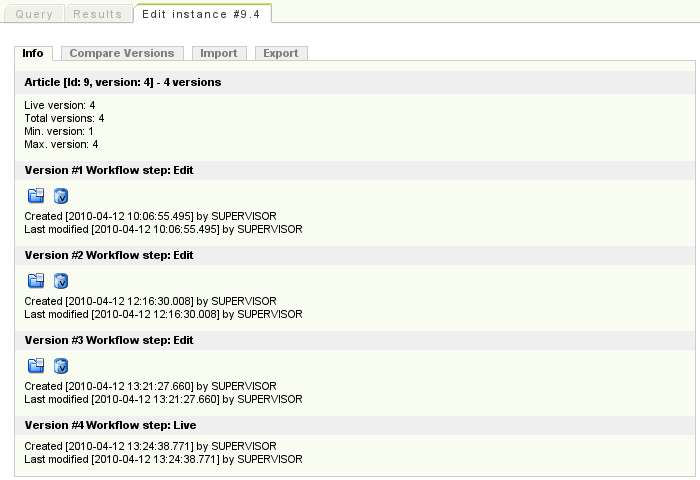
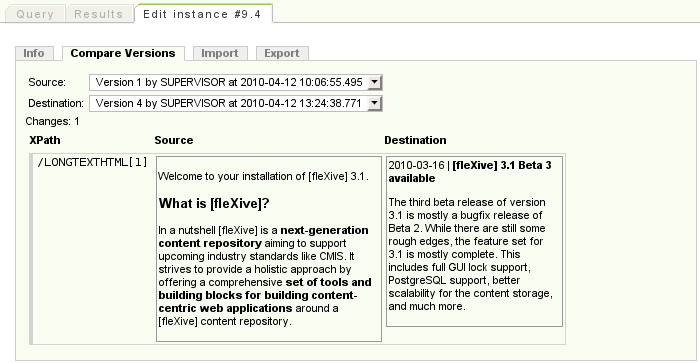
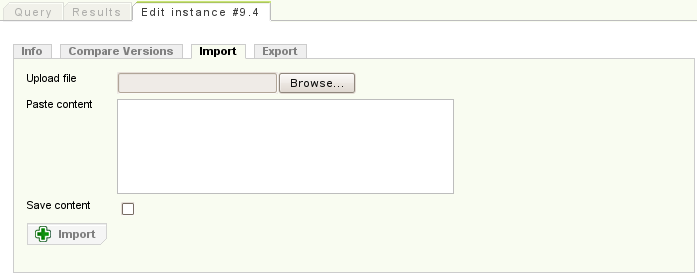
While editing a content instance it is automatically loosely locked. This means that other users with the same permissions can take over the loose lock and edit the content instance, but a warning is displayed indicating that the content is locked and being edited.
By clicking
-
 on a loosely locked content instance, the loose lock is
converted to a permanent lock which can be only
taken over by the user or a supervisor.
on a loosely locked content instance, the loose lock is
converted to a permanent lock which can be only
taken over by the user or a supervisor.
-
 on a permanently locked content instance the permanent lock is
converted to a loose lock.
on a permanently locked content instance the permanent lock is
converted to a loose lock.
-
 the remaining lock time is displayed.
the remaining lock time is displayed.
-
 the lock time is extended.
the lock time is extended.
-
 the content instance is unlocked.
the content instance is unlocked.