| Inkscape » Geometric Shapes » Ellipses, Circles, and Arcs |    |
|---|
The Ellipse Tool allows one to draw ellipses,
circles, and arcs. Select the tool by
clicking on the
![]() icon (F5 or e) in the Tool Box.
To draw an ellipse or arc, use a Left Mouse
Drag. An ellipse will be drawn with the sides touching a
rectangular box defined by the starting and stopping points of the
drag. To force a circle to be drawn, hold down the
Ctrl while dragging the mouse. This also allows
ellipses with an integer height to width or width to height ratio to
be drawn. Holding the Shift key down while dragging
will create an ellipse centered around the starting point. Holding
down the Alt key down while dragging will create an
ellipse with the circumference passing through the start and end
points of the drag (as of v0.46). Using
Alt+Ctrl while
dragging will create a circle with a diameter defined by the
distance between the start and stop point of the drag.
icon (F5 or e) in the Tool Box.
To draw an ellipse or arc, use a Left Mouse
Drag. An ellipse will be drawn with the sides touching a
rectangular box defined by the starting and stopping points of the
drag. To force a circle to be drawn, hold down the
Ctrl while dragging the mouse. This also allows
ellipses with an integer height to width or width to height ratio to
be drawn. Holding the Shift key down while dragging
will create an ellipse centered around the starting point. Holding
down the Alt key down while dragging will create an
ellipse with the circumference passing through the start and end
points of the drag (as of v0.46). Using
Alt+Ctrl while
dragging will create a circle with a diameter defined by the
distance between the start and stop point of the drag.
When an ellipse is selected and the Ellipse Tool is active, the ellipse will have a set of handles (small squares and circles) that can be used to resize it or convert it to an arc. (The handles are also available if one of other shape Tools or the Node Tool is active.)
To change the size of the ellipse, drag the handle at the top or left. Again, the Ctrl key can be used to force the ellipse to be a circle (or have an integer height to width or width to height ratio).
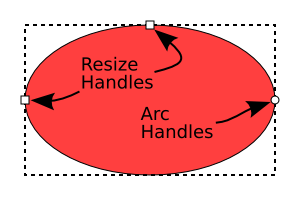
To convert an ellipse into an arc, use the two Arc handles. Initially both handles are on top of each other. Drag one handle to set one end of the arc, then drag the second handle to set the other end. Holding down the Ctrl key while dragging an Arc handle will force the angle of the arc to begin or end at a multiple of the Rotation snap angle (15 degrees by default).
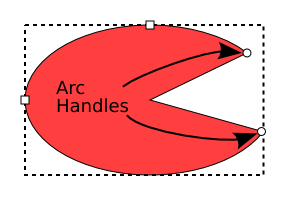
If an Arc handle is dragged with the pointer outside the curve of the virtual ellipse, the arc will be defined with a closed path that has a wedge which extends to the center of curvature (as shown above). If the Arc handle is dragged with the pointer inside the curve, the path defining the arc will start and stop at the two Arc handles, as shown below.
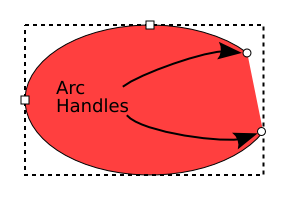
An arc can also be defined using the settings in the Tool Controls
when the Ellipse Tool is selected. The settings will affect any
ellipse or arc that is selected as well as any that are drawn
afterward. The Start and
End angles are defined in degrees and are
measured in the clockwise direction starting at
the x-axis. There are two buttons that toggle arcs between
opened (
![]() ) and closed (
) and closed (
![]() )
(switchable if either angle is not zero).
There is also a button to reset an arc to an ellipse (
)
(switchable if either angle is not zero).
There is also a button to reset an arc to an ellipse (
![]() ).
).
© 2005-2008 Tavmjong Bah. | Get the book. |