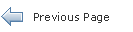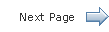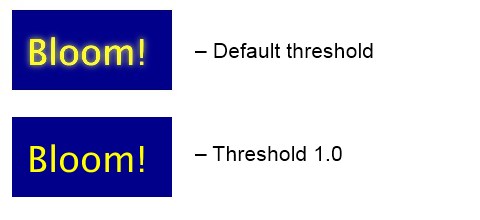Creating Visual Effects in JavaFX
2 Using the Bloom Effect
The bloom effect makes brighter portions an image appear to glow, based on a configurable threshold. The threshold varies from 0.0 to 1.0. By default, the threshold is set to 0.3.
Figure 2-1 shows the bloom effect at the default threshold and at a threshold of 1.0.
Example 2-1 shows a code snippet from the sample application that is using the bloom effect.
Example 2-1 Bloom Example
static Node bloom() {
Group g = new Group();
Rectangle r = new Rectangle();
r.setX(10);
r.setY(10);
r.setWidth(160);
r.setHeight(80);
r.setFill(Color.DARKBLUE);
Text t = new Text();
t.setText("Bloom!");
t.setFill(Color.YELLOW);
t.setFont(Font.font("null", FontWeight.BOLD, 36));
t.setX(25);
t.setY(65);
g.setCache(true);
//g.setEffect(new Bloom());
Bloom bloom = new Bloom();
bloom.setThreshold(1.0);
g.setEffect(bloom);
g.getChildren().add(r);
g.getChildren().add(t);
g.setTranslateX(350);
return g;
}
 Dmitry is a technical writer in the JavaFX group. He has written many different technical documents on JavaSE TCK and JavaFX technologies.
Dmitry is a technical writer in the JavaFX group. He has written many different technical documents on JavaSE TCK and JavaFX technologies.