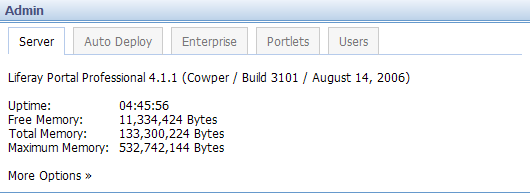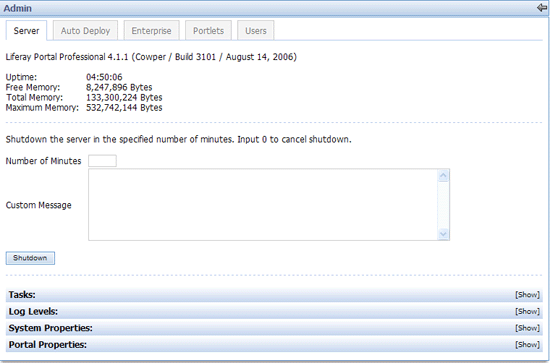Table of Contents
- 1. Server Tab: Shut Down Server
- 2. Enterprise Tab: Edit Enterprise's Profile
- 3. Portlets Tab: Set Minimum Required Roles for Portlet Access
- 4. Users Tab
- 4.1. Live Session: View Current Users and End User's Session
- 4.2. Authentication: User Account Authentication
- 4.3. Default Communities and Roles: Setg Default Community Names and Roles
- 4.4. Reserved Users: Reserve User ID and Email
- 4.5. Mail Host Names: Add Mail Host Name
- 4.6. Emails: Automatically Generated Emails
The functionalites of each tab in the Admin Portlet, except for the Auto Deploy tab, will be explained in this section.