Table of Contents
Once the user logs in to the portal and adds the workflow portlet to her page, the user will see something similar to the following:

If user clicks on the Definitions tab, the following will be displayed:
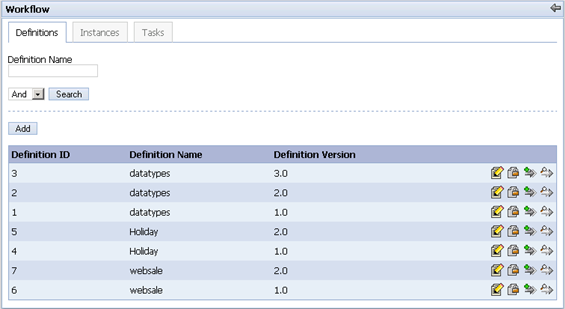
The Definitions tab displays all of the workflows that have been deployed in the system. To deploy a workflow, click on the Add button. The user will see the following screen:
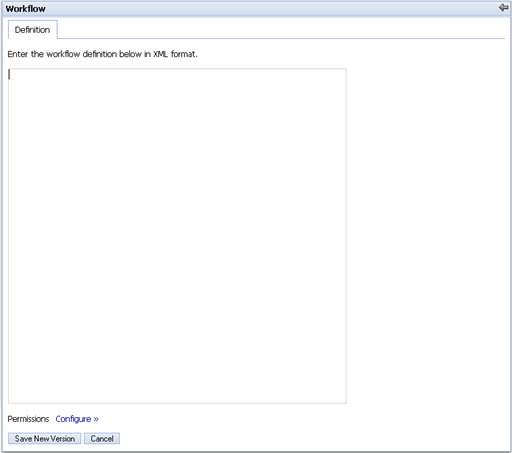
At this point, the user can paste in the contents of a definition XML (see jbpm-web.war/WEB-INF/definitions for examples) and click the Save New Version button. If the XML is invalid, an error message will be displayed. If the XML is valid, it will be deployed, the user will be returned to the Definitions tab, and a success message will be displayed.
Because business processes may change over time, every version of
the workflows is maintained. To edit an existing version, click on the
Edit icon ( ) located next to the definition name. Update the
XML in the text area, and click the Save New
Version button. The new version number will be incremented by
one from the previous version. To start a new instance of a workflow
definition, click on the Add Instance
icon (
) located next to the definition name. Update the
XML in the text area, and click the Save New
Version button. The new version number will be incremented by
one from the previous version. To start a new instance of a workflow
definition, click on the Add Instance
icon (![]() ). A new instance will appear on the Instances tab. To view all the instances of a
particular definition, click on the View
Instances icon (
). A new instance will appear on the Instances tab. To view all the instances of a
particular definition, click on the View
Instances icon (![]() ). Finally, the user can also search for a
definition by name using the Definition
Name input box.
). Finally, the user can also search for a
definition by name using the Definition
Name input box.