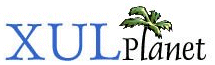XUL Tutorial
The XUL Tutorial was created by Neil Deakin
Last updated on February 19, 2006
Welcome to the XUL tutorial. This tutorial describes XUL, the XML User-interface Language. This language was created for the Mozilla application and is used to define its user interface.
This tutorial describes XUL as it is used in Mozilla 1.7 and Firefox 1.0.
- 1. Introduction
- 1.1 Introduction
- 1.2 XUL Structure
- 1.3 The Chrome URL
- 1.4 Contents.rdf Files
- 2. Simple Elements
- 2.1 Creating a Window
- 2.2 Adding Buttons
- 2.3 Adding Labels and Images
- 2.4 Input Controls
- 2.5 List Controls
- 2.6 Progress Meters
- 2.7 Adding HTML Elements
- 2.8 Using Spacers
- 2.9 More Button Features
- 3. The Box Model
- 3.1 The Box Model
- 3.2 Element Positioning
- 3.3 Box Model Details
- 3.4 Groupboxes
- 3.5 Adding More Elements
- 4. More Layout Elements
- 4.1 Stacks and Decks
- 4.2 Stack Positioning
- 4.3 Tabboxes
- 4.4 Grids
- 4.5 Content Panels
- 4.6 Splitters
- 4.7 Scroll Bars
- 5. Toolbars and Menus
- 5.1 Toolbars
- 5.2 Simple Menu Bars
- 5.3 More Menu Features
- 5.4 Popup Menus
- 5.5 Scrolling Menus
- 6. Events and Scripts
- 6.1 Adding Event Handlers
- 6.2 More Event Handlers
- 6.3 Keyboard Shortcuts
- 6.4 Focus and Selection
- 6.5 Commands
- 6.6 Updating Commands
- 6.7 Broadcasters and Observers
- 7. Document Object Model
- 7.1 Document Object Model
- 7.2 Modifying a XUL Interface
- 7.3 Manipulating Lists
- 7.4 Box Objects
- 7.5 XPCOM Interfaces
- 7.6 XPCOM Examples
- 8. Trees
- 8.1 Trees
- 8.2 More Tree Features
- 8.3 Tree Selection
- 8.4 Custom Tree Views
- 8.5 Tree View Details
- 8.6 Tree Box Objects
- 9. RDF and Templates
- 9.1 Introduction to RDF
- 9.2 Templates
- 9.3 Trees and Templates
- 9.4 RDF Datasources
- 9.5 Advanced Rules
- 9.6 Persistent Data
- 10. Skins and Locales
- 10.1 Adding Style Sheets
- 10.2 Styling a Tree
- 10.3 Modifying the Default Skin
- 10.4 Creating a Skin
- 10.5 Localization
- 10.6 Property Files
- 11. Bindings
- 11.1 Introduction to XBL
- 11.2 Anonymous Content
- 11.3 XBL Attribute Inheritance
- 11.4 Adding Properties
- 11.5 Adding Methods
- 11.6 Adding Event Handlers
- 11.7 XBL Inheritance
- 11.8 XBL Example
- 12. Specialized Window Types
- 12.1 Features of a Window
- 12.2 Creating Dialogs
- 12.3 Open and Save Dialogs
- 12.4 Creating a Wizard
- 12.5 More Wizards
- 12.6 Overlays
- 12.7 Cross Package Overlays
- 13. Installation
- 13.1 Creating an Installer
- 13.2 Install Scripts
- 13.3 Additional Install Features