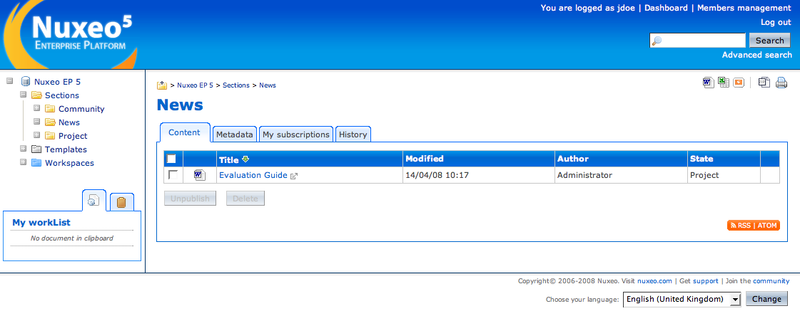When documents are ready for distribution, you must publish them in sections. Sections are spaces devoted make content available for a wider audience.
Publishing is submitted to approval. To be able to submit a document to publication, you must have writing rights in the workspace and reading rights in the selected section. To approve or reject pending documents, you must have management or writing rights in the section.
To submit a document to publication in a section:
In the workspace, click on the document name to open it.
Click on the Publish tab.
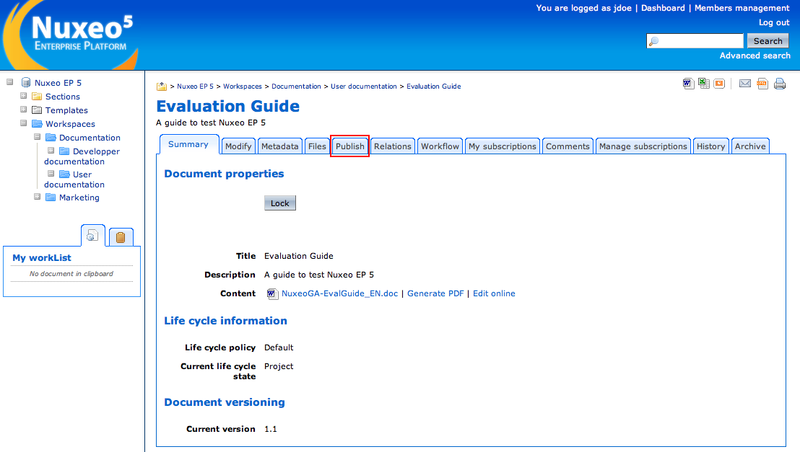
Select the section in which you want to publish the document and click on the button.
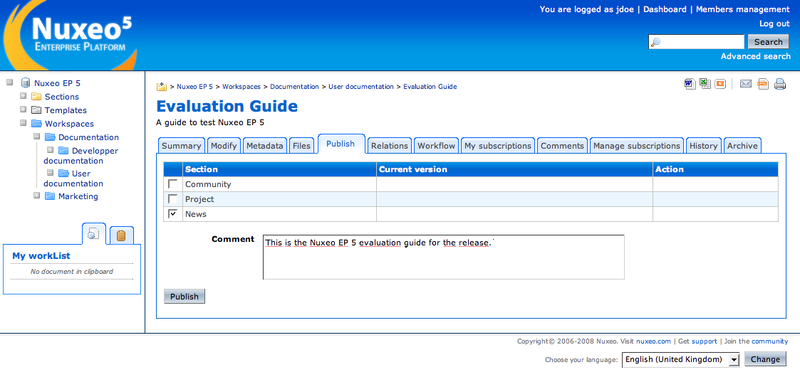
The version number of the document is displayed in front of the section's name, to indicate what version is pending or published.
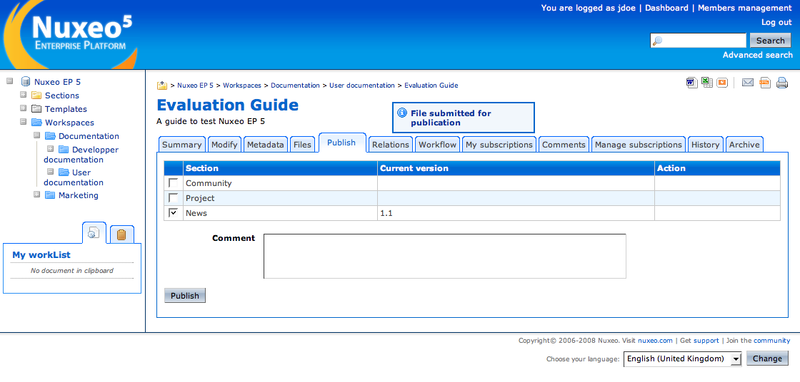
The document is not yet available to users with reading rights in the section.
To approve a document that has been submitted to publication in a section :
Click on the Dashboard link in the upper right corner of the page to open your dashboard.
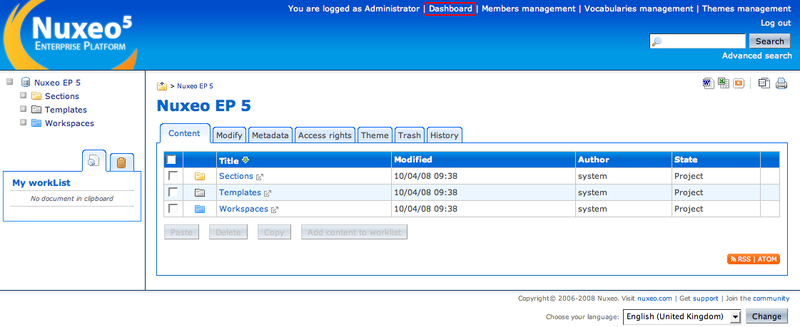
Click on the document's name to open it.
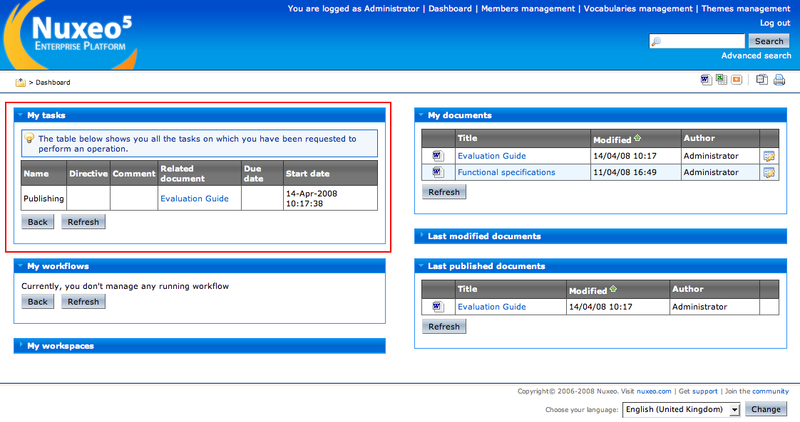
The pending document opens in the section.
Type a comment and click on the button.
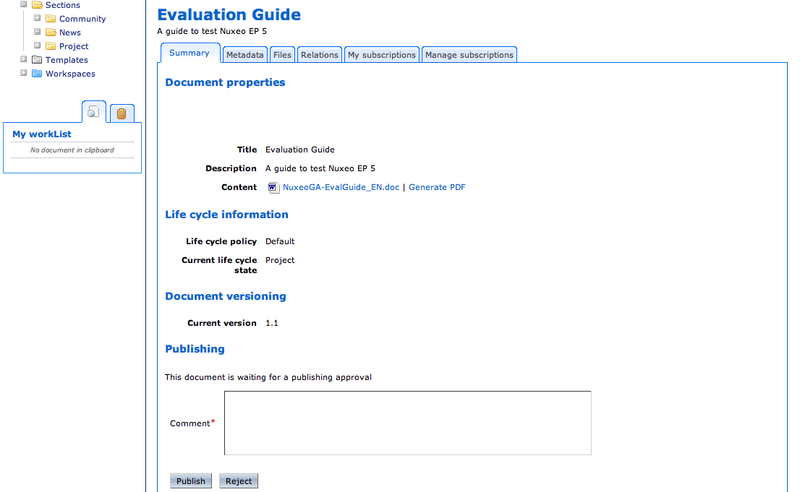
The document is published.
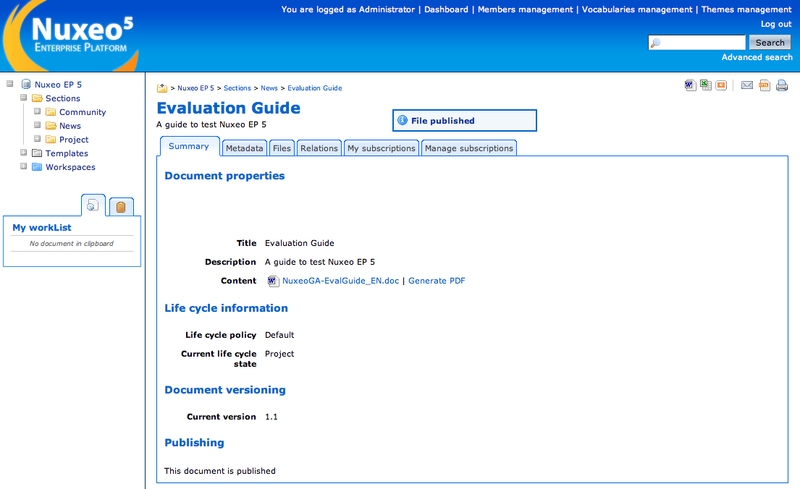
The document is now available for all the users who have reading rights in the section.