In most accounting legislation over the word, it's not allowed to modify an invoice that is validated and sent to the customer. However, you sometimes need to change an invoice for different reasons: the sale has changed, the made a mistake while recording the invoice, etc.
Dus, de correcte manier om een factuur te wijzigen is om:
De originele factuur terugbetalen
Maak een nieuwe factuur
Odoo's terugbetaling mechanisme helpt u met het afhandelen van het hele proces in een paar klikken.
Wijzig een factuur
If your invoice is still in draft, you can modify it the way you want. However, if your invoice is validated, you can not change it anymore. If you need to modify it, the right operations to do are:
Betaal de originele factuur terug;
- Reconcile the original invoice with the refund to void them;
Maak een nieuwe conceptfactuur, een kopie van het originele factuur;
Valideer de nieuwe factuur.
Al deze stappen zijn geautomatiseerd door Odoo. Het enige dat u hoeft te doen is te klikken op de knop Terugbetaling op een factuur.
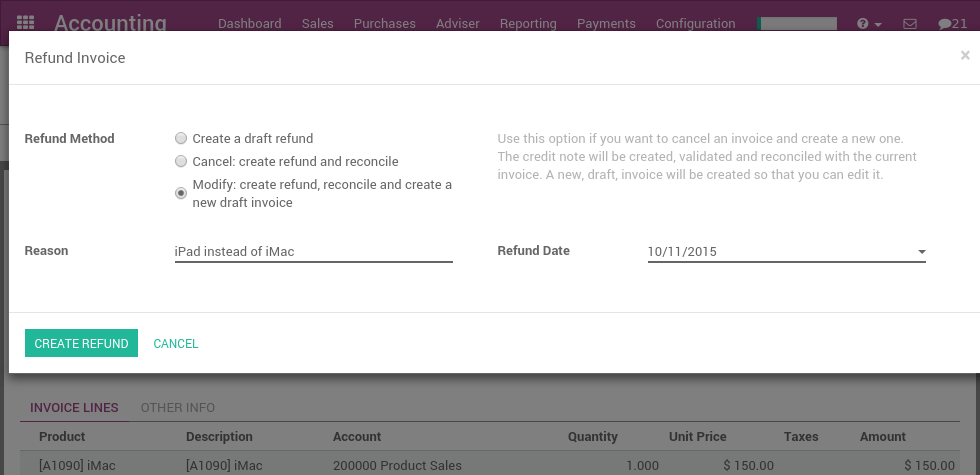
In the refund dialog, select the option "Modify: create a refund, reconcile and create a draft invoice". Once you click on the "Create Refund" button, Odoo will void your existing invoice and create a new draft invoice that is a duplicate of the original one.
Wijzig deze nieuwe concept factuur en valideer het wanneer deze correct is.
Notitie
if you already sent the original invoice to your customer, you should send the new invoice and the refund to the customer so that he gets all the documents.