This document summarizes Odoo Online's services, our Success Pack implementation methodology, and best practices to get started with our product.
Nous recommandons que les nouveaux client de Odoo en ligne lisent ce document avant le premier appel avec le chef de projet. De la sorte, nous gagnons du temps et ne gaspillons pas les heures du Success Pack avec les fondamentaux .
Si vous n'avez pas lu ce document, notre chef de projet vous le résumera au moment du premier appel.
Commencer
N'attendez pas la première réunion de démarrage pour commencer à jouer avec le logiciel. Plus vous passez de temps à jouer avec Odoo, plus vous gagnez de temps pour plus tard pendant la mise en place.
Once you purchase an Odoo Online subscription, you will receive instructions by email on how to activate or create your database. From this email, you can activate your existing Odoo database or create a new one from scratch.
If you did not receive this email, e.g. because the payment was made by someone else in your company, contact our support team using our online support form.
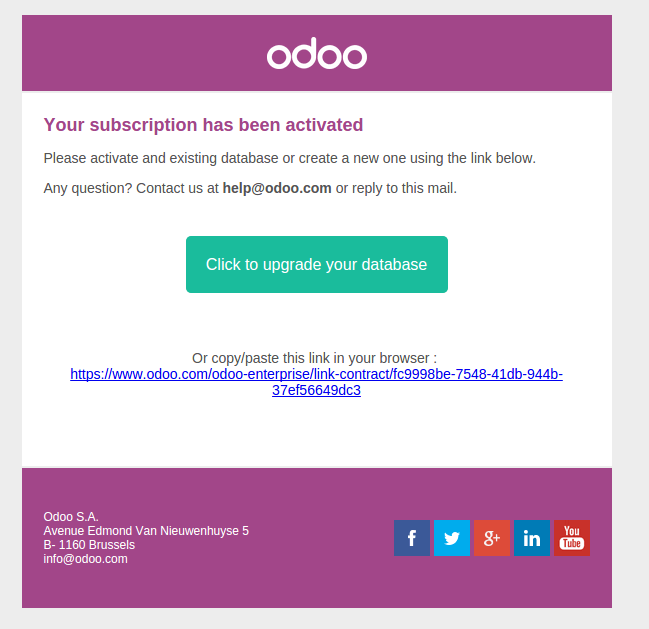
Remplissez les cases de connexion ou d'inscription et vous obtiendrez votre première base de données Odoo prête à être utilisée.
In order to familiarize yourself with the user interface, take a few minutes to create records: products, customers, opportunities or projects/tasks. Follow the blinking dots, they give you tips about the user interface as shown in the picture below.
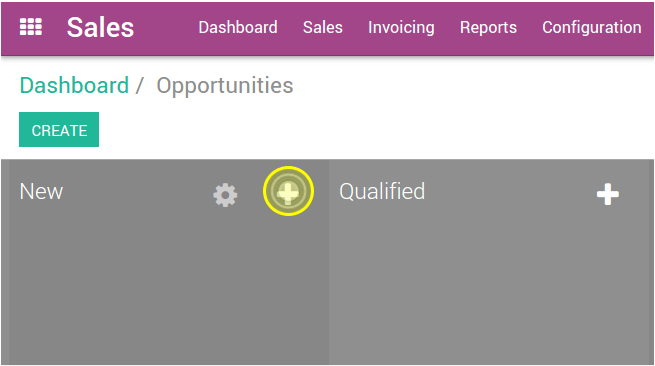 | 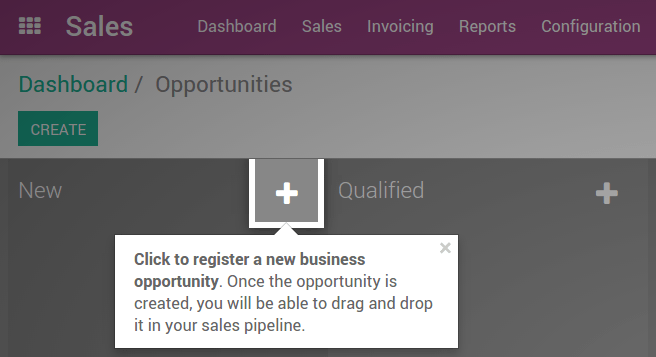 |
Une fois que vous vous êtes habitué à l'interface utilisateur, jetez un oeil sur les planificateurs de mise en œuvre. Ceux-ci sont accessibles depuis l'application Configuration, ou à partir de la barre de progression en haut à droite des principales applications.
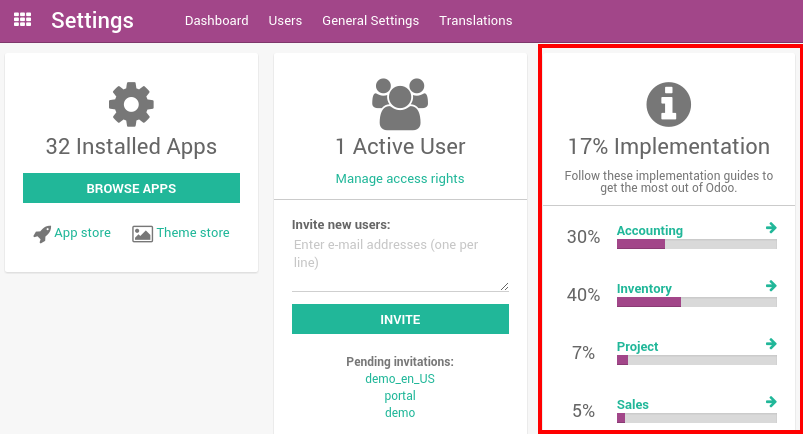
Ces planificateurs de mise en œuvre vont :
vous aider à définir vos objectifs et indicateurs de performance clés pour chaque application,
vous guider à travers les différentes étapes de configuration,
et vous fournir des conseils et astuces pour tirer le meilleur parti de Odoo.
Remplissez les premières étapes de la planification de la mise en œuvre (objectifs, attentes et KPI). Notre chef de projet va les examiner avec vous pendant le processus de mise en œuvre.
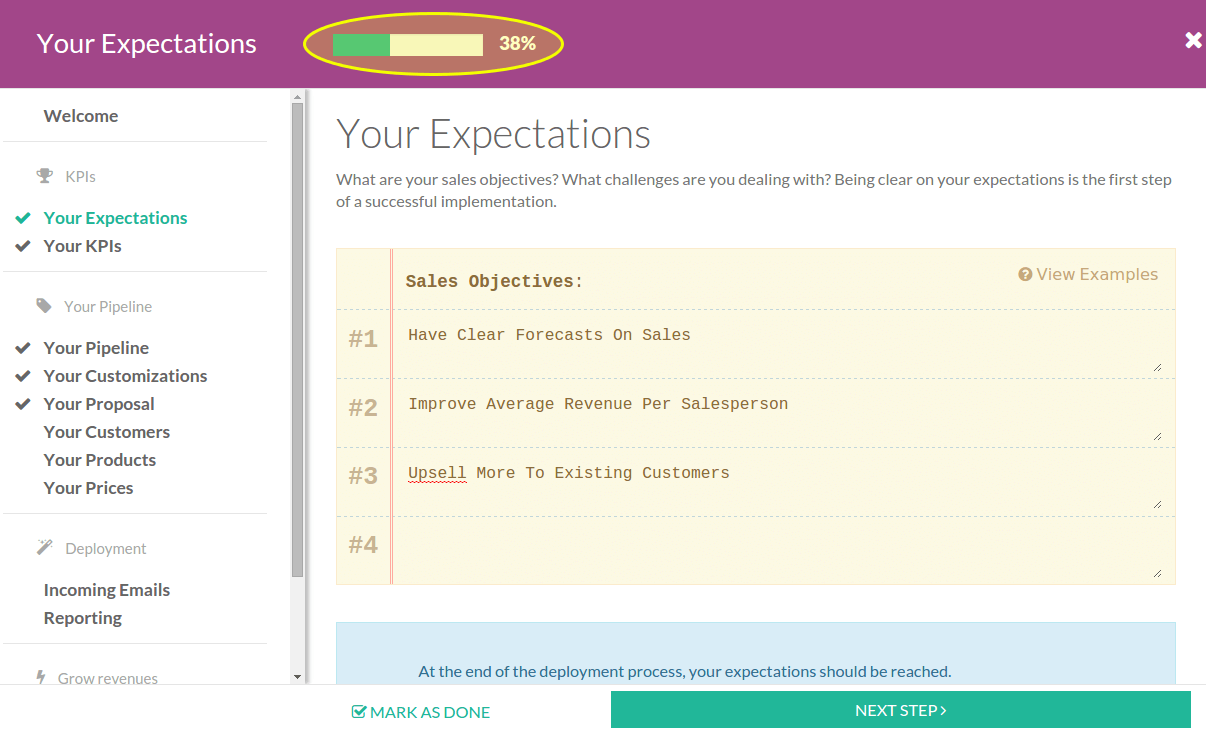
Si vous avez des questions ou besoin de soutien, notre chef de projet vous guidera à travers toutes les étapes. Mais vous pouvez aussi :
Lire la documentation sur notre site Web: https://www.odoo.com/documentation/user
- Watch the videos on our eLearning platform (free with your first Success Pack): https://odoo.thinkific.com/courses/odoo-functional
- Watch the webinars on our Youtube channel
- Or send your questions to our online support team through our online support form.
Qu'attendons-nous de vous ?
We are used to deploying fully featured projects within 25 to 250 hours of services, which is much faster than any other ERP vendor on the market. Most projects are completed between 1 to 9 calendar months.
But what really differentiates between a successful implementation and a slow one, is you, the customer! From our experience, when our customer is engaged and proactive the implementation is smooth.
Votre chef de projet interne
We ask that you maintain a single point of contact within your company to work with our project manager on your Odoo implementation. This is to ensure efficiency and a single knowledge base in your company. Additionally, this person must:
- Be available at least 2 full days a week for the project, otherwise you risk slowing down your implementation. More is better with the fastest implementations having a full time project manager.
- Have authority to take decisions on their own. Odoo usually transforms all departments within a company for the better. There can be many small details that need quick turnarounds for answers and if there is too much back and forth between several internal decision makers within your company it could potentially seriously slow everything down.
- Have the leadership to train and enforce policies internally with full support from all departments and top management, or be part of top management.
Integrate 90% of your business, not 100%
You probably chose Odoo because no other software allows for such a high level of automation, feature coverage, and integration. But don't be an extremist.
Customizations cost you time, money, are more complex to maintain, add risks to the implementation, and can cause issues with upgrades.
Standard Odoo can probably cover 90% of your business processes and requirements. Be flexible on the remaining 10%, otherwise that 10% will cost you twice the original project price. One always underestimates the hidden costs of customization.
- Do it the Odoo way, not yours. Be flexible, use Odoo the way it was designed. Learn how it works and don't try to replicate the way your old system(s) work.
- The project first, customizations second. If you really want to customize Odoo, phase it towards the end of the project, ideally after having been in production for several months. Once a customer starts using Odoo, they usually drop about 60% of their customization requests as they learn to perform their workflows out of the box, or the Odoo way. It is more important to have all your business processes working than customizing a screen to add a few fields here and there or automating a few emails.
Our project managers are trained to help you make the right decisions and measure the tradeoffs involved but it is much easier if you are aligned with them on the objectives. Some processes may take more time than your previous system(s), however you need to weigh that increase in time with other decreases in time for other processes. If the net time spent is decreased with your move to Odoo than you are already ahead.
Investir du temps dans l'apprentissage d'Odoo
Start your free trial and play with the system. The more comfortable you are navigating Odoo, the better your decisions will be and the quicker and easier your training phases will be.
Rien ne remplace le jeu avec le logiciel, mais voici quelques ressources supplémentaires :
- Documentation: https://www.odoo.com/documentation/user
Vidéos de Présentation : https://www.odoo.com/r/videos
Avis de Clients : https://www.odoo.com/blog/customer-reviews-6
Faire avancer les choses
Vous voulez un moyen facile de commencer à utiliser Odoo ? Installez l'application Notes d'Odoo pour gérer votre liste de choses à faire pour la mise en œuvre : https://www.odoo.com/page/notes. De votre page d'accueil Odoo, accédez à Applications et installer l'application Notes.
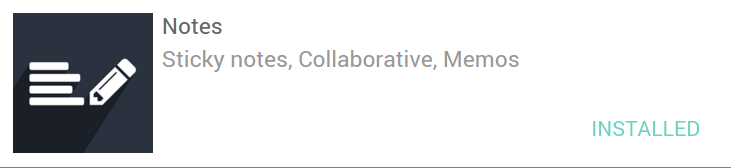
Ce module vous permet de :
Gérer les listes de choses à faire pour améliorer les interactions avec votre consultant Odoo;
Partager vos connaissances et vos bonnes pratiques dans Odoo avec vos employés;
Faire connaissance avec tous les outils génériques d' Odoo: messagerie, groupes de discussion, tableau de bord Kanban, etc.
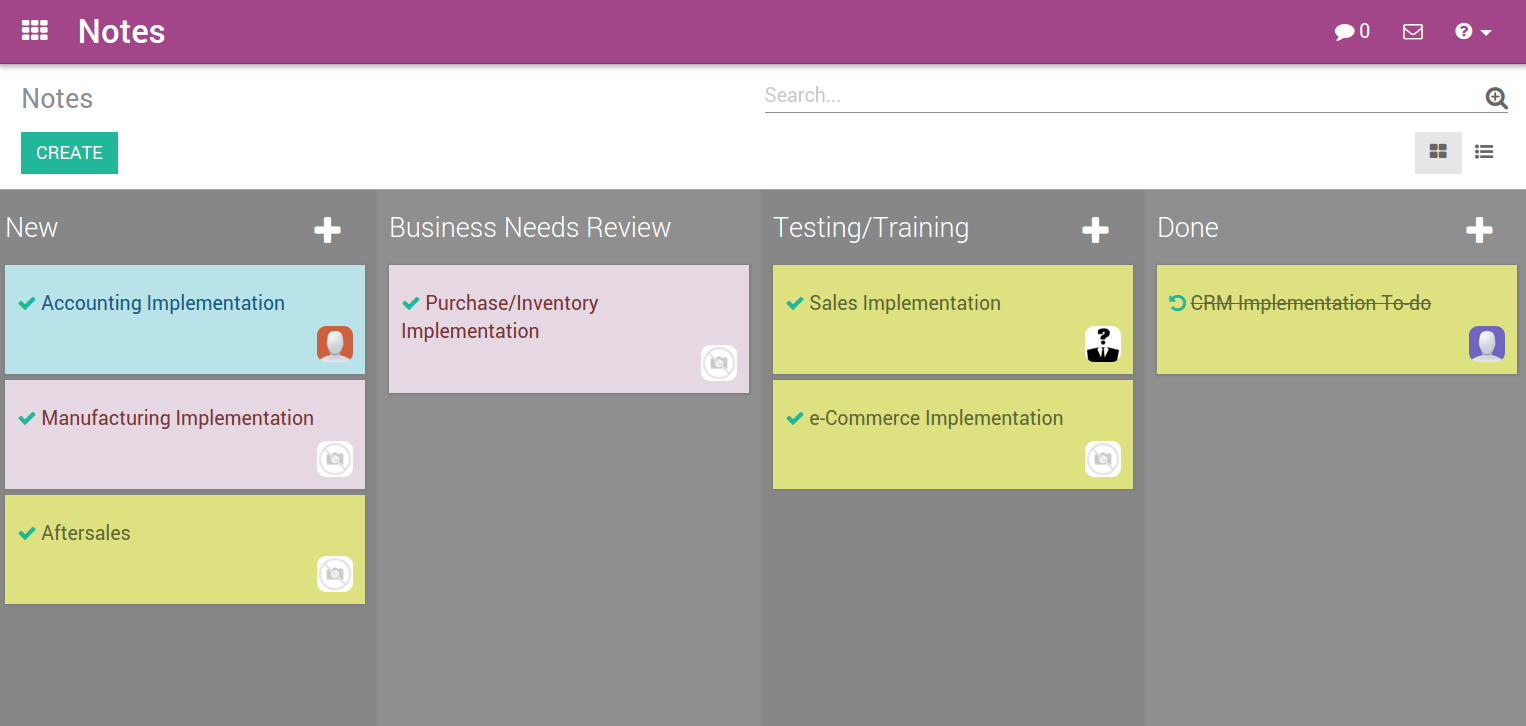
Astuce
Cette application est même compatible avec la plate-forme Etherpad (http://etherpad.org). Pour utiliser ces pads collaboratifs plutôt que des notes standards Odoo, installez le module suivant : Memos Pad.
Que devez-vous attendre de nous ?
Services d'Abonnement
Hébergement Cloud
Odoo fournit une infrastructure de cloud de premier ordre, y compris les sauvegardes dans trois centres de données différents, la réplication de base de données, la capacité de reproduire votre instance en 10 minutes, et plus encore !
Qualité de service d'Odoo en ligne : https://www.odoo.com/page/odoo-online-sla
Sécurité d'Odoo en ligne : https://www.odoo.com/page/security
Politique de Confidentialité : https://www.odoo.com/page/odoo-privacy-policy
Assistance
Your Odoo Online subscription includes an unlimited support service at no extra cost, 24/5, Monday to Friday. To cover 24 hours, our teams are in San Francisco, Belgium, and India. Questions could be about anything and everything, like specific questions on current Odoo features and where to configure them, bugfix requests, payments, or subscription issues.
Our support team can be contacted through our online support form.
Note : L'équipe de support ne peut pas développer de nouvelles fonctionnalités, personnaliser, importer des données ou former vos utilisateurs. Ces services sont fournis par votre chef de projet dédié, dans le cadre du Succes Pack.
Mises à jour
Une fois tous les deux mois, Odoo publie une nouvelle version. Vous aurez alors un bouton de mise à niveau dans l'écran Manage Your Databases. Mettre à niveau votre base de données reste votre décision, mais vous permet de bénéficier de nouvelles fonctionnalités.
We provide the option to upgrade in a test environment so that you can evaluate a new version or train your team before the rollout. Simply fill our online support form to make this request.
Services Succes Pack
The Success Pack is a package of premium hour-based services performed by a dedicated project manager and business analyst. The initial allotted hours you purchased are purely an estimate and we do not guarantee completion of your project within the first pack. We always strive to complete projects within the initial allotment however any number of factors can contribute to us not being able to do so; for example, a scope expansion (or "Scope Creep") in the middle of your implementation, new detail discoveries, or an increase in complexity that was not apparent from the beginning.
The list of services according to your Success Pack is detailed online: https://www.odoo.com/pricing-packs
The goal of the project manager is to help you get to production within the defined time frame and budget, i.e. the initial number of hours defined in your Success Pack.
Son rôle comprend :
- Project Management: Review of your objectives & expectations, phasing of the implementation (roadmap), mapping your business needs to Odoo features.
- Customized Support: By phone, email or webinar.
- Training, Coaching, and Onsite Consulting: Remote trainings via screen sharing or training on premises. For on-premise training sessions, you will be expected to pay extra for travel expenses and accommodations for your consultant.
- Configuration: Decisions about how to implement specific needs in Odoo and advanced configuration (e.g. logistic routes, advanced pricing structures, etc.)
- Data Import: We can do it or assist you on how to do it with a template prepared by the project manager.
If you have subscribed to Studio, you benefit from the following extra services:
- Customization of screens: Studio takes the Drag and Drop approach to customize most screens in any way you see fit.
- Customization of reports (PDF): Studio will not allow you to customize the reports yourself, however our project managers have access to developers for advanced customizations.
- Website design: Standard themes are provided to get started at no extra cost. However, our project manager can coach you on how to utilize the building blocks of the website designer. The time spent will consume hours of your Success Pack.
- Workflow automations: Some examples include setting values in fields based on triggers, sending reminders by emails, automating actions, etc. For very advanced automations, our project managers have access to Odoo developers.
If any customization is needed, Odoo Studio App will be required. Customizations made through Odoo Studio App will be maintained and upgraded at each Odoo upgrade, at no extra cost.
All time spent to perform these customizations by our Business Analysts will be deducted from your Success Pack.
In case of customizations that cannot be done via Studio and would require a developer’s intervention, this will require Odoo.sh, please speak to your Account Manager for more information. Additionally, any work performed by a developer will add a recurring maintenance fee to your subscription to cover maintenance and upgrade services. This cost will be based on hours spent by the developer: 4€ or $5/month, per hour of development will be added to the subscription fee.
Example: A customization that took 2 hours of development will cost: 2 hours deducted from the Success Pack for the customization development 2 * $5 = $10/month as a recurring fee for the maintenance of this customization
Méthodologie d'implémentation
We follow a lean and hands-on methodology that is used to put customers in production in a short period of time and at a low cost.
Après la réunion de lancement, nous définissons un planning en plusieurs phases pour déployer Odoo progressivement, par groupes d'apps.
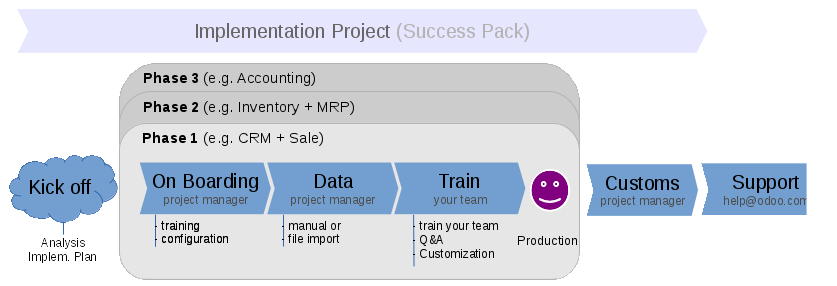
The goal of the Kick-off call is for our project manager to come to an understanding of your business in order to propose an implementation plan (phasing). Each phase is the deployment of a set of applications that you will fully use in production at the end of the phase.
Pour chaque phase, les étapes sont les suivantes :
- Onboarding: Odoo's project manager will review Odoo's business flows with you, according to your business. The goal is to train you, validate the business process and configure according to your specific needs.
- Data: Created manually or imported from your existing system. You are responsible for exporting the data from your existing system and Odoo's project manager will import them in Odoo.
- Training: Once your applications are set up, your data imported, and the system is working smoothly, you will train your users. There will be some back and forth with your Odoo project manager to answer questions and process your feedback.
Production : une fois que tout le monde est formé, les utilisateurs commencent à utiliser Odoo.
Une fois que vous êtes à l'aise en utilisant Odoo, nous allons peaufiner le processus, automatiser certaines tâches et faire les personnalisations restantes (écrans supplémentaires et rapports).
Once all applications are deployed and users are comfortable with Odoo, our project manager will not work on your project anymore (unless you have new needs) and you will use the support service if you have further questions.
Gestion de vos bases de données
Pour accéder à vos bases de données, aller à Odoo.com, connectez-vous et cliquez sur My Databases dans le menu déroulant situé dans le coin supérieur droit.
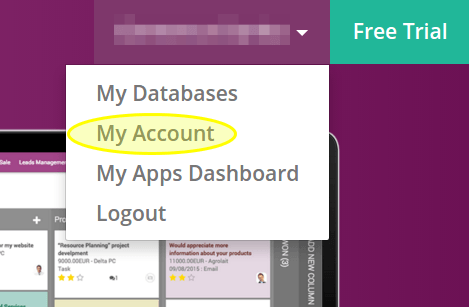
Odoo vous donne la possibilité de tester le système avant de l'utiliser en direct ou avant de passer à une version plus récente. Ne gâchez pas votre environnement de travail avec des données de test !
For those purposes, you can create as many free trials as you want (each available for 15 days). Those instances can be instant copies of your working environment. To do so, go to the Odoo.com account in My Organizations page and click Duplicate.
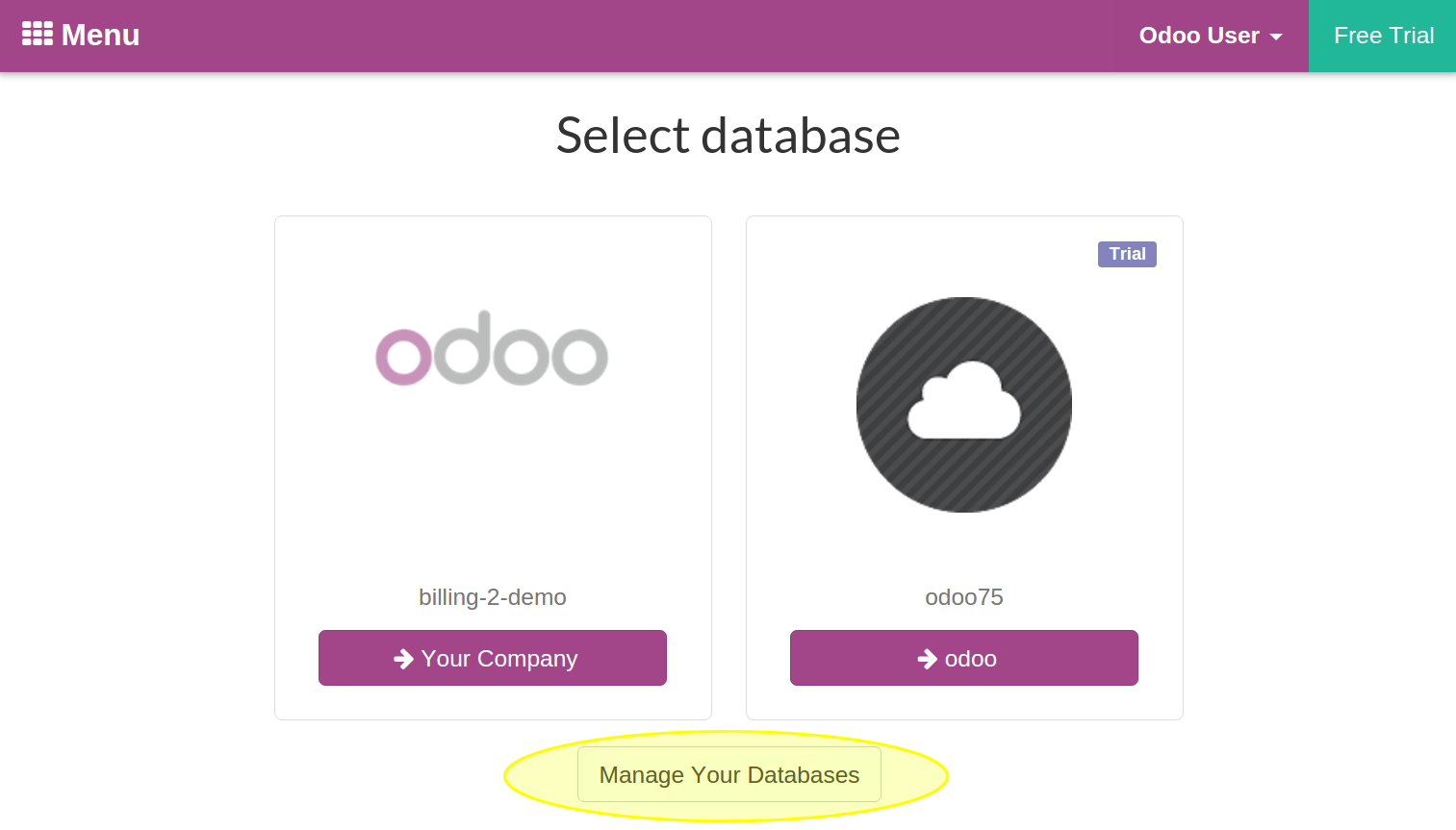
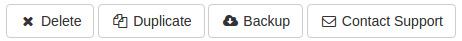
Vous pourrez trouver plus d'informations sur la façon de gérer vos bases de données ici.
Succès Client
Odoo se passionne pour ravir nos clients, et de veiller à ce qu'ils disposent de toutes les ressources nécessaires pour réaliser leur projet.
Pendant la phase de mise en œuvre, votre contact est le chef de projet, et éventuellement l'équipe d'assistance.
Une fois que vous êtes en production, vous aurez probablement moins de contacts avec votre chef de projet. À ce moment-là, nous vous attribuons un membre de notre Customer Success Team, qui est spécialisée dans la relation à long terme avec nos clients. Il communiquera avec vous pour présenter les nouvelles versions, améliorer la façon dont vous travaillez avec Odoo, évaluer vos nouveaux besoins, etc.
Notre objectif interne est de garder les clients au moins pendant 10 ans, et de leur offrir une solution qui grandit avec leurs besoins!
Bienvenue à bord et profiter de votre expérience Odoo !
Voir aussi
