This document summarizes Odoo Online's services, our Success Pack implementation methodology, and best practices to get started with our product.
We raden aan dat nieuwe Odoo Online klanten dit document lezen voor de kick-of met hun projectleider. Op deze manier besparen we tijd en moeten we geen uren van uw succes pak gebruiken om de basis te bespreken.
Indien u dit document niet heeft gelezen zal onze projectleider het met u overlopen tijdens het kick-off gesprek.
Aan de slag
Wacht niet tot de kick-off meeting om te beginnen spelen met de software. Hoe meer u met Odoo in aanraking komt hoe meer tijd u later zal besparen tijdens de implementatie.
Once you purchase an Odoo Online subscription, you will receive instructions by email on how to activate or create your database. From this email, you can activate your existing Odoo database or create a new one from scratch.
If you did not receive this email, e.g. because the payment was made by someone else in your company, contact our support team using our online support form.
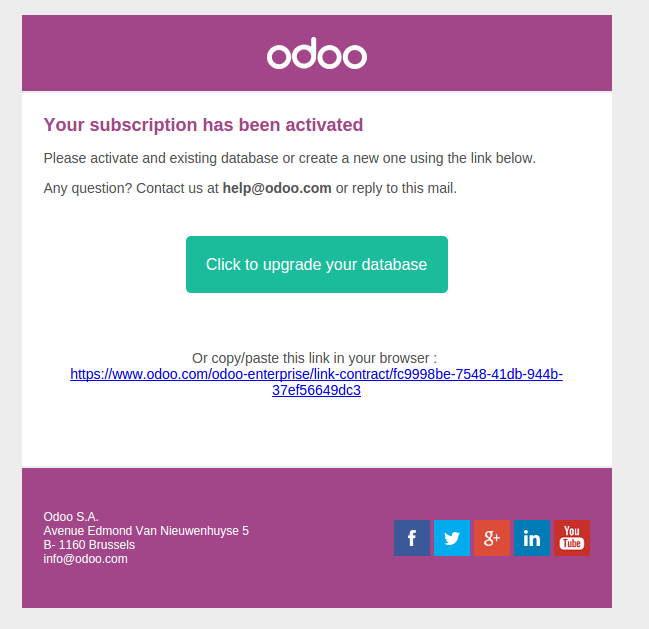
Vul het aanmeld of inschrijf scherm in en u krijgt uw eerste Odoo database die klaar is voor gebruik.
In order to familiarize yourself with the user interface, take a few minutes to create records: products, customers, opportunities or projects/tasks. Follow the blinking dots, they give you tips about the user interface as shown in the picture below.
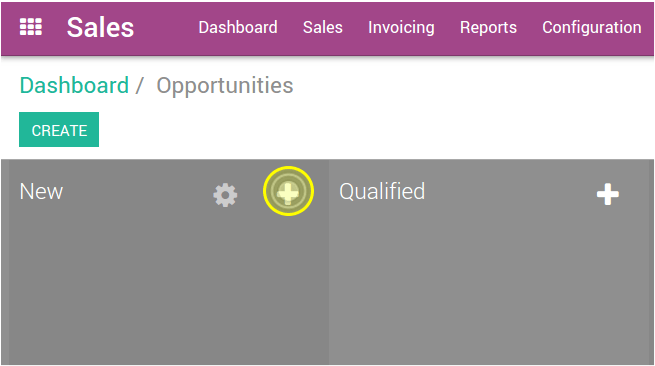 | 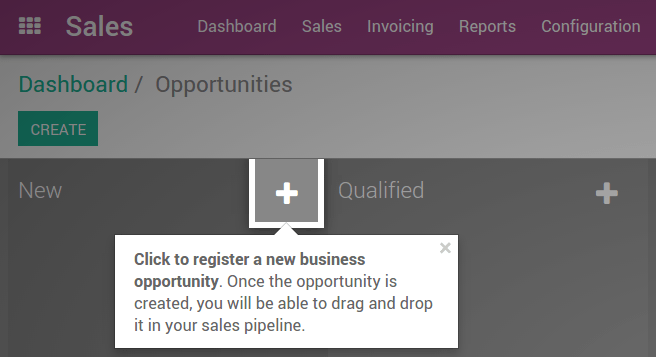 |
Eenmaal u bekend geraakt met de interface neemt u best een kijkje naar de implementatie planners. Deze zijn toegankelijk vanuit de Instellingen app, of vanuit de bovenste voortgangsbalk in de rechter bovenkant van de hoofdapplicatie.
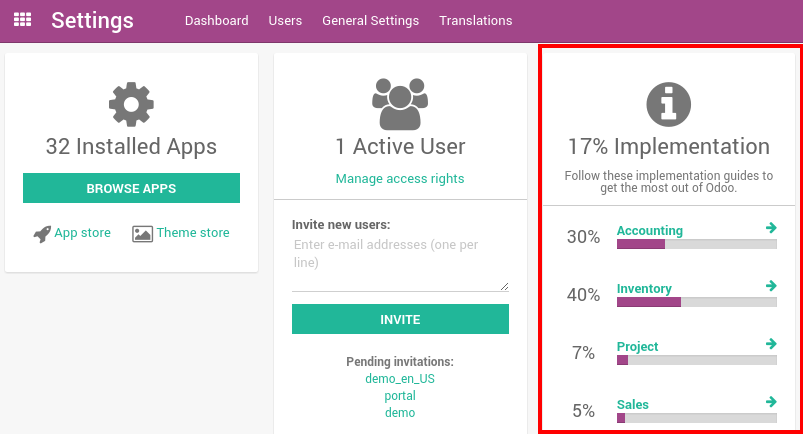
Deze implementatie planners zullen:
helpen u met het definiëren van uw doelen en KPI's voor elke applicatie,
helpen u door de verschillende configuratie stappen,
en geven uw tips en trucjes om het meeste uit Odoo te halen.
Vul de eerste stappen van de implementatie planners in (doelen, verwachtingen en KPI's). Onze projectleider controleert deze met u tijdens het implementatieproces.
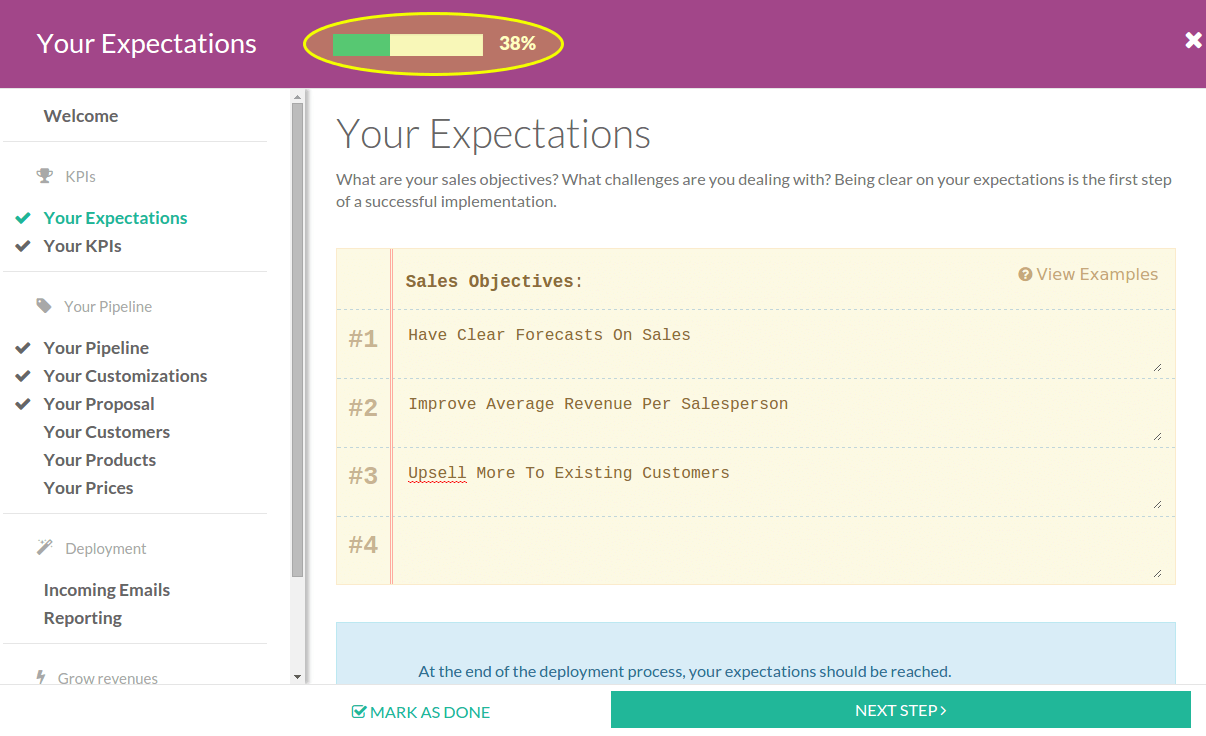
Indien u vragen heeft of ondersteuning nodig heeft zal onze projectleider u doorheen alle stappen helpen. Maar u kan ook:
Lees de documentatie op onze website: https://www.odoo.com/documentation/user
Bekijk de video's op ons e-Learning platform (gratis bij uw eerste succes pakket): https://odoo.thinkific.com/courses/odoo-functional
Bekijk de webinars op ons Youtube kanaal
Of verzend uw vragen naar ons online ondersteuningsteam via ons online ondersteuningsformulier.
Wat verwachten wij van u?
We are used to deploying fully featured projects within 25 to 250 hours of services, which is much faster than any other ERP vendor on the market. Most projects are completed between 1 to 9 calendar months.
But what really differentiates between a successful implementation and a slow one, is you, the customer! From our experience, when our customer is engaged and proactive the implementation is smooth.
Uw interne implementatie beheerder
We ask that you maintain a single point of contact within your company to work with our project manager on your Odoo implementation. This is to ensure efficiency and a single knowledge base in your company. Additionally, this person must:
- Be available at least 2 full days a week for the project, otherwise you risk slowing down your implementation. More is better with the fastest implementations having a full time project manager.
- Have authority to take decisions on their own. Odoo usually transforms all departments within a company for the better. There can be many small details that need quick turnarounds for answers and if there is too much back and forth between several internal decision makers within your company it could potentially seriously slow everything down.
- Have the leadership to train and enforce policies internally with full support from all departments and top management, or be part of top management.
Integreer 90% van uw bedrjif, geen 100%
You probably chose Odoo because no other software allows for such a high level of automation, feature coverage, and integration. But don't be an extremist.
Customizations cost you time, money, are more complex to maintain, add risks to the implementation, and can cause issues with upgrades.
Standard Odoo can probably cover 90% of your business processes and requirements. Be flexible on the remaining 10%, otherwise that 10% will cost you twice the original project price. One always underestimates the hidden costs of customization.
- Do it the Odoo way, not yours. Be flexible, use Odoo the way it was designed. Learn how it works and don't try to replicate the way your old system(s) work.
- The project first, customizations second. If you really want to customize Odoo, phase it towards the end of the project, ideally after having been in production for several months. Once a customer starts using Odoo, they usually drop about 60% of their customization requests as they learn to perform their workflows out of the box, or the Odoo way. It is more important to have all your business processes working than customizing a screen to add a few fields here and there or automating a few emails.
Our project managers are trained to help you make the right decisions and measure the tradeoffs involved but it is much easier if you are aligned with them on the objectives. Some processes may take more time than your previous system(s), however you need to weigh that increase in time with other decreases in time for other processes. If the net time spent is decreased with your move to Odoo than you are already ahead.
Investeer tijd in het leren werken met Odoo
Start your free trial and play with the system. The more comfortable you are navigating Odoo, the better your decisions will be and the quicker and easier your training phases will be.
Niets vervangt spelen met software, maar hier zijn wat extra hulpmiddelen:
Documentatie: https://www.odoo.com/documentation/user
Introductie Videos: https://www.odoo.com/r/videos
Klanten-reviews: https://www.odoo.com/blog/customer-reviews-6
Krijg dingen gedaan
Wilt u een gemakkelijke manier om te starten met Odoo? Installeer Odoo Notities om uw to do lijst voor de implementatie te beheren: https://www.odoo.com/page/notes. Vanuit de Odoo homepagina gaat u naar Apps en installeert u de Notities applicatie.
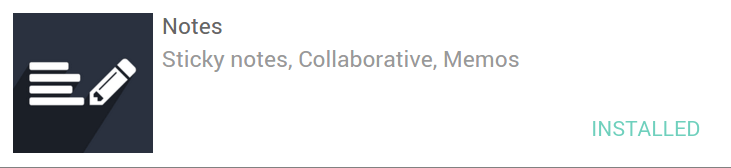
Deze module staat u toe om:
Beheer te doe lijsten voor betere interacties met uw consultant;
Deel Odoo kennis & goede gewoontes met uw werknemers;
Maak kennis met alle generieke tools van Odoo: Berichten, Discussie groepen, Kanban Dashboards, enz.
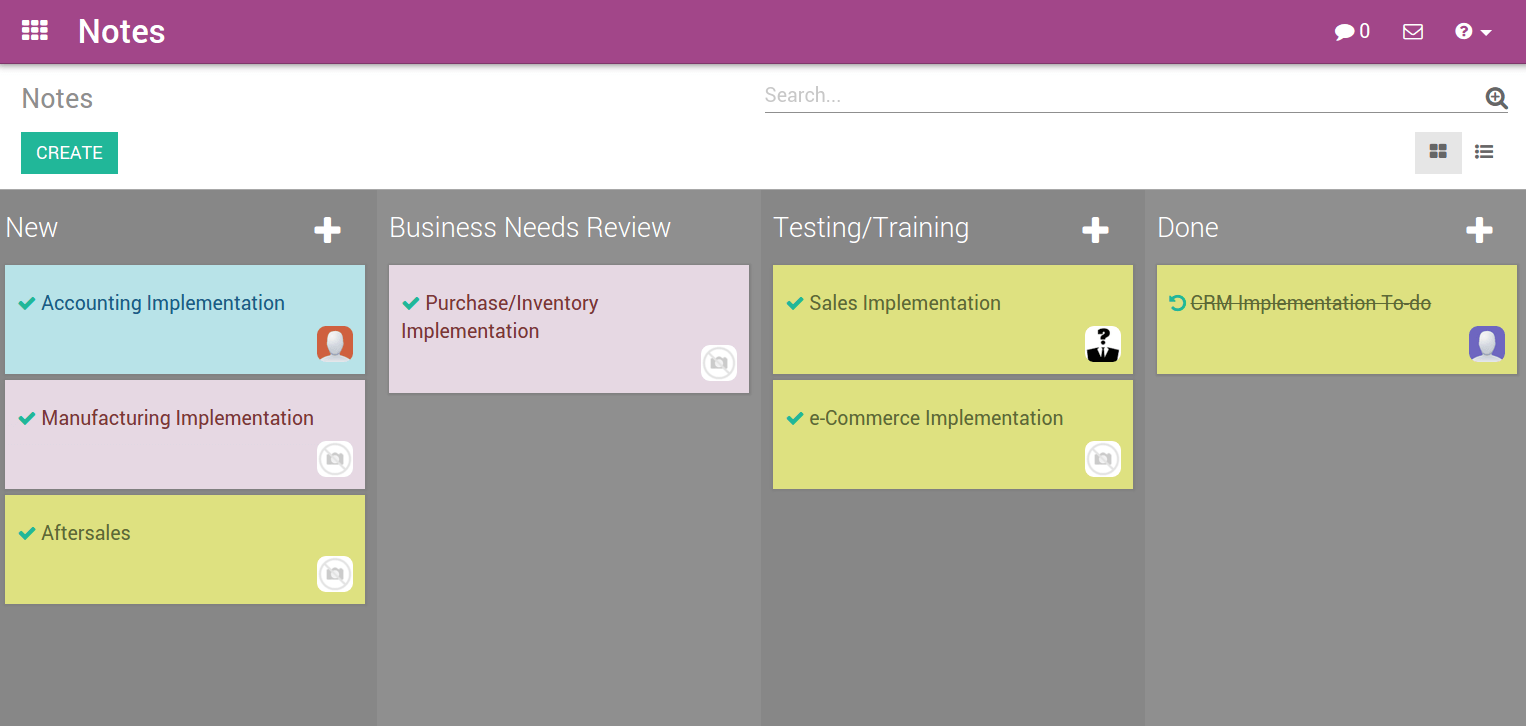
Tip
Deze applicatie is zelfs compatibel met het Etherpad platform (http://etherpad.org). Om deze samenwerkingspaden te gebruiker over de standaard Odoo notitites installeert u de volgende add-on: Memo's Pad.
Wat zou u van ons moeten verwachten?
Abboneringsdiensten
Cloud hosting
Odoo biedt een top kwaliteit cloud infrastructuur aan inclusief back-ups in drie verschillende datacenters, database replicatie, de mogelijkheid om uw database te dupliceren in 10 minuten en meer!
- Odoo Online SLA: https://www.odoo.com/page/odoo-online-sla
Odoo Online beveiliging: https://www.odoo.com/page/security
Privébeleid: https://www.odoo.com/page/odoo-privacy-policy
Ondersteuning
Your Odoo Online subscription includes an unlimited support service at no extra cost, 24/5, Monday to Friday. To cover 24 hours, our teams are in San Francisco, Belgium, and India. Questions could be about anything and everything, like specific questions on current Odoo features and where to configure them, bugfix requests, payments, or subscription issues.
Our support team can be contacted through our online support form.
Opmerking: Het Odoo ondersteuningsteam kan geen nieuwe opties bijbouwen, maatwerk doen, data importeren of uw gebruikers opleiden. Deze diensten zijn aangeboden door onze toegewezen projectleider, als onderdeel van het sucees pakket.
Upgrades
Eenmalig elke twee maanden brengt Odoo een nieuwe versie uit. U krijgt een upgrade knop binnen het Beheer uw databases scherm. Het upgraden van uw database is uw oordeel, maar staat u toe om te profiteren van nieuwe mogelijkheden.
We provide the option to upgrade in a test environment so that you can evaluate a new version or train your team before the rollout. Simply fill our online support form to make this request.
Succes pak diensten
The Success Pack is a package of premium hour-based services performed by a dedicated project manager and business analyst. The initial allotted hours you purchased are purely an estimate and we do not guarantee completion of your project within the first pack. We always strive to complete projects within the initial allotment however any number of factors can contribute to us not being able to do so; for example, a scope expansion (or "Scope Creep") in the middle of your implementation, new detail discoveries, or an increase in complexity that was not apparent from the beginning.
The list of services according to your Success Pack is detailed online: https://www.odoo.com/pricing-packs
The goal of the project manager is to help you get to production within the defined time frame and budget, i.e. the initial number of hours defined in your Success Pack.
Zijn/haar rol omvat:
- Project Management: Review of your objectives & expectations, phasing of the implementation (roadmap), mapping your business needs to Odoo features.
- Customized Support: By phone, email or webinar.
- Training, Coaching, and Onsite Consulting: Remote trainings via screen sharing or training on premises. For on-premise training sessions, you will be expected to pay extra for travel expenses and accommodations for your consultant.
- Configuration: Decisions about how to implement specific needs in Odoo and advanced configuration (e.g. logistic routes, advanced pricing structures, etc.)
- Data Import: We can do it or assist you on how to do it with a template prepared by the project manager.
If you have subscribed to Studio, you benefit from the following extra services:
- Customization of screens: Studio takes the Drag and Drop approach to customize most screens in any way you see fit.
- Customization of reports (PDF): Studio will not allow you to customize the reports yourself, however our project managers have access to developers for advanced customizations.
- Website design: Standard themes are provided to get started at no extra cost. However, our project manager can coach you on how to utilize the building blocks of the website designer. The time spent will consume hours of your Success Pack.
- Workflow automations: Some examples include setting values in fields based on triggers, sending reminders by emails, automating actions, etc. For very advanced automations, our project managers have access to Odoo developers.
If any customization is needed, Odoo Studio App will be required. Customizations made through Odoo Studio App will be maintained and upgraded at each Odoo upgrade, at no extra cost.
All time spent to perform these customizations by our Business Analysts will be deducted from your Success Pack.
In case of customizations that cannot be done via Studio and would require a developer’s intervention, this will require Odoo.sh, please speak to your Account Manager for more information. Additionally, any work performed by a developer will add a recurring maintenance fee to your subscription to cover maintenance and upgrade services. This cost will be based on hours spent by the developer: 4€ or $5/month, per hour of development will be added to the subscription fee.
Example: A customization that took 2 hours of development will cost: 2 hours deducted from the Success Pack for the customization development 2 * $5 = $10/month as a recurring fee for the maintenance of this customization
Implementatie methodologie
We follow a lean and hands-on methodology that is used to put customers in production in a short period of time and at a low cost.
Na de kick-off meeting definiëren we een plan om Odoo progressief uit te rollen, per groep of app.
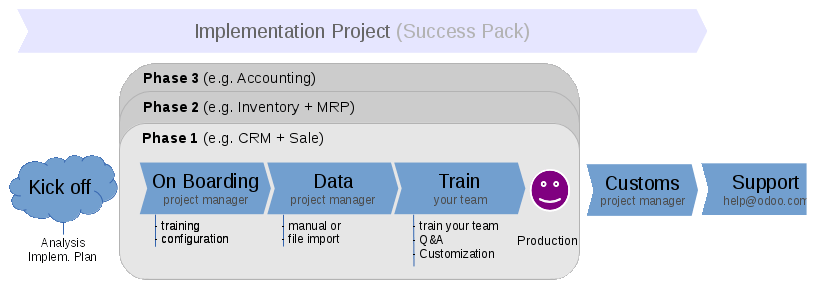
The goal of the Kick-off call is for our project manager to come to an understanding of your business in order to propose an implementation plan (phasing). Each phase is the deployment of a set of applications that you will fully use in production at the end of the phase.
Voor elke fase zijn de stappen de volgende:
- Onboarding: Odoo's project manager will review Odoo's business flows with you, according to your business. The goal is to train you, validate the business process and configure according to your specific needs.
- Data: Created manually or imported from your existing system. You are responsible for exporting the data from your existing system and Odoo's project manager will import them in Odoo.
- Training: Once your applications are set up, your data imported, and the system is working smoothly, you will train your users. There will be some back and forth with your Odoo project manager to answer questions and process your feedback.
Productie: Eenmaal iedereen getraind is starten uw gebruikers met het gebruiken van Odoo.
Eenmaal u comfortabel bent met het gebruik van Odoo optimaliseren wij het proces, automatiseren we sommige taken en doen we de overgebleven aanpassingen (extra schermen en rapporten).
Once all applications are deployed and users are comfortable with Odoo, our project manager will not work on your project anymore (unless you have new needs) and you will use the support service if you have further questions.
Uw databases beheren
Om toegang te krijgen tot uw database gaat u naar Odoo.com, meld u aan en klikt u op Mijn databases in de dropdown in de rechterbovenhoek.
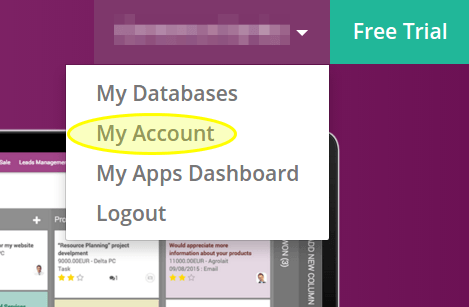
Odoo geeft u de mogelijkheid om het systeem te testen voordat u live gaat of voor u upgrade naar een nieuwe versie. Vervuil uw werkomgeving niet met test data!
For those purposes, you can create as many free trials as you want (each available for 15 days). Those instances can be instant copies of your working environment. To do so, go to the Odoo.com account in My Organizations page and click Duplicate.
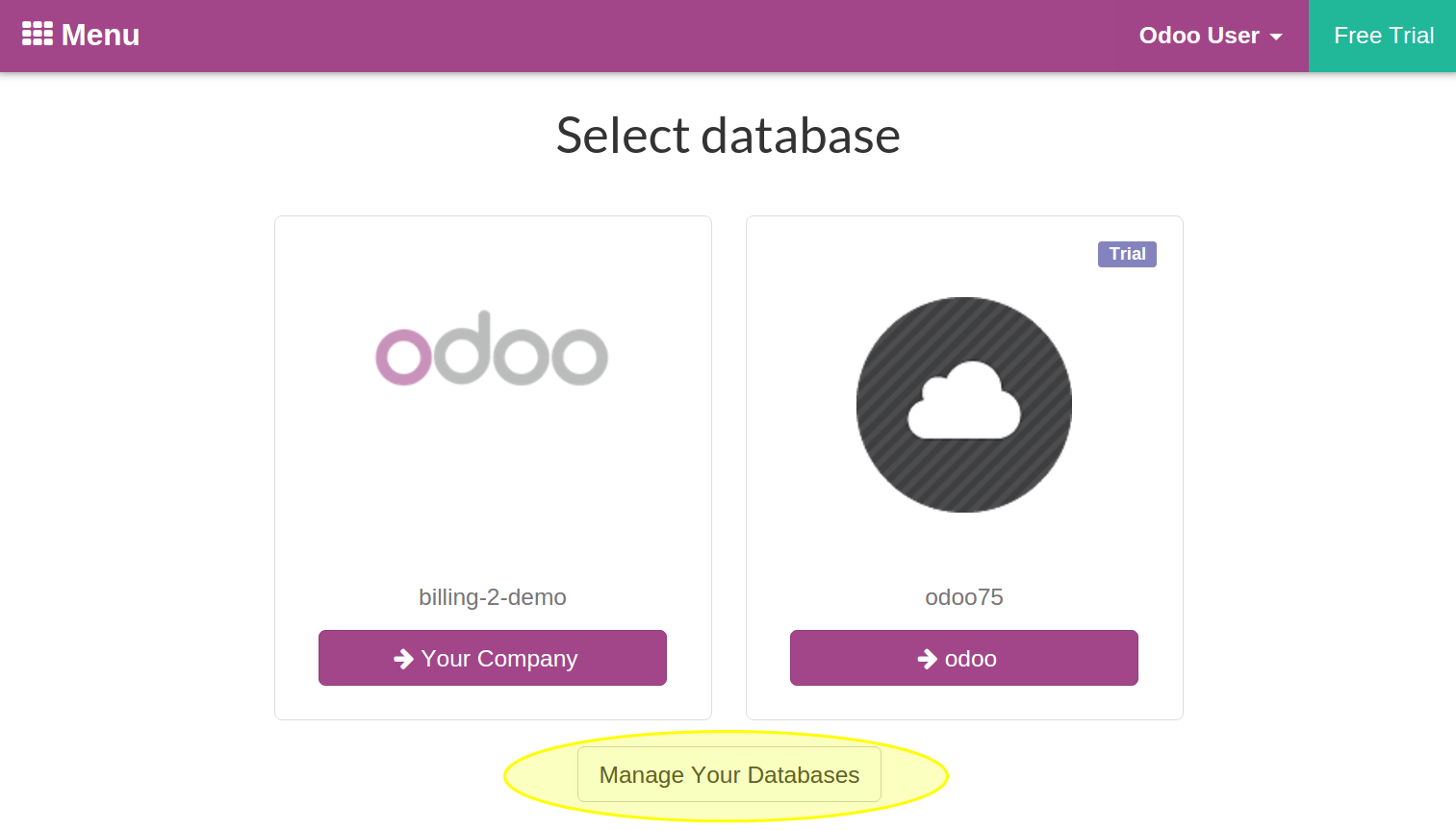
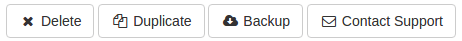
U kan here meer informatie vinden over hoe uw database te beheren.
Klanten succes
Odoo is gepassioneerd in het blij maken van onze klanten en ons er van verzekeren dat ze alle bronnen nodig hebben om hun project te voltooien.
Tijdens de implementatie fase is uw contactpersoon de projectleider en eventueel het ondersteuningsteam.
Eenmaal u in productie hebt heeft u waarschijnlijk minder interactie met onze projectleider. Op dit moment wijzen wij u een lid van het klant succes team toe die gespecialiseerd is in de lange termijn relatie met onze klanten. Hij contacteert u om nieuwe versies te tonen, de manier waarop u werkt te verbeteren, uw nieuwe noden te beoordelen, enz.
Ons interne doel is om een klant minstens 10 jaar te behouden en om hen een aanbieding aan te bieden die meegroeit met hun noden!
Welkom aan boord en geniet van uw Odoo ervaring!
Zie ook
