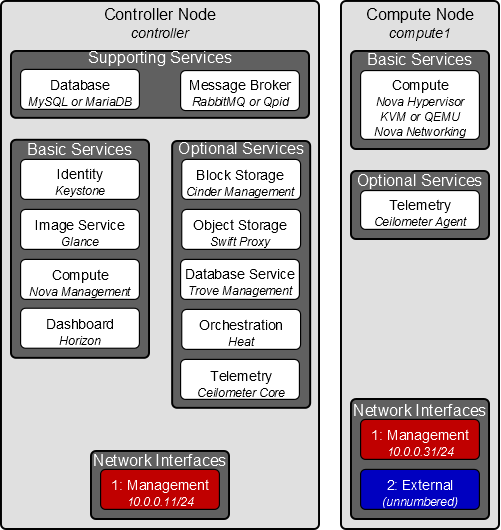The OpenStack project is an open source cloud computing platform that supports all types of cloud environments. The project aims for simple implementation, massive scalability, and a rich set of features. Cloud computing experts from around the world contribute to the project.
OpenStack provides an Infrastructure-as-a-Service (IaaS) solution through a variety of complemental services. Each service offers an application programming interface (API) that facilitates this integration. The following table provides a list of OpenStack services:
| Service | Project name | Description |
|---|---|---|
| Dashboard | Horizon | Provides a web-based self-service portal to interact with underlying OpenStack services, such as launching an instance, assigning IP addresses and configuring access controls. |
| Compute | Nova | Manages the lifecycle of compute instances in an OpenStack environment. Responsibilities include spawning, scheduling and decomissioning of virtual machines on demand. |
| Networking | Neutron | Enables network connectivity as a service for other OpenStack services, such as OpenStack Compute. Provides an API for users to define networks and the attachments into them. Has a pluggable architecture that supports many popular networking vendors and technologies. |
| Storage | ||
| Object Storage | Swift | Stores and retrieves arbitrary unstructured data objects via a RESTful, HTTP based API. It is highly fault tolerant with its data replication and scale out architecture. Its implementation is not like a file server with mountable directories. |
| Block Storage | Cinder | Provides persistent block storage to running instances. Its pluggable driver architecture facilitates the creation and management of block storage devices. |
| Shared services | ||
| Identity service | Keystone | Provides an authentication and authorization service for other OpenStack services. Provides a catalog of endpoints for all OpenStack services. |
| Image Service | Glance | Stores and retrieves virtual machine disk images. OpenStack Compute makes use of this during instance provisioning. |
| Telemetry | Ceilometer | Monitors and meters the OpenStack cloud for billing, benchmarking, scalability, and statistical purposes. |
| Higher-level services | ||
| Orchestration | Heat | Orchestrates multiple composite cloud applications by using either the native HOT template format or the AWS CloudFormation template format, through both an OpenStack-native REST API and a CloudFormation-compatible Query API. |
| Database Service | Trove | Provides scalable and reliable Cloud Database-as-a-Service functionality for both relational and non-relational database engines. |
This guide describes how to deploy these services in a functional test environment and, by example, teaches you how to build a production environment.
Launching a virtual machine or instance involves many interactions among several services. The following diagram provides the conceptual architecture of a typical OpenStack environment.
OpenStack is highly configurable to meet different needs with various compute, networking, and storage options. This guide enables you to choose your own OpenStack adventure using a combination of basic and optional services. This guide uses the following example architectures:
Three-node architecture with OpenStack Networking (neutron). See Figure 1.2, “Three-node architecture with OpenStack Networking (neutron)”.
The basic controller node runs the Identity service, Image Service, management portions of Compute and Networking, Networking plug-in, and the dashboard. It also includes supporting services such as a database, message broker, and Network Time Protocol (NTP).
Optionally, the controller node also runs portions of Block Storage, Object Storage, Database Service, Orchestration, and Telemetry. These components provide additional features for your environment.
The network node runs the Networking plug-in, layer 2 agent, and several layer 3 agents that provision and operate tenant networks. Layer 2 services include provisioning of virtual networks and tunnels. Layer 3 services include routing, NAT , and DHCP. This node also handles external (internet) connectivity for tenant virtual machines or instances.
The compute node runs the hypervisor portion of Compute, which operates tenant virtual machines or instances. By default Compute uses KVM as the hypervisor. The compute node also runs the Networking plug-in and layer 2 agent which operate tenant networks and implement security groups. You can run more than one compute node.
Optionally, the compute node also runs the Telemetry agent. This component provides additional features for your environment.
![[Note]](../common/images/admon/note.png)
Note When you implement this architecture, skip the section called “Legacy networking (nova-network)” in Chapter 8, Add a networking service. To use optional services, you might need to install additional nodes, as described in subsequent chapters.
Two-node architecture with legacy networking (nova-network). See Figure 1.3, “Two-node architecture with legacy networking (nova-network)”.
The basic controller node runs the Identity service, Image Service, management portion of Compute, and the dashboard necessary to launch a simple instance. It also includes supporting services such as a database, message broker, and NTP.
Optionally, the controller node also runs portions of Block Storage, Object Storage, Database Service, Orchestration, and Telemetry. These components provide additional features for your environment.
The basic compute node runs the hypervisor portion of Compute, which operates tenant virtual machines or instances. By default, Compute uses KVM as the hypervisor. Compute also provisions and operates tenant networks and implements security groups. You can run more than one compute node.
Optionally, the compute node also runs the Telemetry agent. This component provides additional features for your environment.
![[Note]](../common/images/admon/note.png)
Note When you implement this architecture, skip the section called “OpenStack Networking (neutron)” in Chapter 8, Add a networking service. To use optional services, you might need to install additional nodes, as described in subsequent chapters.