If you need to establish Costing Elements above and beyond the default Costing Elements defined by the system, you have the ability to do so in this section. Costing Elements you add here will be available to you when you define Costs for Items, as described in Section 2.6.1, “ Maintain Item Costs”. To create user-defined Costing Elements, select the "User-Defined Costing Elements" option. The following screen will appear:
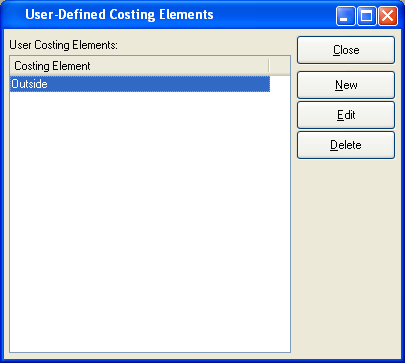
The user-defined Costing Elements master list displays an alphabetical list of all user-defined Costing Elements.
To the far right of the screen, the following buttons are available:
- CLOSE
Closes the screen, returning you to the application desktop.
- NEW
Opens screen for creating a new Costing Element.
- EDIT
Enables you to edit highlighted Costing Elements. The edit screen is the same as that for creating a new Costing Element—except that when editing, the fields will contain Costing Element information. Double-clicking on a Costing Element will also bring you to the editing screen.
- DELETE
Highlight a Costing Element and then select this button to remove the Costing Element from the list.
Note
By default, the system provides the following Costing Elements for manufactured Items:
Direct Labor
Machine Overhead
Overhead
For purchased Items, this default Costing Elements is provided:
Material
To create a new user-defined Costing Element, select the NEW button. The following screen will appear:
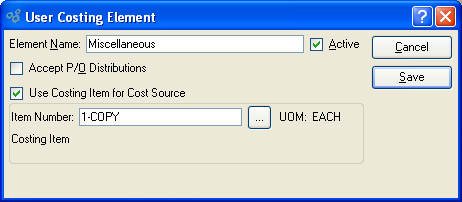
When creating a new user-defined Costing Element, you are presented with the following options:
- Element Name
Specify a name to describe the Costing Element.
- Active
Select to make the user-defined Costing Element active.
- Accept P/O Distributions
Select if you want the Costing Element to be used for distributing Costs related to Purchase Order Vouchers. If selected, the Costing Element will be included as one of the available Costing Elements when Voucher Item Costs are distributed.
- Use Costing Item for Cost Source
Select if you want to associate the Costing Element with a Costing Item, for the purpose of tracking Item Costs. A Costing Item kind of pseudo-Item used solely to provide a costed value for a Costing Element. When a user-defined Costing Element is linked to a Costing Item, the Costing Element assumes the Costs associated with the Costing Item.
- Item Number
Enter the Item Number of the Costing Item you would like to assign to the Costing Element.
- UOM
Inventory Unit of Measure.
To the far right of the screen, the following buttons are available:
- CANCEL
Closes the screen without creating the user-defined Costing Element, returning you to the previous screen.
- SAVE
Creates the Costing Element and adds it to the master list of user-defined Costing Elements.