Accounts Payable (A/P) Account assignments represent the default General Ledger (G/L) Accounts used by the system when processing the following:
Vouchers
Payment Discounts
Miscellaneous A/P Credit Memos
Miscellaneous A/P Debit Memos
The Account assignments are made by Vendor Type. This means that transactions involving a Vendor will follow the assignments established for the Vendor Type—unless otherwise specified. To access the A/P Account assignments master list, select the "A/P Account Assignments" option. The following screen will appear:
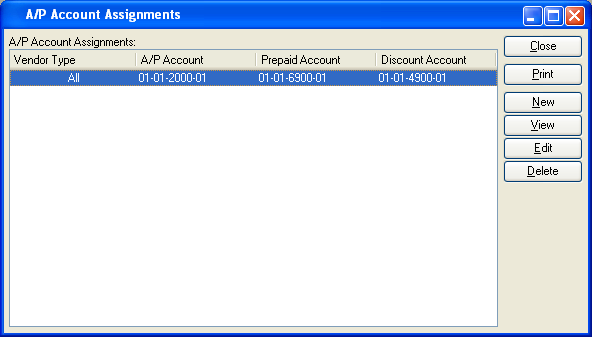
The "A/P Account Assignments" screen displays information on all existing A/P Account assignments.
To the far right of the screen, the following buttons are available:
- CLOSE
Closes the screen, returning you to the application desktop.
Runs the report associated with this screen.
- NEW
Opens screen for creating a new Account assignment.
- VIEW
Highlight an Account assignment and then select this button to reach a read-only view of the "Edit" screen.
- EDIT
Enables you to edit highlighted Account Assignment. The edit screen is the same as that for creating a new Account assignment —except that when editing, the fields will contain Account assignment information. Double-clicking on an Account assignment will also bring you to the editing screen.
- DELETE
Highlight an Account assignment and then select this button to remove the Account Assignment from the list.
To create a new A/P Account assignment, select the NEW button. The following screen will appear:
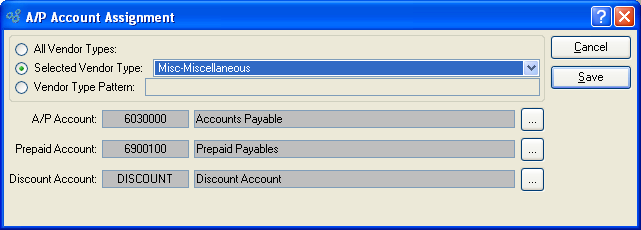
When creating a new A/P Account assignment, you are presented with the following options:
- All Vendor Types
Select to assign the A/P Accounts to all Vendor Types.
- Selected Vendor Type
Specify Vendor Type you want to associate with the A/P Account assignment.
- Vendor Type Pattern
Enter a Vendor Type pattern to select a range of Vendor Types. Refine your search using Regular Expressions.
- A/P Account
Identify a General Ledger (G/L) Account to assign as the default A/P Account. This is a Liability Account. It will be credited when Vouchers are posted and debited when Checks are posted.
- Prepaid Account
Identify a General Ledger (G/L) Account to assign as the default A/P Prepaid Account. This is an Asset Account. It should not be confused with or used interchangeably with the default A/P Account. The Prepaid Account will be credited when Miscellaneous A/P Credit Memos are posted and debited when Miscellaneous A/P Debit Memos are posted.
- Discount Account
Identify a General Ledger (G/L) Account to distribute purchasing Discounts to. This is a Revenue Account. It will be credited when purchasing Discounts are applied to selected Payments.
To the far right of the screen, the following buttons are available:
- CANCEL
Closes the screen without creating an Account assignment, returning you to the previous screen.
- SAVE
Creates the Account assignment and adds it to the master list of Account Assignments.