If multiple Work Orders within a Planner Code have been exploded, you have the option of releasing them simultaneously. To release Work Orders by Planner Code, select the "Release Work Orders by Planner Code" option. The following screen will appear:
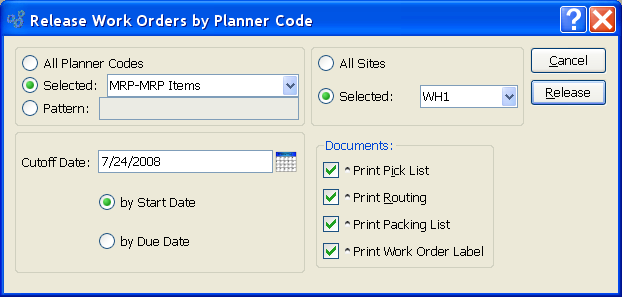
Note
Once an Order has been released, the system considers the ordered quantity to be available at 00:00:01 of the due date of the Order in question.
When releasing Work Orders by Planner Code, you are presented with the following options:
- All Planner Codes
Select to release Work Orders for all Planner Codes.
- Selected
Specify Planner Code whose exploded Work Orders you want to release.
- Pattern
Enter a Planner Code pattern to select a range of Planner Codes. Refine your search using Regular Expressions.
- Cutoff Date
All relevant Work Orders exploded prior to the date entered will be released.
- by Start Date
Select to make cutoff date effective as of Work Order start date.
- by Due Date
Select to make cutoff date effective as of Work Order due date.
- All Sites
Select to release Work Orders by Planner Code from all Sites.
- Selected
Specify Site whose exploded Work Orders by Planner Code you want to release.
- Documents
-
Select which of the following documents you want to print when releasing the specified Work Orders:
- Print Pick List
Select to print Pick Lists for the specified Work Orders.
- Print Routing
Select to print Routings for the specified Work Orders.
- Print Packing List
Select to print Packing Lists for the specified Work Orders.
- Print Work Order Label
Select to print Work Order Labels for the specified Work Orders.
To the far right of the screen, the following buttons are available:
- CANCEL
Closes the screen without releasing Work Orders by Planner Code, returning you to the application desktop.
- RELEASE
Releases Work Orders by Planner Code, using the specified parameters.