You have the ability to change the quantity of Work Orders at any stage of the process before a Work Order is closed. To change the quantity specified by a Work Order, select the "Change Work Order Quantity" option. The following screen will appear:
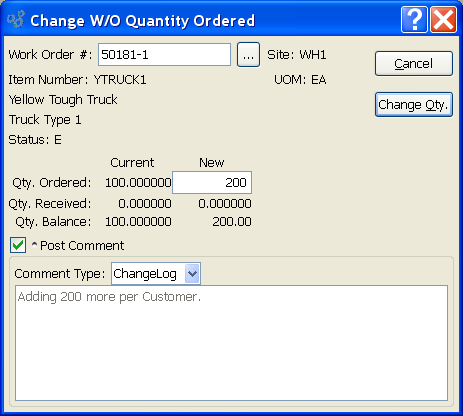
Tip
To edit a Work Order after it has been created, use the right-click menu in any of the "Work Order Schedule by..." displays. There you will find an "Edit W/O" option.
When changing a Work Order's quantity, you are presented with the following options:
- Work Order #
Enter the Work Order Number of the Work Order whose quantity you want to change.
- Site
Displays Site code automatically when Work Order Number is entered into "Work Order #" field.
- Item Number
Displays Item Number automatically when Work Order Number is entered into "Work Order #" field.
- UOM
Inventory Unit of Measure.
- Status
Displays Work Order Status automatically when Work Order Number is entered into "Work Order #" field.
- Qty. Ordered
Enter the revised Work Order quantity in the "New" field. The current quantity ordered will display under the "Current" column.
- Qty. Received
The current quantity received will display under the two columns.
- Qty. Balance
The current quantity balance will display under the two columns.
- Post Comment
Select to attach a Comment to the Work Order. This option must be selected if you want to add a Comment to the Work Order.
- Comment Type
Specify one of the following Comment Types from the drop-down list: ChangeLog or General. Comment Types are used to categorize Comments. Once you have specified a Comment Type, you may type your Comment in the main text area. The text area features word-wrapping and scroll-bar support for longer Comments.
To the far right of the screen, the following buttons are available:
- CANCEL
Closes the screen without changing the selected Work Order's quantity ordered, returning you to the application desktop.
- CHANGE QTY.
Changes the selected Work Order quantity to the new Work Order quantity specified in the "New" field.