Console Maintenance
If PE’s console becomes sluggish or begins taking up too much space on disk, there are several maintenance tasks that can improve its performance.
Restarting the Background Tasks
The console uses several worker processes to process reports in the background, and it displays a running count of pending tasks in the upper left corner of the interface:
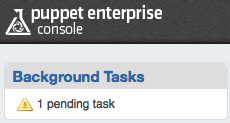
If the number of pending tasks appears to be growing linearly, the background task processes may have died and left invalid PID files. To restart the worker tasks, run:
$ sudo /etc/init.d/pe-puppet-dashboard-workers restart
The number of pending tasks shown in the console should start decreasing rapidly after restarting the workers.
Optimizing the Database
Since the console turns over a lot of data, you can improve its speed and disk consumption by periodically optimizing its MySQL database with the db:raw:optimize task.
$ sudo /opt/puppet/bin/rake \
-f /opt/puppet/share/puppet-dashboard/Rakefile \
RAILS_ENV=production \
db:raw:optimize
If you find you need to optimize the database, we recommend that you do so with a monthly cron job.
Cleaning Old Reports
Agent node reports will build up over time in the console’s database. If you wish to delete the oldest reports, for performance, storage, or policy reasons, you can use the reports:prune rake task.
For example, to delete reports more than one month old:
$ sudo /opt/puppet/bin/rake \
-f /opt/puppet/share/puppet-dashboard/Rakefile \
RAILS_ENV=production \
reports:prune upto=1 unit=mon
Although this task should be run regularly as a cron job, the frequency with which it should be run will depend on your site’s policies.
If you run the reports:prune task without any arguments, it will display further usage instructions. The available units of time are mon, yr, day, min, wk, and hr.
Database backups
Although you can back up and restore the console’s database with any standard MySQL tools, the db:raw:dump and db:raw:restore rake tasks can simplify the process.
Dumping the Database
To dump the console’s production database to a file called production.sql:
$ sudo /opt/puppet/bin/rake \
-f /opt/puppet/share/puppet-dashboard/Rakefile \
RAILS_ENV=production \
db:raw:dump
Or dump it to a specific file:
$ sudo /opt/puppet/bin/rake \
-f /opt/puppet/share/puppet-dashboard/Rakefile \
RAILS_ENV=production \
FILE=/my/backup/file.sql db:raw:dump
Restoring the Database
To restore the console’s database from a file called production.sql to your production environment:
$ sudo /opt/puppet/bin/rake \
-f /opt/puppet/share/puppet-dashboard/Rakefile \
RAILS_ENV=production \
FILE=production.sql db:raw:restore