Navigating the Console
Getting Around
Navigate between sections of the console using the menu bar at the top.
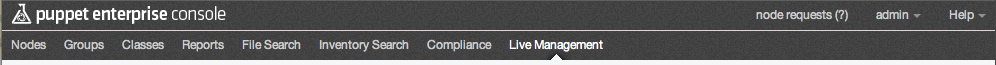
All of the menu items deal with aspects of your nodes and their configuration except:
- Help which provides help, obviously.
- Your username which provides access to your account information and, if you are an admin user, also provides access to user management tools. For information on the user management tools, see the User Management and Authentication page.
Note: For users limited to read-only access, some elements of the console shown here will not be visible.
What’s in the Console?
The console deals with three main objects:
- A node represents a single system being managed by Puppet. It can have classes applied to it, and can be a member of groups.
- A group is an arbitrary set of nodes. It can have classes applied to it, and can contain nodes.
- A class represents a Puppet class available in your puppet master’s collection of modules. It can be applied to nodes or to groups.
Nodes
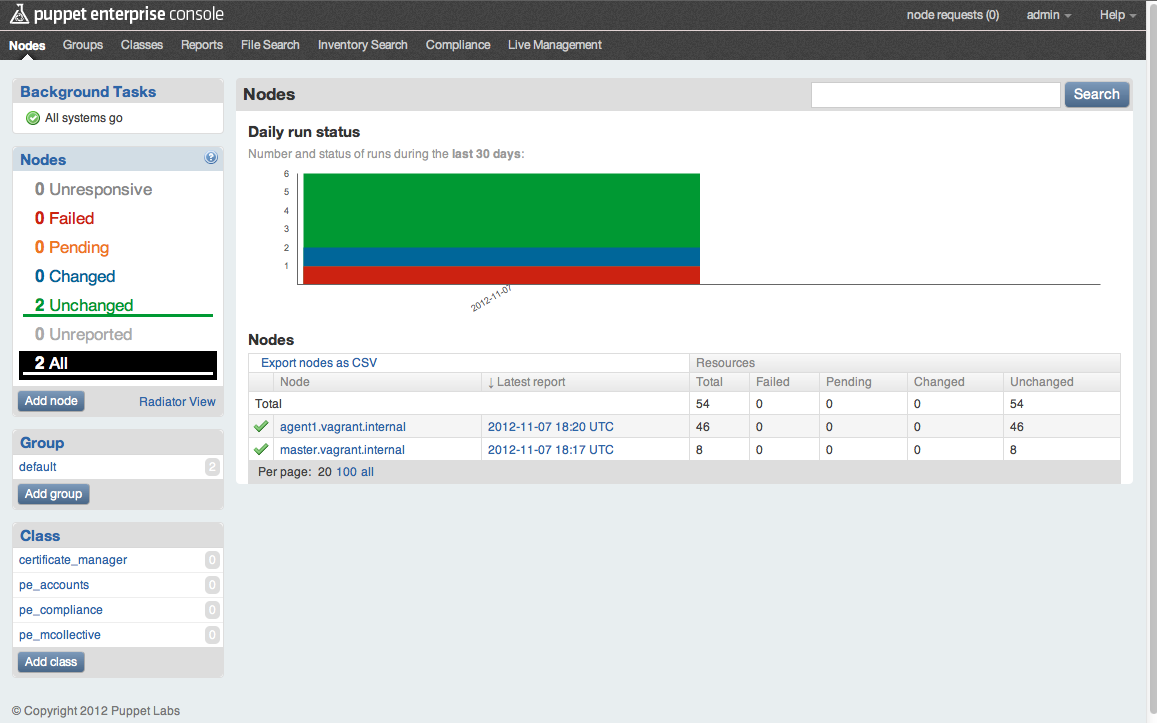
You can see nodes requesting to join your site by clicking on the “node requests” indicator at the top right of the main navigation bar. After a node completes its first Puppet run (which may take up to 30 minutes after you’ve approved its request), it will appear in the console and can be added to groups and have classes applied to it.
Since the console receives a report every time Puppet runs on a node, it keeps a running count in the sidebar of what state your nodes are in:
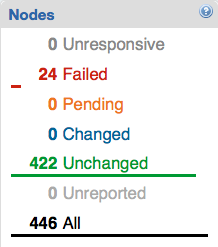
This can tell you at a glance whether your nodes have suddenly started failing their Puppet runs, whether any nodes have stopped responding, and whether Puppet is making many changes to your systems. Click these state totals to see complete lists of nodes in each state.
Individual node pages contain graphs of recent runs, lists of reports, inventory data, compliance data, and any classes the node has or groups it’s a part of.
Groups
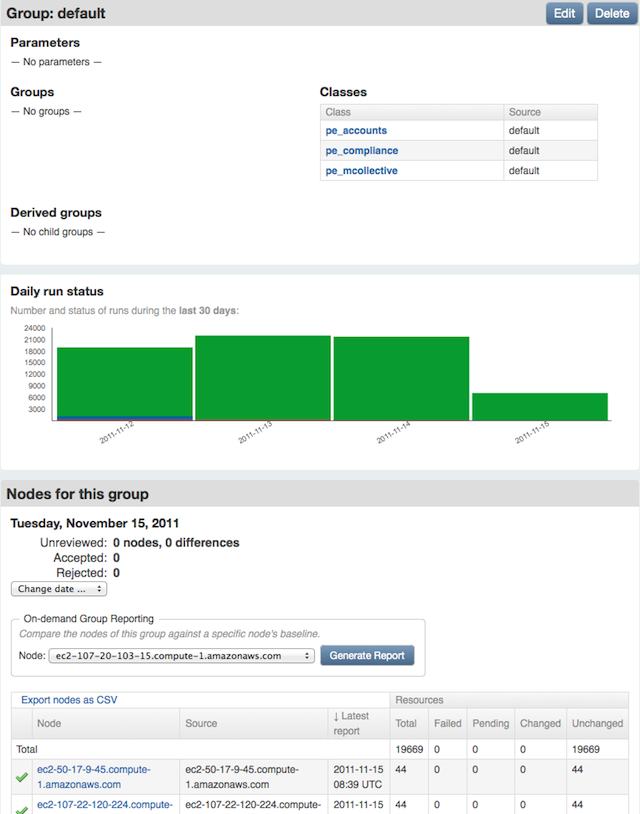
Groups contain nodes. Any classes applied to a group will also be applied to all the nodes in it.
Classes
Classes aren’t automatically detected or validated; you have to enter a class’s name yourself before you can apply it to a node or group. Once you do, though, you’re all set; Puppet will apply it as needed, and you can click the class in the console to see which nodes it’s been assigned to.