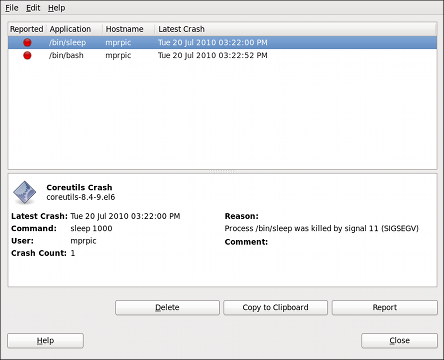ABRT is the Automatic Bug-Reporting Tool. ABRT consists of a daemon that runs silently in the background most of the time. It springs into action when an application crashes. It then collects the relevant crash data such as a core file if there is one, the crashing application's command line parameters, and other contextual puzzle pieces of forensic utility. Finally, ABRT is capable of reporting crash data to a relevant issue tracker, such as RHTSupport. Reporting crash data to a relevant issue tracker can be configured to happen automatically at every detected crash, or crash dumps can be stored locally, reviewed, reported, and deleted manually by a user. ABRT's various plugins analyze crash data from applications written in the C, C++ and Python language, as well as report crashes to relevant issue trackers.
The ABRT package consists of:
abrtd, the system service
abrt-applet, which runs in the user's Notification Area
abrt-gui, the GUI application that shows collected crash dumps and allows you to edit, report, and delete them
abrt-cli, the command line interface with functionality similar to abrt-gui.
You can open the ABRT GUI application by clicking → → .
A number of additional packages can be installed to provide
ABRT plugins and addons. To view all the available
ABRT packages, type the following command:
~]$ yum list all | grep abrt