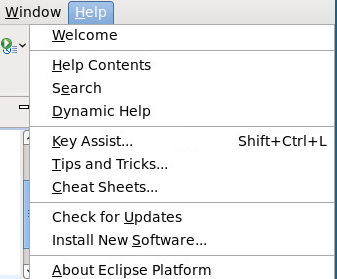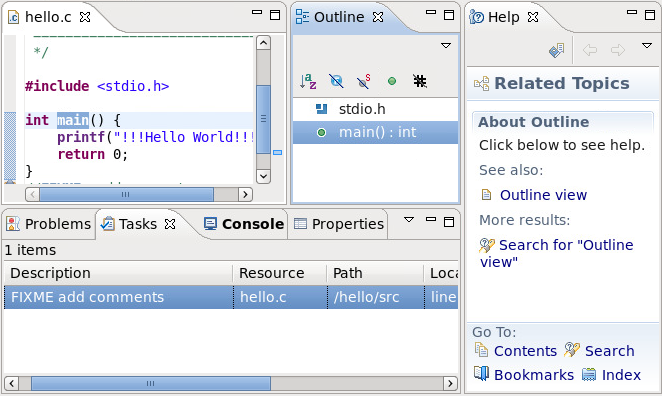Eclipse features a comprehensive internal help library that covers nearly every facet of the Integrated Development Environment (IDE). Every Eclipse documentation plug-in installs its content to this library, where it is indexed accordingly. To access this library, use the menu.
To open the main menu, navigate to > . The menu displays all the available content provided by installed documentation plug-ins in the field.
The tabs at the bottom of the field provides different options for accessing Eclipse documentation. You can navigate through each "book" by section/header or by simply searching via the field. You can also bookmark sections in each book and access them through the tab.
The Workbench User Guide documents all facets of the Eclipse user interface extensively. It contains very low-level information on the Eclipse workbench, perspectives, and different concepts useful in understanding how Eclipse works. The Workbench User Guide is an ideal resource for users with little to intermediate experience with Eclipse or IDEs in general. This documentation plug-in is installed by default.
The Eclipse help system also includes a dynamic help feature. This feature opens a new window in the workbench that displays documentation relating to a selected interface element. To activate dynamic help, navigate to > .
The rightmost window in
Figure 1.6, “Dynamic Help” displays help topics related to the view, which is the selected user interface element.