Bintray For Plugins
This is currently in Beta mode.
sbt hosts their community plugin repository on Bintray. Bintray is a repository hosting site, similar to github, which allows users to contribute their own plugins, while sbt can aggregate them together in a common repository.
This document walks you through the means to create your own repository for hosting your sbt plugins and then linking them into the sbt shared repository. This will make your plugins available for all sbt users without additonal configuration (besides declaring a dependency on your plugin).
To do this, we need to perform the following steps:
Create an account on Bintray
First, go to https://bintray.com. Click on the sign in link on the top left, and then the sign up button.
- Note: If you had an account on repo.scala-sbt.org previous, please use the same email address when you create this account.*
Create a repository for your sbt plugins
Now, we’ll create a repository to host our personal sbt plugins. In
bintray, create a generic repository called sbt-plugins.
First, go to your user page and click on the new repository link:
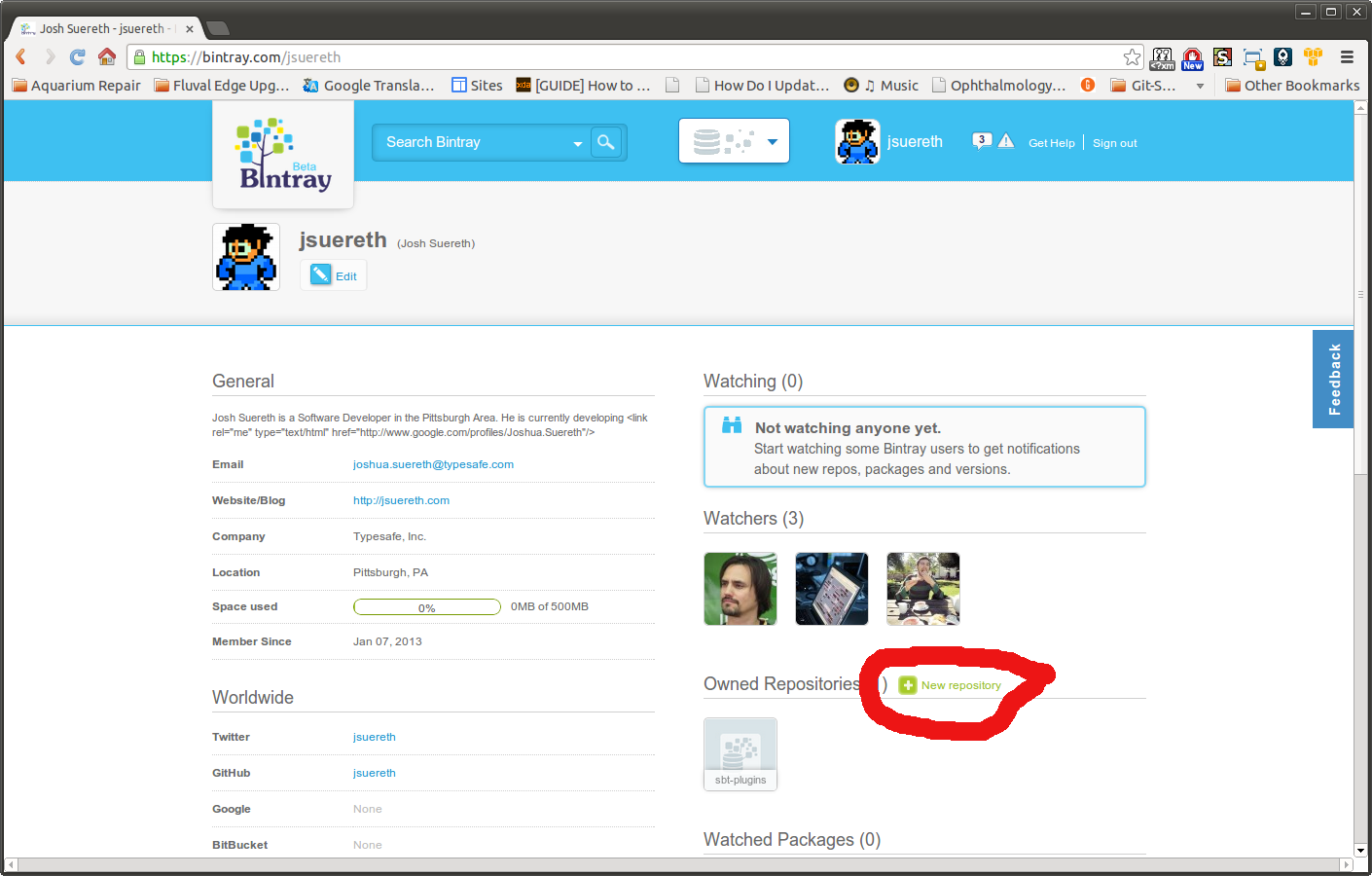
You should see the following dialog:
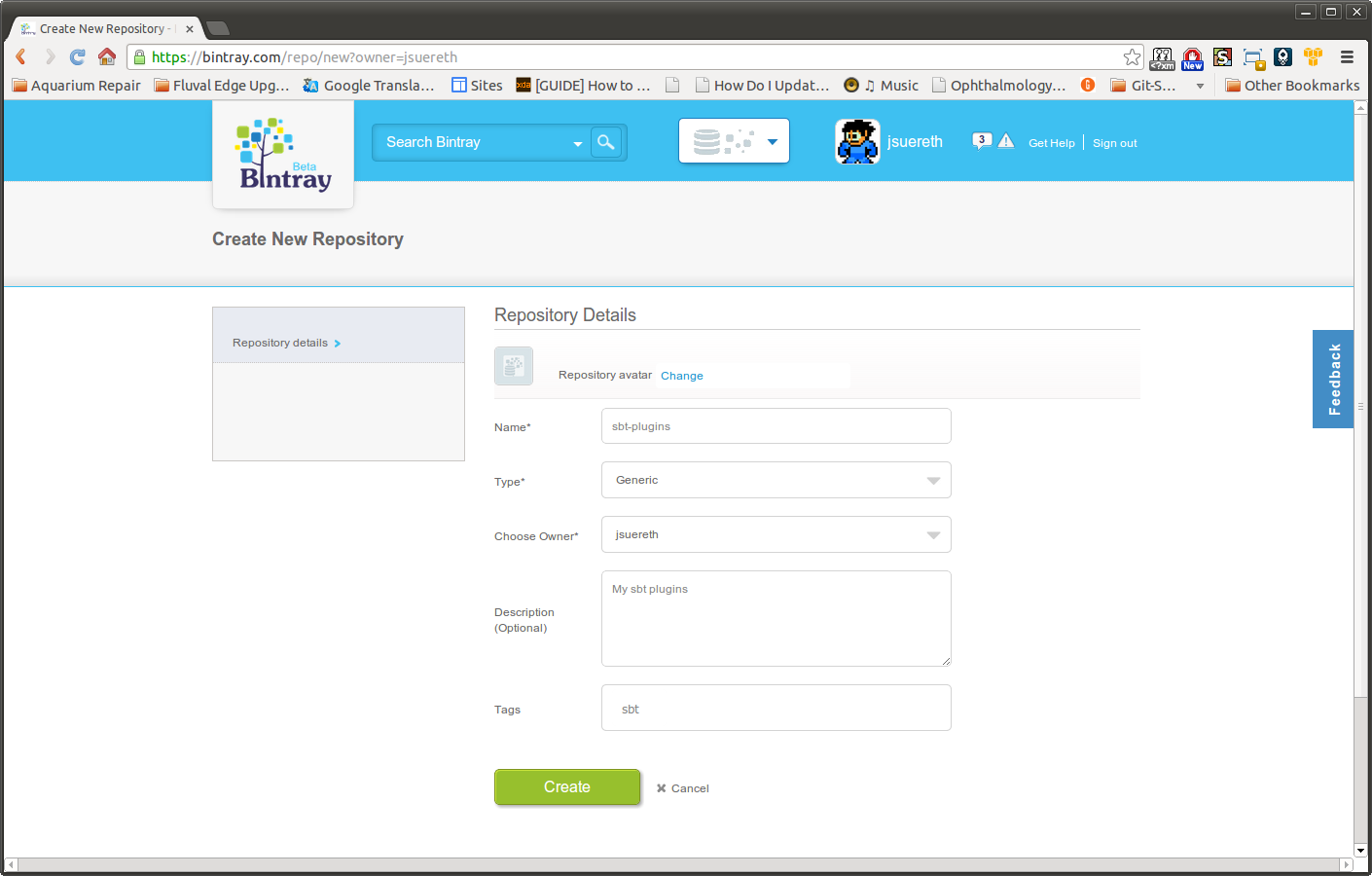
Fill it out similarly to the above image, the settings are:
- Name: sbt-plugins
- Type: Generic
- Desc: My sbt plugins
- Tags: sbt
Once this is done, you can begin to configure your sbt-plugins to publish to bintray.
Add the bintray-sbt plugin to your build.
First, add the bintray-sbt to your plugin build.
First, create a project/bintray.sbt file
addSbtPlugin("me.lessis" % "bintray-sbt" % "0.2.1")
Next, a make sure your build.sbt file has the following settings
import bintray.Keys._
lazy val commonSettings = Seq(
version in ThisBuild := "<YOUR PLUGIN VERSION HERE>",
organization in ThisBuild := "<INSERT YOUR ORG HERE>"
)
lazy val root = (project in file(".")).
settings(commonSettings ++ bintrayPublishSettings: _*).
settings(
sbtPlugin := true,
name := "<YOUR PLUGIN HERE>",
description := "<YOUR DESCRIPTION HERE>",
// This is an example. bintray-sbt requires licenses to be specified
// (using a canonical name).
licenses += ("Apache-2.0", url("https://www.apache.org/licenses/LICENSE-2.0.html")),
publishMavenStyle := false,
repository in bintray := "sbt-plugins",
bintrayOrganization in bintray := None
)
Make sure your project has a valid license specified, as well as unique name and organization.
Make a release
- Note: bintray does not support snapshots. We recommend using git-revisions supplied by the sbt-git plugin*.
Once your build is configured, open the sbt console in your build and run
sbt> publish
The plugin will ask you for your credentials. If you don’t know where they are, you can find them on Bintray.
- Login to the website with your credentials.
- Click on your username
- Click on edit profile
- Click on API Key
This will get you your password. The bintray-sbt plugin will save your API key for future use.
- NOTE: We have to do this before we can link our package to the sbt org.*
Linking your package to the sbt organization
Now that your plugin is packaged on bintray, you can include it in the community sbt repository. To do so, go to the Community sbt repository screen.
- Click the green
include my packagebutton and select your plugin.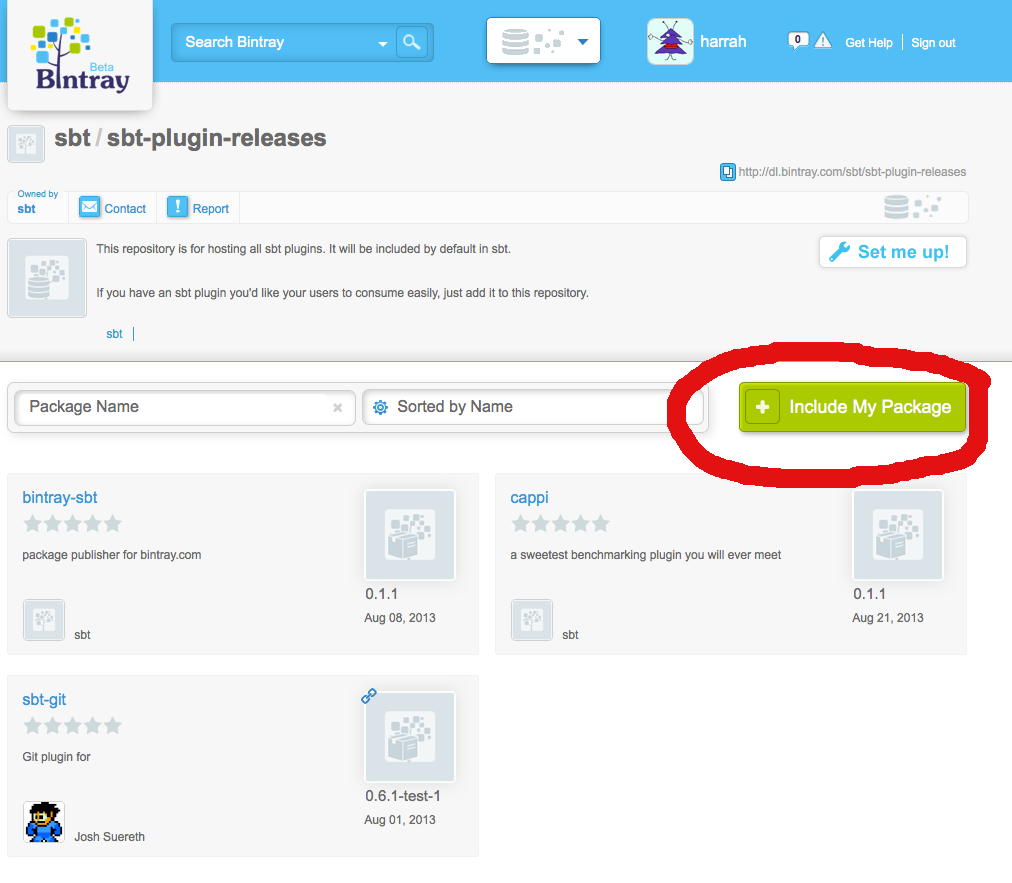
- Search for your plugin by name and click on the link.
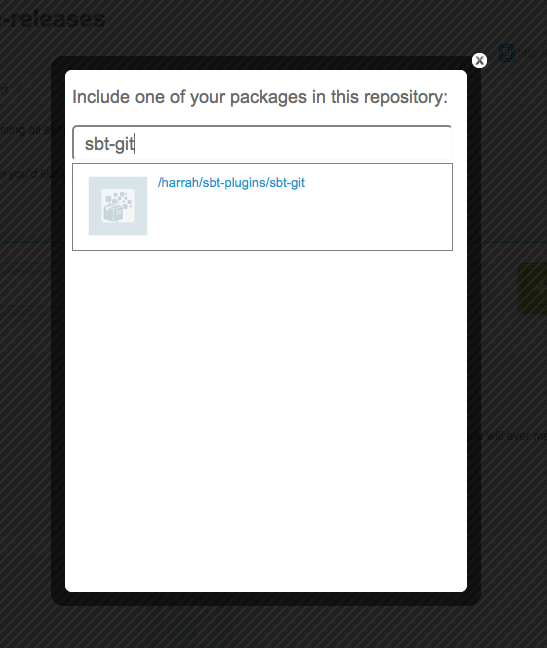
- Your request should be automatically filled out, just click send
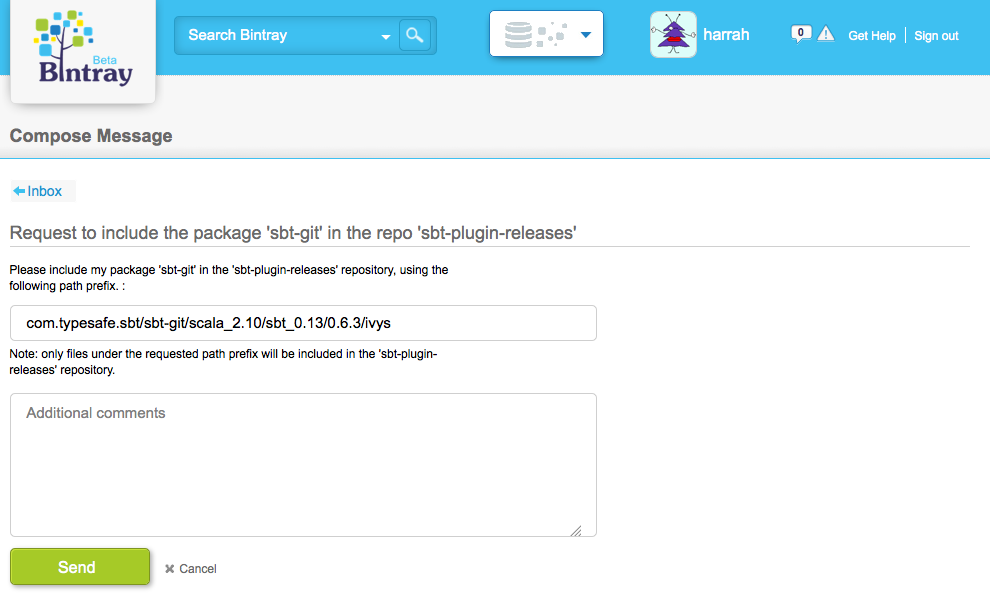
- Shortly, one of the sbt repository admins will approve your link request.
From here on, any releases of your plugin will automatically appear in the community sbt repository. Congratulations and thank you so much for your contributions!
Linking your package to the sbt organization (sbt org admins)
If you’re a member of the sbt organization on bintray, you can link your package to the sbt organization, but via a different means. To do so, first navigate to the plugin you wish to include and click on the link button:
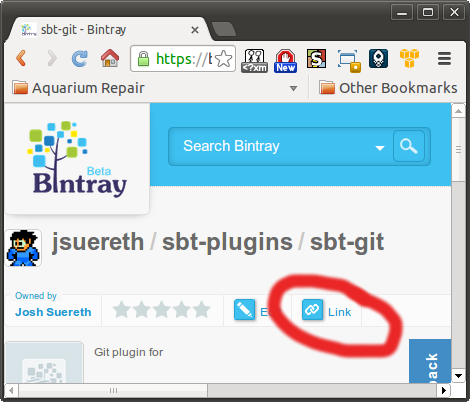
After clicking this you should see a link like the following:
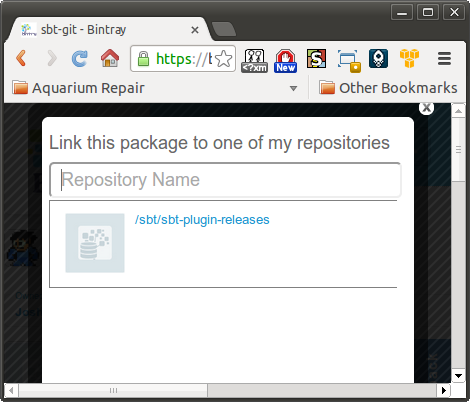
Click on the sbt/sbt-plugin-releases repository and you’re done! Any
future releases will be included in the sbt-plugin repository.
Summary
After setting up the repository, all new releases will automatically be included the sbt-plugin-releases repository, available for all users. When you create a new plugin, after the initial release you’ll have to link it to the sbt community repository, but the rest of the setup should already be completed. Thanks for you contributions and happy hacking.

