Setting Initialization
This page outlines the mechanisms by which sbt loads settings for a particular build, including the hooks where users can control the ordering of everything.
As stated elsewhere, sbt constructs its initialization graph and task
graph via Setting[_] objects. A setting is something which can take
the values stored at other Keys in the build state, and generates a new
value for a particular build key. Sbt converts all registered
Setting[_] objects into a giant linear sequence and compiles them
into the a task graph. This task graph is then used to execute your
build.
All of sbt’s loading semantics are contained within the Load.scala file. It is approximately the following:
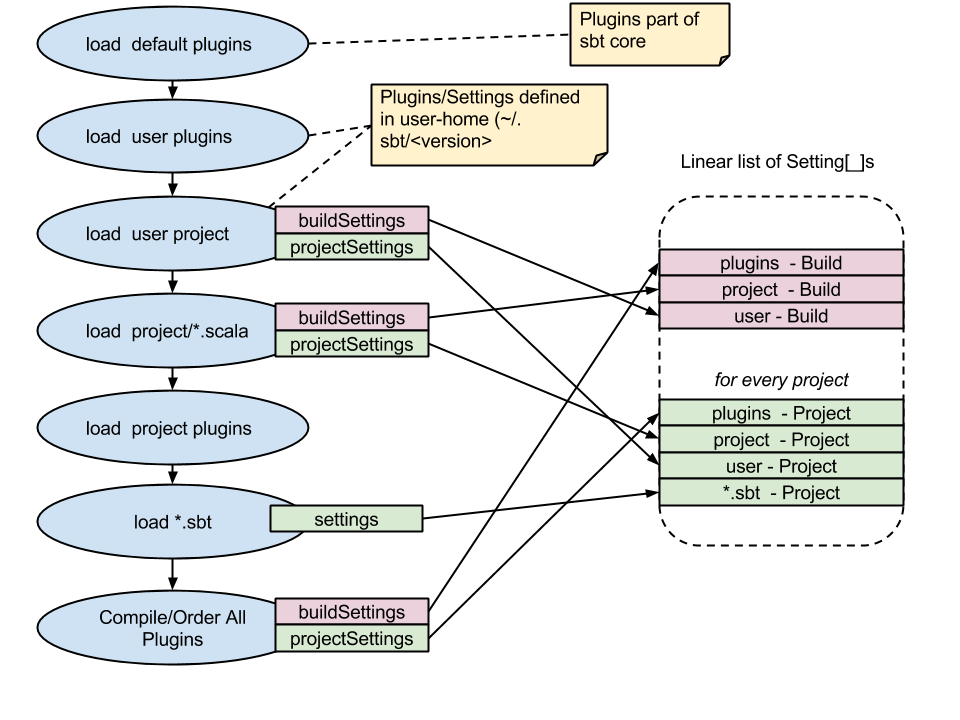
The blue circles represent actions happening when sbt loads a project. We can see that sbt performs the following actions in load:
Compile the user-level project (
~/.sbt/<version>/)a. Load any plugins defined by this project (
~/.sbt/<version>/plugins/*.sbtand~/.sbt/<version>/plugins/project/*.scala) b. Load all settings defined (~/.sbt/<version>/*.sbtand~/.sbt/<version>/plugins/*.scala)Compile the current project (
<working-directory/project)a. Load all defined plugins (
project/plugins.sbtandproject/project/*.scala) b. Load/Compile the project (project/*.scala)- Load project
*.sbtfiles (build.sbtand friends).
Each of these loads defines several sequences of settings. The diagram shows the two most important:
buildSettings- These are settings defined to bein ThisBuildor directly against theBuildobject. They are initialized once for the build. You can add these, e.g. inproject/build.scala:object MyBuild extends Build { override val settings = Seq(foo := "hi") }or in a
build.sbtfile :foo in ThisBuild := "hi"projectSettings- These are settings specific to a project. They are specific to a particular sub project in the build. A plugin may be contributing its settings to more than on project, in which case the values are duplicated for each project. You add project specific settings, eg. inproject/build.scala:object MyBuild extends Build { val test = project.in(file(".")).settings(...) }
After loading/compiling all the build definitions, sbt has a series of
Seq[Setting[_]] that it must order. As shown in the diagram, the
default inclusion order for sbt is:
- All AutoPlugin settings
- All settings defined in
project/Build.scala - All settings defined in the user directory
(
~/.sbt/<verison>/*.sbt) - All local configurations (
build.sbt)
Controlling Initialization
The order which sbt uses to load settings is configurable at a project
level. This means that we can’t control the order of settings added to
Build/Global namespace, but we can control how each project loads, e.g.
plugins and .sbt files. To do so, use the AddSettings class :
import sbt._
import Keys._
import AddSettings._
object MyOwnOrder extends Build {
// here we load config from a txt file.
lazy val root = project.in(file(".")).settingSets( autoPlugins, buildScalaFiles, sbtFiles(file("silly.txt")) )
}
In the above project, we’ve modified the order of settings to be:
- All AutoPlugin settings.
- All settings defined in the
project/Build.scalafile (shown above). - All settings found in the
silly.txtfile.
What we’ve excluded:
- All settings from the user directory (
~/.sbt/<verison>) - All
*.sbtsettings.
The AddSettings object provides the following “groups” of settings you can use for ordering:
autoPluginsAll the ordered settings of plugins after they’ve gone through dependency resolutionbuildScalaFilesThe full sequence of settings defined directly inproject/*.scalabuilds.sbtFiles(*)Specifies the exact setting DSL files to include (files must use the.sbtfile format)userSettingsAll the settings defined in the user directory~/.sbt/<version>/.defaultSbtFilesInclude all local*.sbtfile settings.
- Note: Be very careful when reordering settings. It’s easy to accidentally remove core functionality.*
For example, let’s see what happens if we move the build.sbt files
before the buildScalaFile.
Let’s create an example project the following defintiion. project/build.scala :
object MyTestBuild extends Build {
val testProject = project.in(file(".")).settingSets(autoPlugins, defaultSbtFiles, buildScalaFile).settings(
version := scalaBinaryVersion.value match {
case "2.10" => "1.0-SNAPSHOT"
case v => "1.0-for-${v}-SNAPSHOT"
}
)
}
This build defines a version string which appends the scala version if
the current scala version is not the in the 2.10.x series. Now, when
issuing a release we want to lock down the version. Most tools assume
this can happen by writing a version.sbt file. version.sbt :
version := "1.0.0"
However, when we load this new build, we find that the version in
version.sbt has been overriden by the one defined in
project/Build.scala because of the order we defined for settings, so
the new version.sbt file has no effect.

