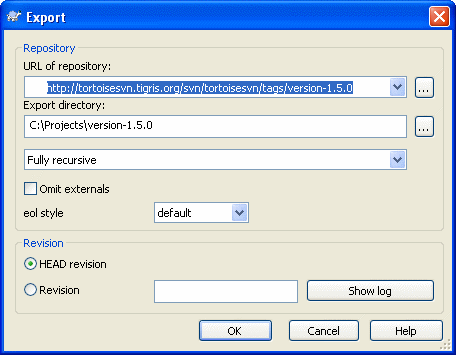Sometimes you may want a copy of your working tree without any of
those .svn directories, e.g. to create a zipped
tarball of your source, or to export to a web server. Instead of
making a copy and then deleting all those .svn
directories manually, TortoiseSVN offers the command
→ .
Exporting from a URL and exporting from a working copy are treated
slightly differently.
If you execute this command on an unversioned folder, TortoiseSVN will
assume that the selected folder is the target, and open a dialog for
you to enter the URL and revision to export from.
This dialog has options to export only the top level folder, to omit
external references, and to override the line end style for files which
have the svn:eol-style property set.
Of course you can export directly from the repository too. Use the Repository Browser to navigate to the relevant subtree in your repository, then use → . You will get the Export from URL dialog described above.
If you execute this command on your working copy you'll be asked for
a place to save the clean working copy without the
.svn folders.
By default, only the versioned files are exported, but you can use the
Export unversioned files too checkbox to include any other
unversioned files which exist in your WC and not in the repository.
External references using svn:externals can be
omitted if required.
Another way to export from a working copy is to right drag the working copy folder to another location and choose → or → . The second option includes the unversioned files as well.
When exporting from a working copy,
if the target folder already contains a folder of the same
name as the one you are exporting, you will be given the option
to overwrite the existing content, or to create a new folder with
an automatically generated name, eg. Target (1).
Sometimes you have a working copy which you want to convert back
to a normal folder without the .svn directories.
What you really need is an export-in-place command, that just
removes the control directories rather than generating a new
clean directory tree.
The answer is surprisingly simple - export the folder to itself! TortoiseSVN detects this special case and asks if you want to make the working copy unversioned. If you answer yes the control directories will be removed and you will have a plain, unversioned directory tree.