



Connecting to the Internet is a breeze with Kubuntu! Whether you use a broadband Internet connection or a dial-up modem, Kubuntu's built-in utilities will have you connected in no time.
If you use a broadband Internet connection (cable, DSL, etc.), in many cases you will be connected right “out-of-the-box.” However, if you require additional configuration (i.e. proxies, static IP, etc.) The K Menu icon in your Toolbar and choose . Once the Control Center starts, choose from the left panel to access the various Internet and networking related settings.
Modifying some of the settings in this module will require Administrator Mode. the button and enter your password when necessary.
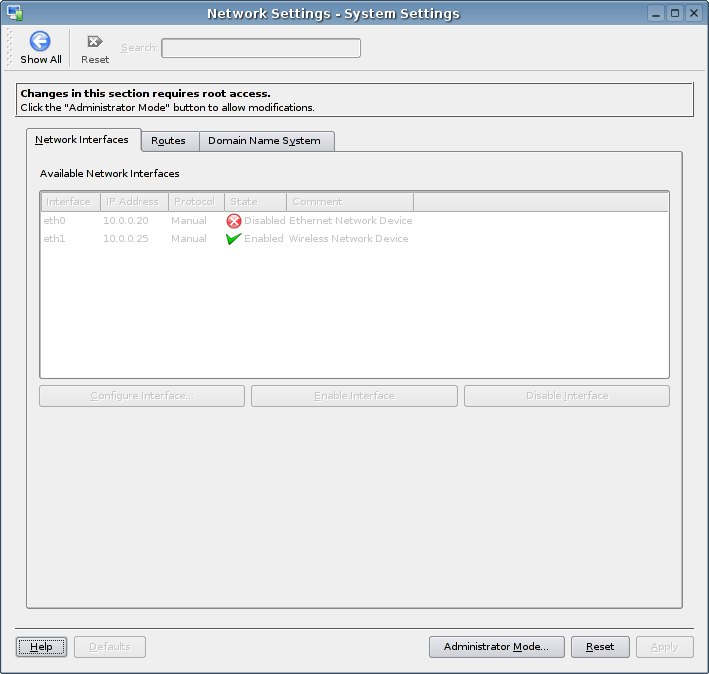
If you use a dial-up connection, Kubuntu has you covered as well. Launch the KPPP application by The K Menu icon in your Toolbar and choosing ->. KPPP is a dialer that handles the configuration needed to get you connected to your Internet Service Provider. It will automate dialing-in while letting you monitor the entire process.

the Configure button to set up a new dial-up account.