



Kubuntu has the finest collection of software utilities to make everyday computing so much easier. It includes software for backup, encryption, advanced text editing, time tracking and much more!
Kate is the programmer's text editor for KDE. Some of Kate's features include configurable syntax highlighting for languages ranging from C and C++ to HTML to bash scripts, the ability to create and maintain projects, a multiple document interface (MDI), and a self-contained terminal emulator. Kate is everything you'll want in a text editor and more!
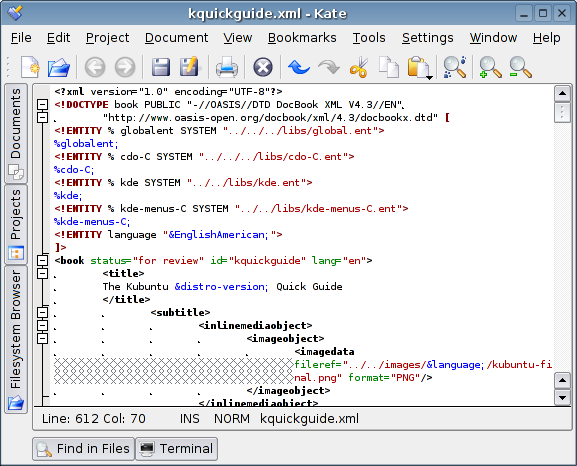
For more information see the Kate manual.
ArK is a program for managing various archive formats within the KDE environment.
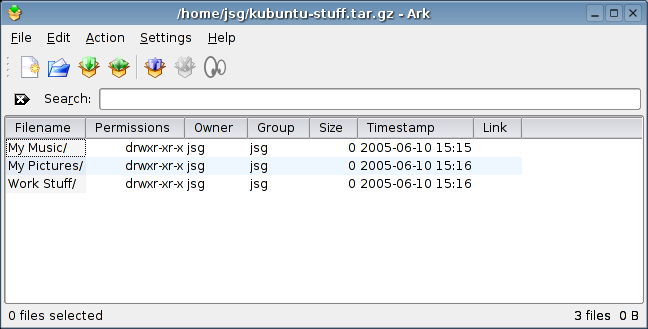
For more information see the Ark manual.
Konserve is a small backup application for KDE that resides in the system tray.
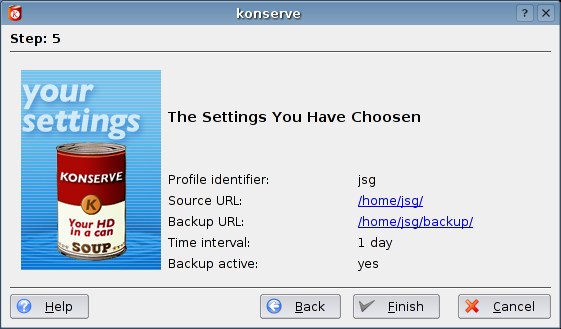
For more information see the Konserve manual.
KCharSelect is the KDE character selection utility. KCharSelect is part of the kdeutils package.
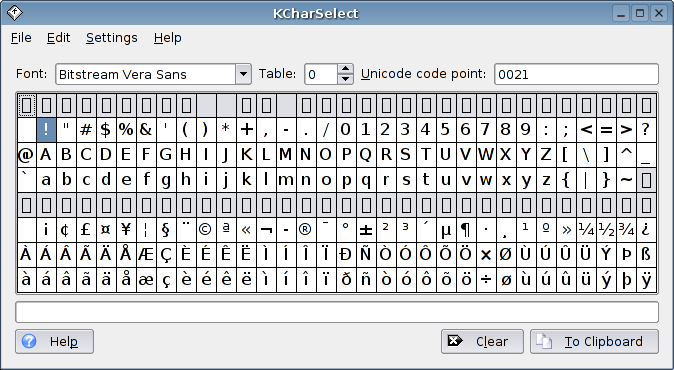
For more information see the Kcharselect manual.
KGpg is a simple interface for GnuPG, a powerful encryption utility. GnuPG (also known as gpg) is included in the default Kubuntu system installation. With KGpg, you will be able to encrypt and decrypt your files and email messages, allowing much more secure communications.
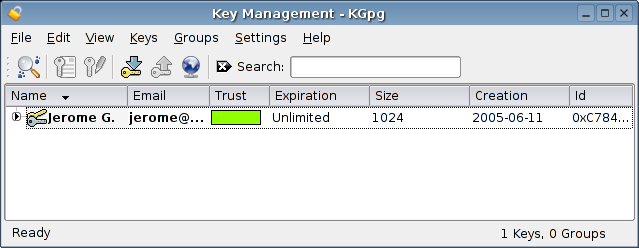
For more information see the Kgpg manual.
KFloppy is a utility that provides a straightforward graphical means to format 3.5" and 5.25" floppy disks.
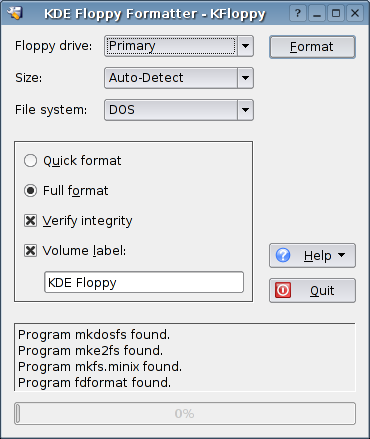
For more information see the Kfloppy manual.
KPilot is an application that synchronizes your PalmPilot or similar device (like the Handspring Visor or the Sony Clie) with your Kubuntu system, much like the Palm Desktop HotSync software does for Windows. KPilot can back-up, restore, and HotSync your PalmPilot. It can synchronize the built-in applications with their KDE counterparts. It also features additional conduits for third-party software.
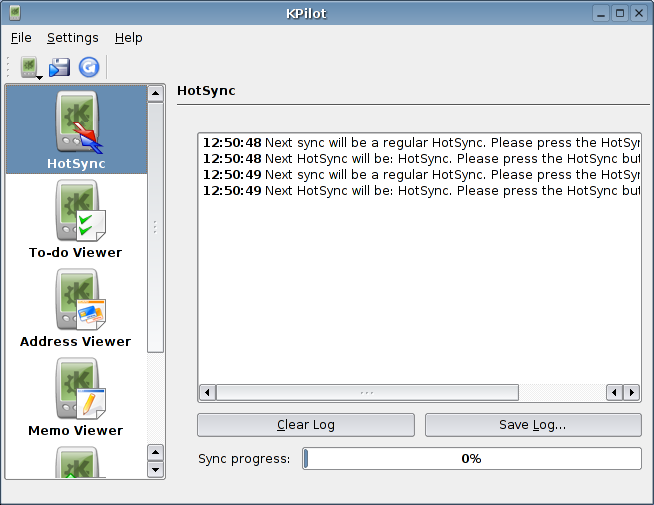
For more information see the Kpilot manual.
KAlarm is a personal alarm message, command and email scheduler for KDE.
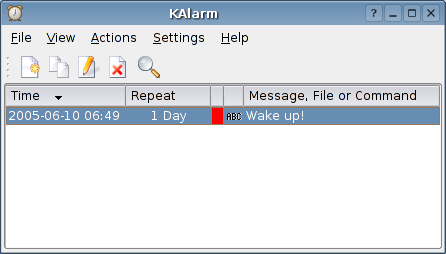
For more information see the Kalarm manual.
KArm tracks time spent on various tasks. It is useful for tracking billable hours and can report the hours logged by task and day. This time history can be exported to a comma-delimited text file for import into other billing and/or project management tools.
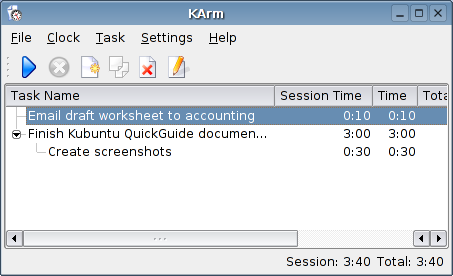
For more information see the Karm manual.
KNotes is a program that lets you write the computer equivalent of sticky notes. The notes are saved automatically when you exit the program, and they display when you open the program.
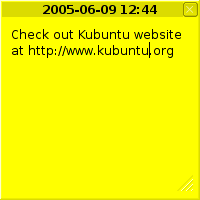
For more information see the Knotes manual.
The Printing Manager tool manages all print jobs of your system. You can also configure existing printers as well as add new printers to your Kubuntu system. Refer to the section called “Connecting to a Printer” for quick instructions on connecting to a local or network printer.
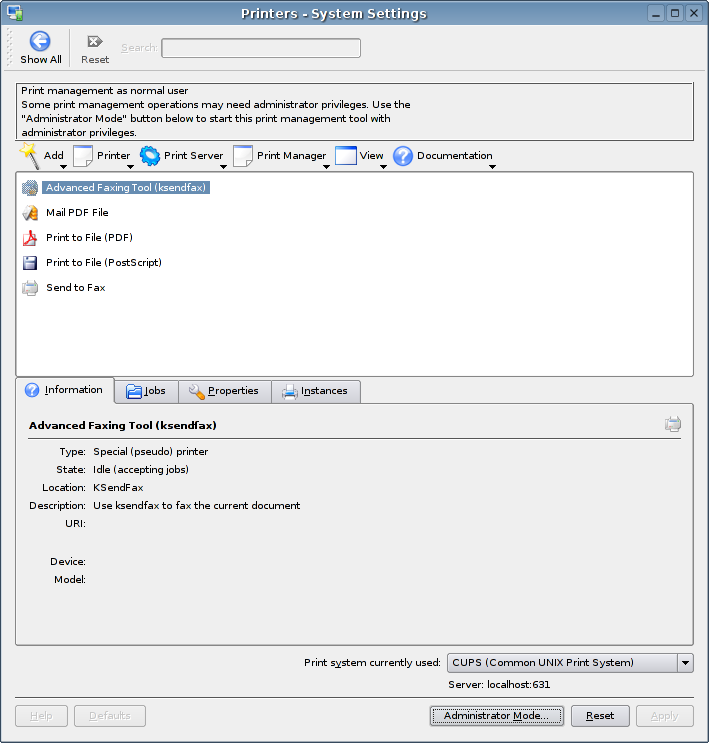
For more information see the KDEPrint manual.
KJobViewer is a print job viewer.
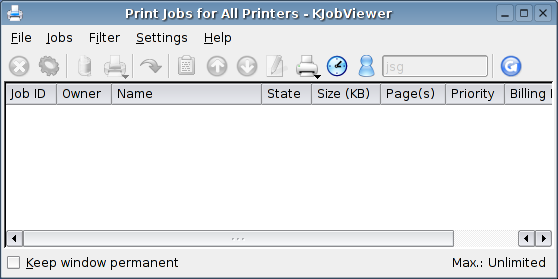
For more information see the KJobview section in the KDEPrint manual.
KRegExpEditor is an editor for editing regular expression in a graphical style (in contrast to the ASCII syntax).
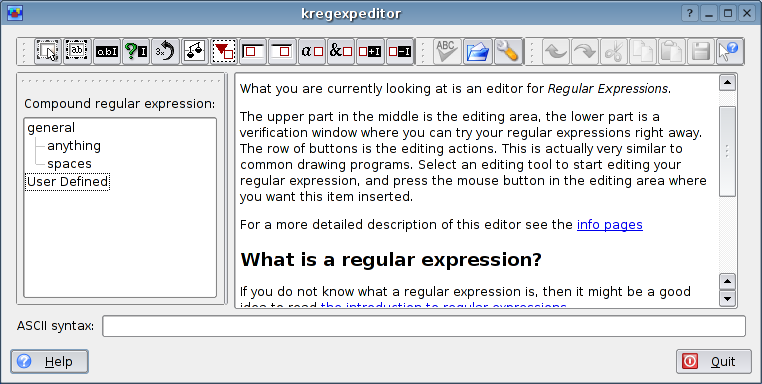
For more information see the KRegExpEditor manual.
The Wallet Management Tool provides a convenient and secure way to manage all your passwords.
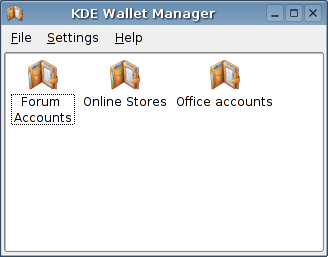
For more information see the KWallet manual.