

| EditorApplication.SaveScene |  Manual Manual |
 Reference Reference |
 Scripting Scripting |
||
|
|||||

 |
 |
|
 |
||||||||||
Save the scene at path.
All paths are relative to the project folder. Like: "Assets/MyScenes/MyScene.unity"
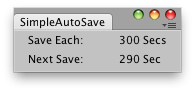
Simple Editor Window that saves each 300 seconds the current scene.