Noise And Grain
The Noise And Grain image effect simulates noise and film grain which is a typical effect happening in film or photography. This special noise implementation can even be used to enhance image contrast as it's using a special blend mode. It also enables typical noise scenarios, such as as low level light noise or softening glowing halo's or bloom borders.
The DirectX 11 implementation is totally independent of any texture reads and thus a good fit for modern graphics hardware.
The standard version uses a noise texture that should have an average luminance of 0.5 to prevent unwanted brightness changes of the resulting image. The used default texture is an example for this.
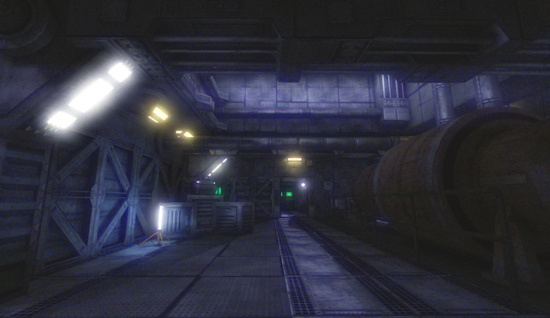
Example screenshot of the effect. Notice its smoothness, how it sticks mostly to bright and dark areas and that it has a distinct blue tint.
As with the other image effects, this effect is only available in Unity Pro and you must have the Pro Standard Assets installed before it becomes available.
Properties
| DirectX11 Grain | Enable high quality noise and grain (DX11 only). |
| Monochrome | Use greyscale noise only. |
| Intensity Multiplier | Global intensity adjustment. |
| General | Add noise equally for all luminance ranges. |
| Black Boost | Add extra low luminance noise. |
| White Boost | Add extra high luminance noise. |
| Mid Grey | Defines ranges for high-level and low-level noise ranges above. |
| Color Weights | Additionally tint noise. |
| Texture | Texture used for non-DX11 mode. |
| Filter | Texture filtering. |
| Softness | Defines noise or grain crispness. Higher values might yield better performance but require temporary a render target. |
| Advanced | |
| Tiling | Noise pattern tiling (can be tweaked for all color channels individually when in non-DX11 texture mode). |
Hardware support
This effect requires a graphics card with pixel shaders (2.0) or OpenGL ES 2.0. PC: NVIDIA cards since 2003 (GeForce FX), AMD cards since 2004 (Radeon 9500), Intel cards since 2005 (GMA 900); Mobile: OpenGL ES 2.0; Consoles: Xbox 360, PS3.
All image effects automatically disable themselves when they can not run on end-users graphics card.
Page last updated: 2012-09-05