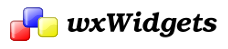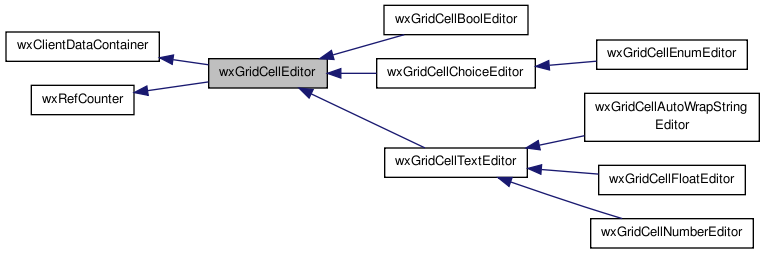This class is responsible for providing and manipulating the in-place edit controls for the grid.
Instances of wxGridCellEditor (actually, instances of derived classes since it is an abstract class) can be associated with the cell attributes for individual cells, rows, columns, or even for the entire grid.
- See Also
- wxGridCellAutoWrapStringEditor, wxGridCellBoolEditor, wxGridCellChoiceEditor, wxGridCellEnumEditor, wxGridCellFloatEditor, wxGridCellNumberEditor, wxGridCellTextEditor
|
| | wxGridCellEditor () |
| | Default constructor.
|
| |
| virtual void | BeginEdit (int row, int col, wxGrid *grid)=0 |
| | Fetch the value from the table and prepare the edit control to begin editing.
|
| |
| virtual wxGridCellEditor * | Clone () const =0 |
| | Create a new object which is the copy of this one.
|
| |
| virtual void | Create (wxWindow *parent, wxWindowID id, wxEvtHandler *evtHandler)=0 |
| | Creates the actual edit control.
|
| |
| virtual void | Destroy () |
| | Final cleanup.
|
| |
| virtual bool | EndEdit (int row, int col, const wxGrid *grid, const wxString &oldval, wxString *newval)=0 |
| | End editing the cell.
|
| |
| virtual void | ApplyEdit (int row, int col, wxGrid *grid)=0 |
| | Effectively save the changes in the grid.
|
| |
| virtual void | HandleReturn (wxKeyEvent &event) |
| | Some types of controls on some platforms may need some help with the Return key.
|
| |
| bool | IsCreated () |
| | Returns true if the edit control has been created.
|
| |
| virtual void | PaintBackground (wxDC &dc, const wxRect &rectCell, wxGridCellAttr &attr) |
| | Draws the part of the cell not occupied by the control: the base class version just fills it with background colour from the attribute.
|
| |
| virtual void | Reset ()=0 |
| | Reset the value in the control back to its starting value.
|
| |
| virtual void | SetSize (const wxRect &rect) |
| | Size and position the edit control.
|
| |
| virtual void | Show (bool show, wxGridCellAttr *attr=NULL) |
| | Show or hide the edit control, use the specified attributes to set colours/fonts for it.
|
| |
| virtual void | StartingClick () |
| | If the editor is enabled by clicking on the cell, this method will be called.
|
| |
| virtual void | StartingKey (wxKeyEvent &event) |
| | If the editor is enabled by pressing keys on the grid, this will be called to let the editor do something about that first key if desired.
|
| |
| virtual wxString | GetValue () const =0 |
| | Returns the value currently in the editor control.
|
| |
| wxControl * | GetControl () const |
| | Get the wxControl used by this editor.
|
| |
| void | SetControl (wxControl *control) |
| | Set the wxControl that will be used by this cell editor for editing the value.
|
| |
| | wxClientDataContainer () |
| | Default constructor.
|
| |
| virtual | ~wxClientDataContainer () |
| | Destructor.
|
| |
| void * | GetClientData () const |
| | Get the untyped client data.
|
| |
| wxClientData * | GetClientObject () const |
| | Get a pointer to the client data object.
|
| |
| void | SetClientData (void *data) |
| | Set the untyped client data.
|
| |
| void | SetClientObject (wxClientData *data) |
| | Set the client data object.
|
| |
| | wxRefCounter () |
| | Default constructor.
|
| |
| void | DecRef () |
| | Decrements the reference count associated with this shared data and, if it reaches zero, destroys this instance of wxRefCounter releasing its memory.
|
| |
| int | GetRefCount () const |
| | Returns the reference count associated with this shared data.
|
| |
| void | IncRef () |
| | Increments the reference count associated with this shared data.
|
| |
| virtual bool wxGridCellEditor::EndEdit |
( |
int |
row, |
|
|
int |
col, |
|
|
const wxGrid * |
grid, |
|
|
const wxString & |
oldval, |
|
|
wxString * |
newval |
|
) |
| |
|
pure virtual |
End editing the cell.
This function must check if the current value of the editing control is valid and different from the original value (available as oldval in its string form and possibly saved internally using its real type by BeginEdit()). If it isn't, it just returns false, otherwise it must do the following:
- Save the new value internally so that ApplyEdit() could apply it.
- Fill newval (which is never NULL) with the string representation of the new value.
- Return true
Notice that it must not modify the grid as the change could still be vetoed.
If the user-defined wxEVT_GRID_CELL_CHANGING event handler doesn't veto this change, ApplyEdit() will be called next.
 Inheritance diagram for wxGridCellEditor:
Inheritance diagram for wxGridCellEditor: Public Member Functions inherited from wxClientDataContainer
Public Member Functions inherited from wxClientDataContainer Public Member Functions inherited from wxRefCounter
Public Member Functions inherited from wxRefCounter Protected Member Functions inherited from wxRefCounter
Protected Member Functions inherited from wxRefCounter