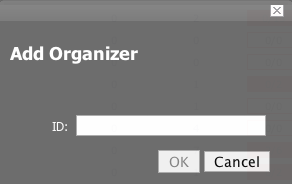The first integration step performed on a received event is assignment of the event class. Event classes are added to the system using the hierarchical scheme found throughout Zenoss. Events are mapped to Event Classes by Event Class instances. Event Class instances are looked up by a non-unique key called EventClassKey.
To create a new Event class:
-
From the left navigation menu, click Events.
-
If it is not already open, click the Classes tab.
-
Open the SubClasses table menu and select the Add Organizer option.
The Add Organizer dialog appears.
-
In the ID field, enter the name for the new Event Class.
-
Click OK.
The Event class appears in the SubClasses list.