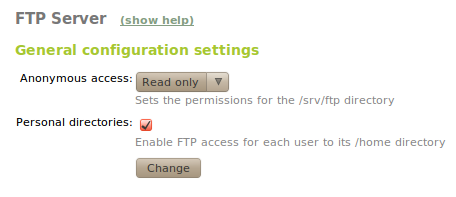File Transfer Protocol (FTP)¶
Introduction to FTP¶
Zentyal uses vsftpd [4] (very secure FTP) to provide this service.
| [4] | http://vsftpd.beasts.org/ |
FTP server configuration with Zentyal¶
You can access to the FTP server configuration through the menu FTP:
The FTP service provided by Zentyal is very easy to configure and it allows to give remote access to a public directory and/or personal directories of the system users.
The default path of the public directory is /srv/ftp while each user has their personal directories at /home/user/.
In Anonymous access you can choose between three possible configurations for the public directory:
- Disabled:
- No access is granted to anonymous users.
- Read only:
- User can access the directory with a FTP client, but he/she is only allowed to list the files and download them. This configuration is appropriate to make content available for download worldwide.
- Read and write:
- User can access the directory with a FTP client and anyone can add, modify, download and delete files from this directory. This configuration is not recommended unless you are very certain of what you are doing.
Another configuration parameter Personal directories allows each Zentyal user to access to their personal directory.
As usual, before enabling this service, you must check that the firewall rules open the necessary ports.