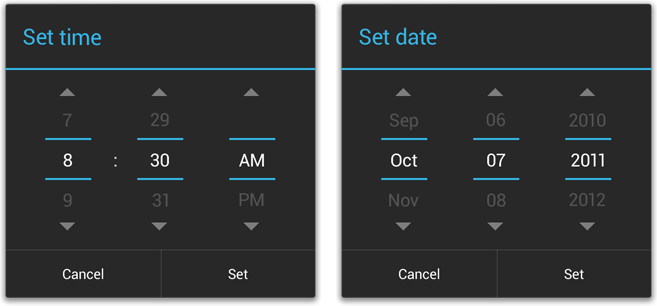Developer Docs
Pickers
Pickers provide a simple way to select a single value from a set. In addition to touching the up/down arrow buttons, it's possible to set the desired value from the keyboard or via a swipe gesture.

Space considerations
Pickers can be used inline on a form, but their relatively large footprint is best suited for display in a dialog. For inline display, consider using more compact controls such as text fields or spinners.
Date and time pickers
Android provides these as ready-to-use dialogs. Each picker is a dialog with a set of controls for entering the parts of the date (month, day, year) or time (hour, minute, AM/PM). Using these in your app helps ensure that a user's specification of a data or time input is valid and formatted correctly. The format of a time and date picker adjusts automatically to the locale.