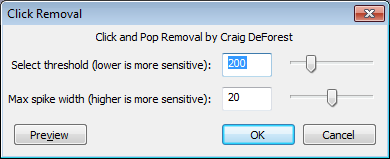Click Removal
From Audacity Manual
Click Removal is designed to remove individual clicks on audio tracks and is especially suited to declicking recordings made from vinyl records, without damaging the rest of the audio.
Select Threshold
Entering a lower value or moving the slider left will detect softer clicks. Setting this too low may cause false click detection and damage the audio. Setting it too high may leave audible clicks that you'd rather it removed.
Max Spike Width
Enter a value, or move the slider, to set the length of the spike that is considered to be a click. Setting this too high may cause false click detection and damage the audio. Setting it too low may leave audible clicks that you'd rather it removed.
Limitations
Very soft and rapid light ticks that sound like static electricity and which are typical of vinyl (sometimes referred to as "crackle") won't be effectively removed with Click Removal. For this type of noise you should use the Noise Removal effect.