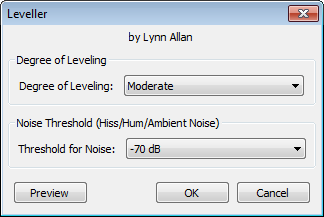Leveller
From Audacity Manual
It is best suited to speech recordings but at heavier settings or used multiple times it can also be used as a simple distortion effect for voices or instruments.
Use Compressor for higher-quality, more configurable compression of dynamic range.
Degree of Leveling
Controls the amount of leveling that is applied to the signal. You can choose from: Light, Moderate, Heavy, Heavier or Heaviest. Moderate is the default setting.
Try running the effect two or more times at Heavier or Heaviest setting on a normally-recorded voice to produce an "aircraft pilot" or "walkie-talkie" effect.
Threshold for Noise
Sets the noise threshold for the effect. The options range from -20 dB to -80 dB in -5 dB increments. The default setting is -70 dB. For audio that is not already at maximum volume, higher threshold settings tend to amplify the audio by a lesser amount, and may reduce the chance of background noise becoming obtrusive.