Managing documents
The Document Viewer and Editor enables you to browse, view, and edit individual documents stored in Couchbase Server buckets.
To get to the Documents editor, click on the Documents button within the Data Buckets view. The opens a list of available documents. Only a selection of the available documents are displayed rather than all documents. The maximum size of editable documents is 2.5 KB.
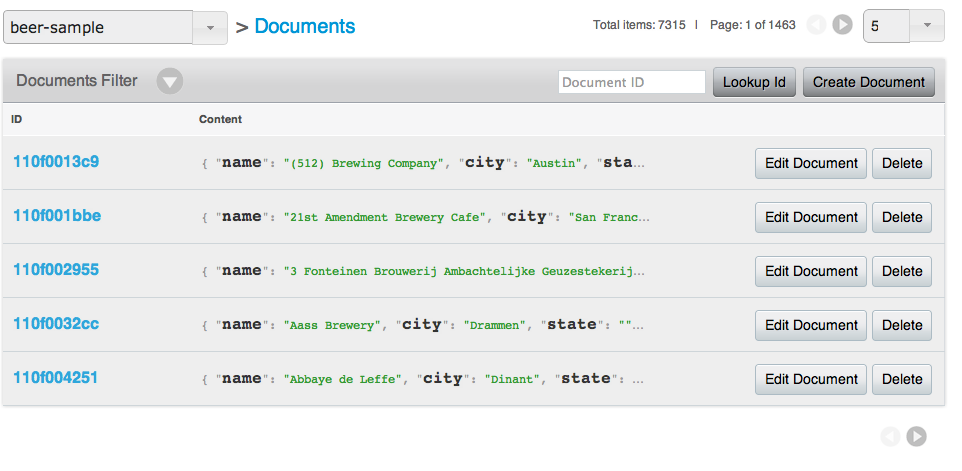
Select a different Bucket by using the bucket selection popup on the left. Page through the list of documents shown by using the navigation arrows on the right. To jump to a specific document ID, enter the ID in the box provided and click Lookup Id. To edit an existing document, click the Edit Document button. To delete the document from the bucket, click Delete.
To create a new document, click the Create Document button. This opens a prompt to specify the document Id of the created document.
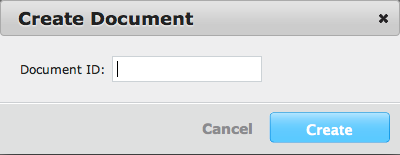
Once the document Id has been set, the document editor displays. The document editor is also opened when the document ID within the document list is selected. To edit the contents of the document, use the textbox to modify the JSON of the stored document.
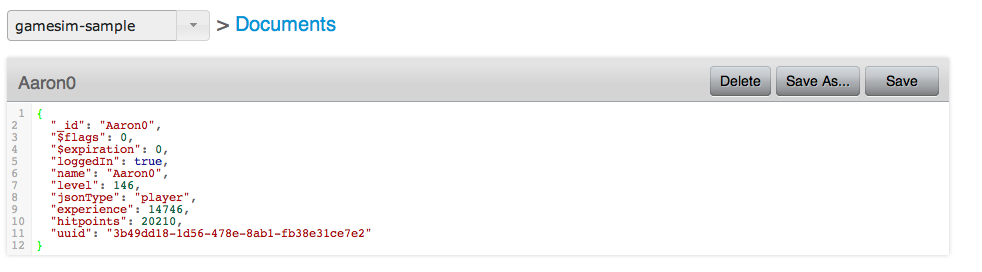
Within the document editor, click Delete to delete the current document, Save As... copies the currently displayed information and create a new document with the document Id you specify. The Save saves the current document and return you to the list of documents.