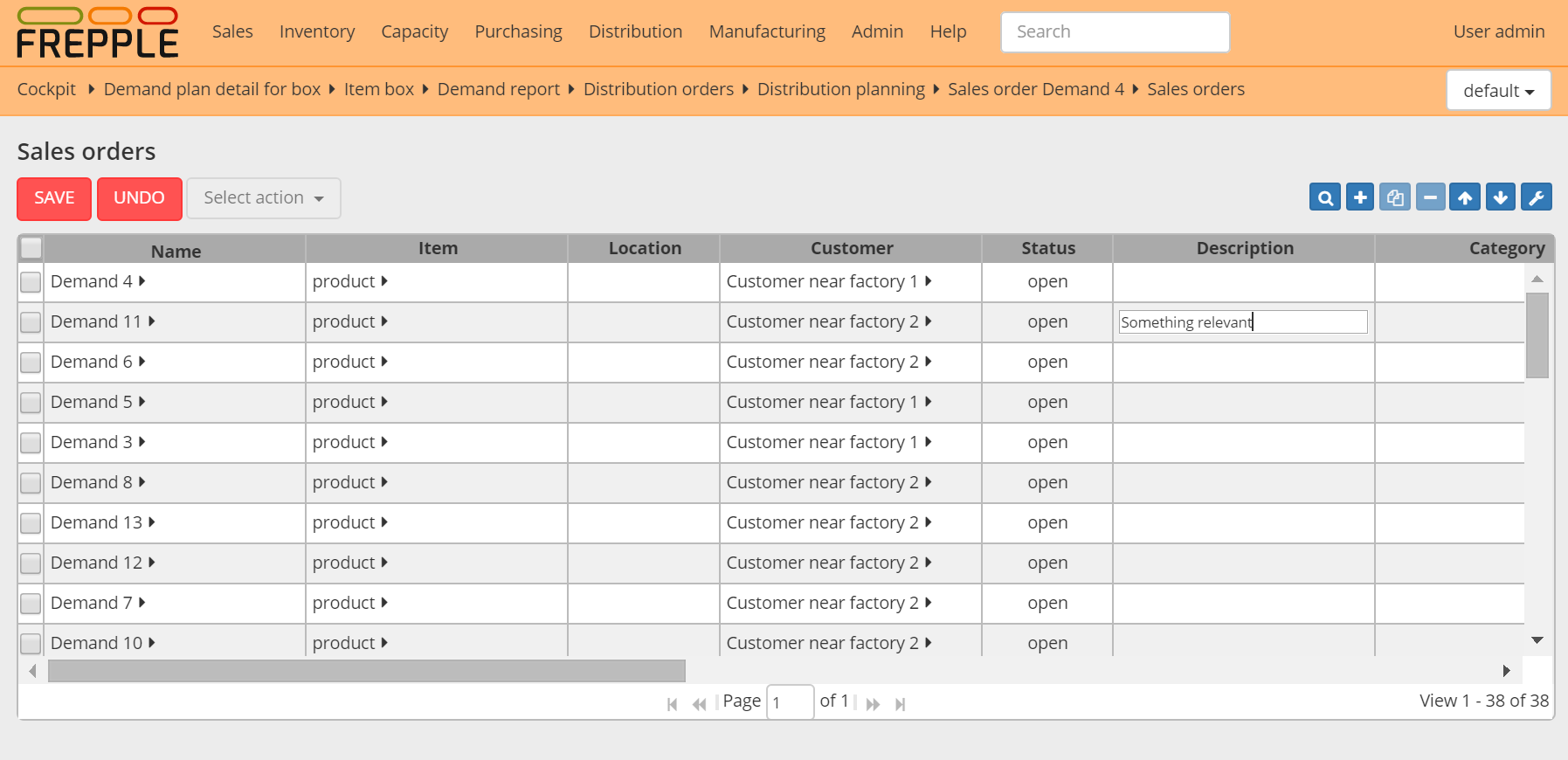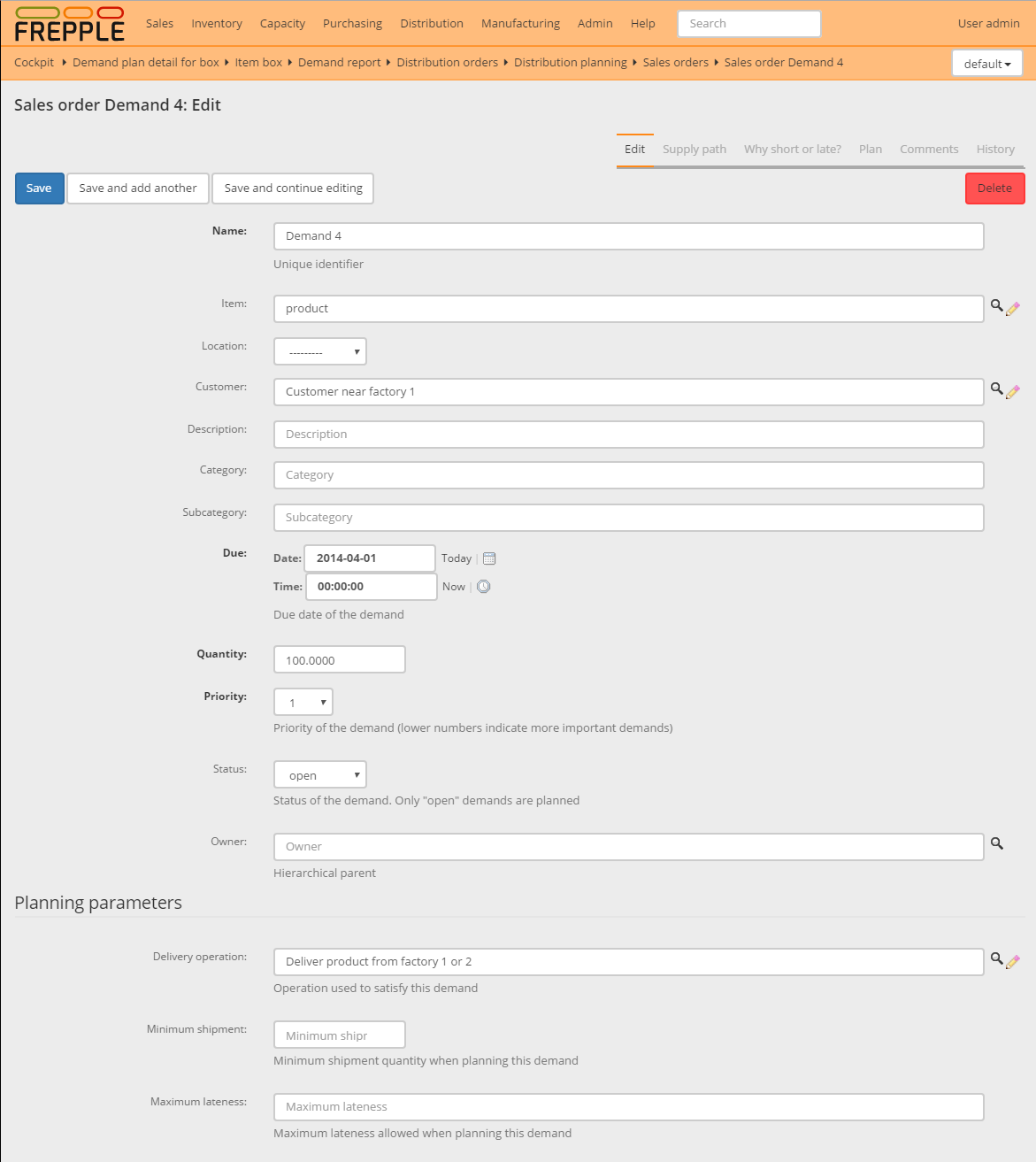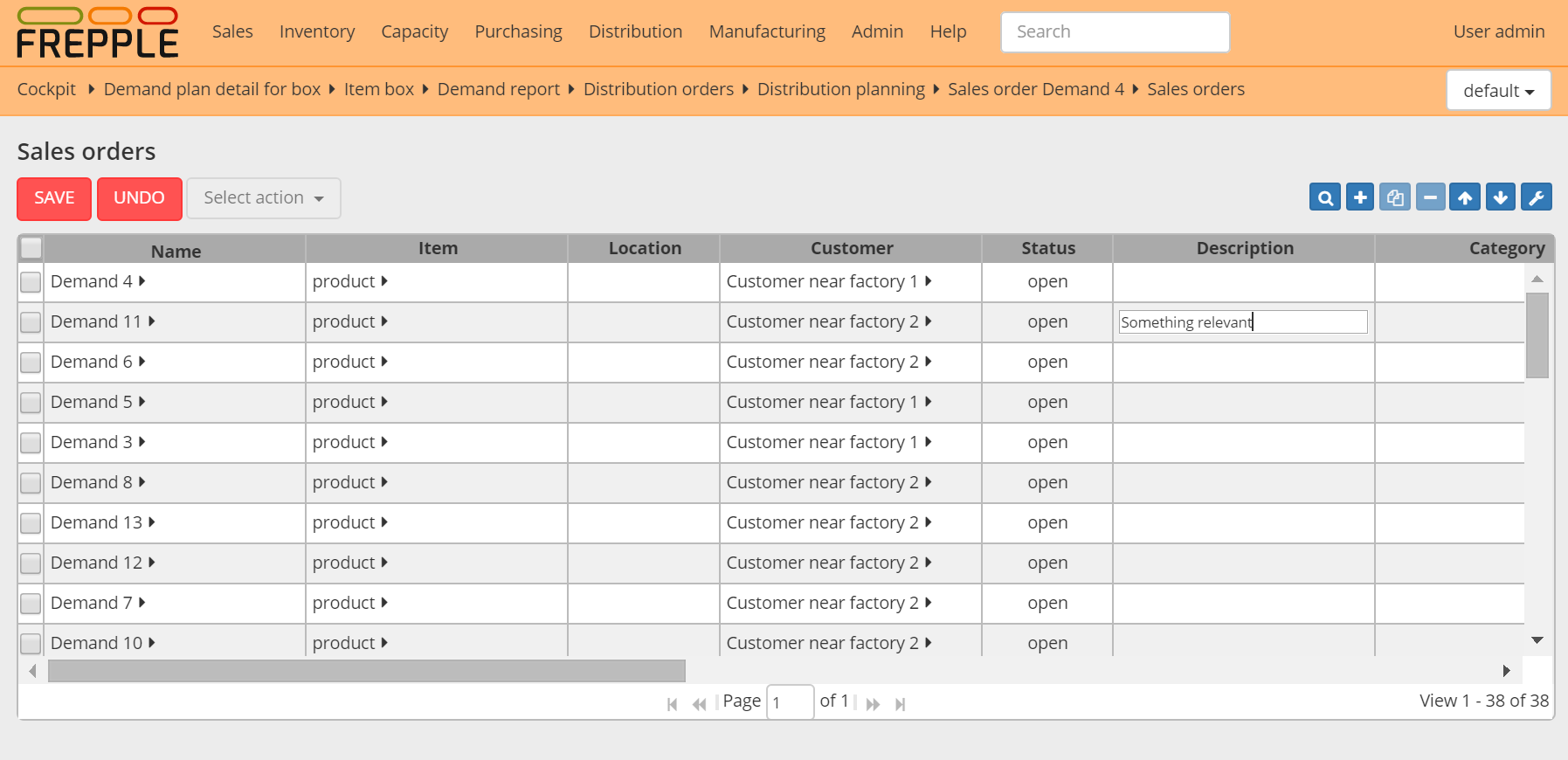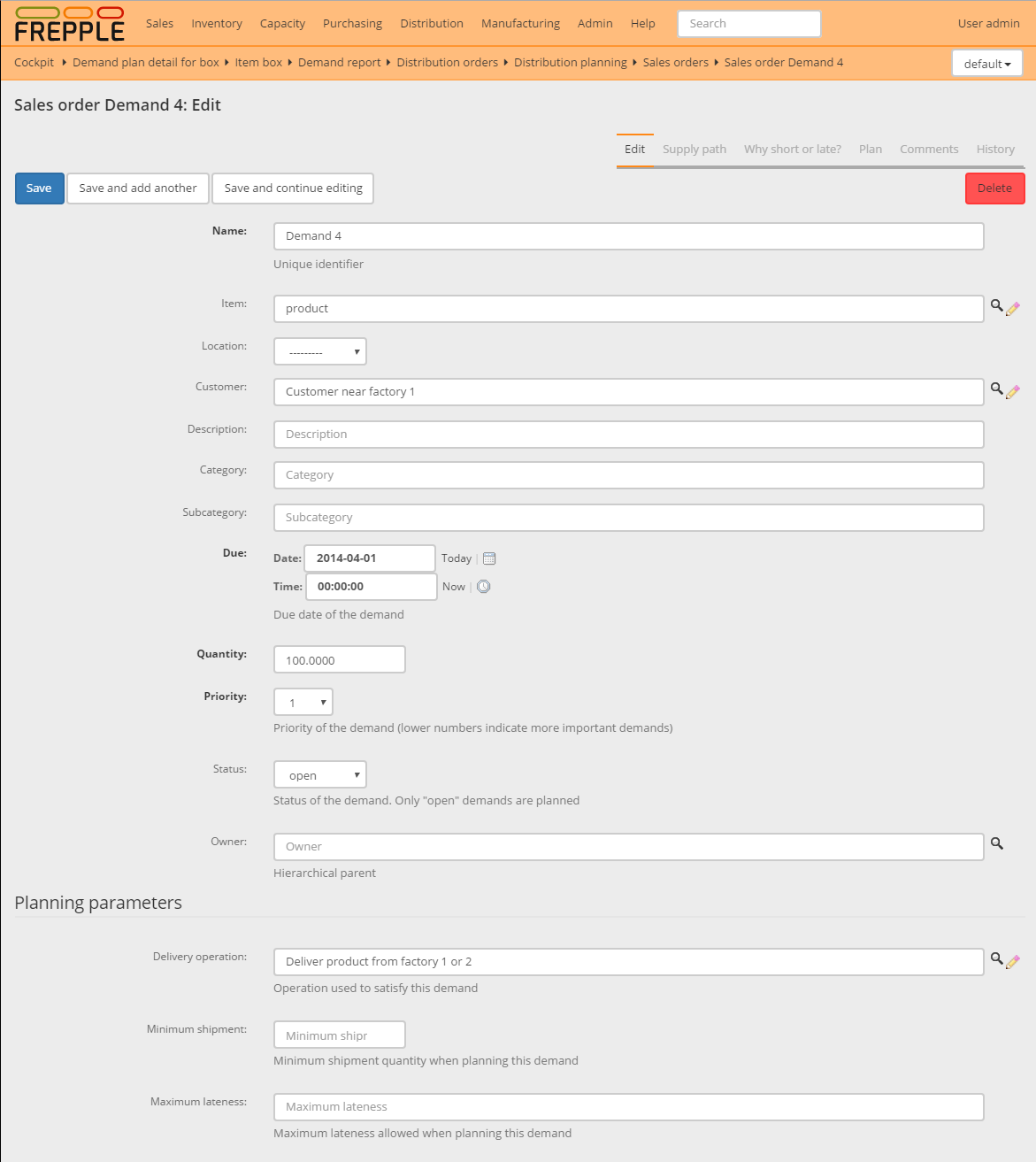Data maintenance
FrePPLe has fully integrated data maintenance capabilities, including an audit
trail of all changes.
When you don’t have edit or add permissions this options will automatically
be hidden from the screens.
Data can be edited in different ways:
Edit data in the grid
Updated cells are marked in bold and the save icon will turn red. Hit the
save icon to store the changes on the server. Or hit cancel to restore
the original values.
You can use the plus and minus icon to add and remove rows.
You can also select one or more rows and duplicate them.
Edit the data in a form
Each entity has an edit form.
Import an Excel file or CSV-text file
For mass changes to the data, it’ll be easier to export the data to Excel,
apply the changes in Excel and upload the new file.
Load a fixture
A fixture is a predefined dataset that can easily be loaded from a file.
This is very useful for demo data or data templates.
Direct upload into the database
The database schema of frePPLe is pretty straightforward. There are no
database procedures or foreign keys using internal identifiers.
You can use the ETL tools of your choice to develop data interfaces from
your source systems.