FrePPLe allows users to easily create alternative plans. With the scenario management you can easily create copies of the complete model.
During the installation a number of what-if slots are configured by the adminstrator. See this page for the details.
The scenario’s can have the following states:
Free: The slot is currently unallocated and available for use.
In Use: Data has been copied into the scenario slot. Users can freely work independently in the scenario, without affecting the main model.
When scenarios are in use, a drop down list appears in the upper right corner. It allows you to select the scenario to work in.
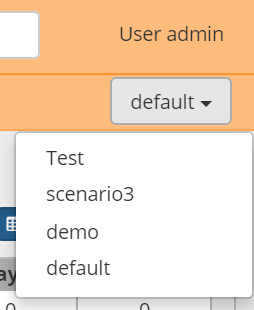
In the execution screen, you can change the status of a slot:
Access rights and permissions can be managed for each scenario individually. After the copying of a scenario only 1) the user executing the command and 2) superusers in the source scenario are marked active in the new scenario. Other users can be granted access by marking them active in the new scenario, and by assigning them appropriate privileges in it. See :doc: User permissions and roles </user-guide/user-interface/getting-around/user-permissions-and-roles>