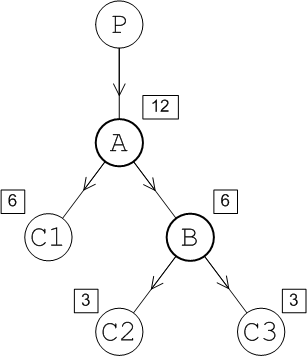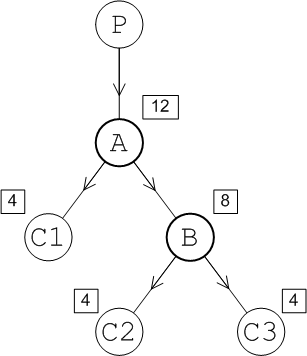Depending on the topology of your broker network, the default conduit subscription behavior can sometimes be detrimental to load balancing on the consumer side. This section describes the nature of the problem and explains how to alter the network configuration to achieve optimum load balancing.
When the conduit subscriptions option is enabled (which it is by default), this can result in an uneven distribution of messages between consumers that subscribe to a particular queue. Figure 2.20 illustrates how this uneven distribution can come about.
Assume that the consumers, C1, C2, and C3, all subscribe to the same queue,
TEST.FOO. Now consider what happens when producer, P, connects to
broker A and sends 12 messages to the queue, TEST.FOO. Because conduit
subscriptions is enabled, broker A sees only a single (conduit) subscription from
broker B. Broker A also sees a single subscription from consumer C1. So, broker A
will send messages alternately to C1 and B, sending a total of 6 messages to C1 and
6 messages to B. Now broker B sees two subscriptions, from C2 and C3 respectively.
So, broker B will send messages alternately to C2 and C3, sending a total of 3
message to C2 and 3 messages to C3.
In the end, the distribution of messages amongst the consumers is 6, 3, 3, which is not optimally load balanced.
If you want to improve the load balancing behavior for queues, you can disable
conduit subscriptions by setting conduitSubscriptions to
false. For example, you can disable conduit subscriptions on a
broker connector as follows:
<networkConnectors>
<networkConnector name="linkToBrokerB"
uri="static:(tcp://localhost:61002)"
networkTTL="3"
conduitSubscriptions="false" />
</networkConnectors>![[Warning]](imagesdb/warning.gif) | Warning |
|---|---|
Be careful, if you are using topics. Disabling conduit subscriptions can lead to duplicate topic messages—see Conduit subscriptions. |
When the conduit subscriptions option is disabled, you can achieve optimal distribution of messages between consumers that subscribe to a particular queue. Figure 2.21 illustrates the message flow in this case.
Assume that the consumers, C1, C2, and C3, all subscribe to the same queue,
TEST.FOO. Now consider what happens when producer, P, connects to
broker A and sends 12 messages to the queue, TEST.FOO. Because conduit
subscriptions is disabled, broker A sees two subscriptions on
broker B and a single subscription from consumer C1. So, by alternating between all
the subscriptions, broker A ends up sending 4 messages to C1 and 8 messages to
broker B. Broker B then sends 4 messages each to consumers C2 and C3.
In the end, the distribution of messages amongst the consumers is 4, 4, 4, which is optimally balanced.
In some cases, you might need to disable conduit
subscriptions for queues (in order to optimize load balancing), but also
enable conduit subscriptions for topics (to avoid duplicate
topic messages). You cannot configure this using a single network connector, because
the conduitSubscriptions flag applies simultaneously to queues and
topics. On the other hand, it is possible to configure topics and queues
differently, if you create multiple network connectors: one for queues and another
for topics (see Figure 2.4).
Example 2.5 shows how to configure separate
network connectors for topics and queues. The queuesOnly network
connector, which has conduit subscriptions enabled, is equipped with a filter that
transmits only queue messages. The topicsOnly network connector, which
has conduit subscriptions disabled, is equipped with a filter that transmits only
topic messages.
Example 2.5. Separate Configuration of Topics and Queues
<networkConnectors>
<networkConnector name="queuesOnly"
uri="static:(tcp://localhost:61002)"
networkTTL="3"
conduitSubscriptions="false" >
<dynamicallyIncludedDestinations>
<queue physicalName=">"/>
</dynamicallyIncludedDestinations>
</networkConnector>
<networkConnector name="topicsOnly"
uri="static:(tcp://localhost:61002)"
networkTTL="3"
conduitSubscriptions="true" >
<dynamicallyIncludedDestinations>
<topic physicalName=">"/>
</dynamicallyIncludedDestinations>
</networkConnector>
</networkConnectors>