To view the Pending Availability for Work Order Material Requirements associated with a Work Order, select the "Pending W/O Material Availability" option. The following screen will appear:
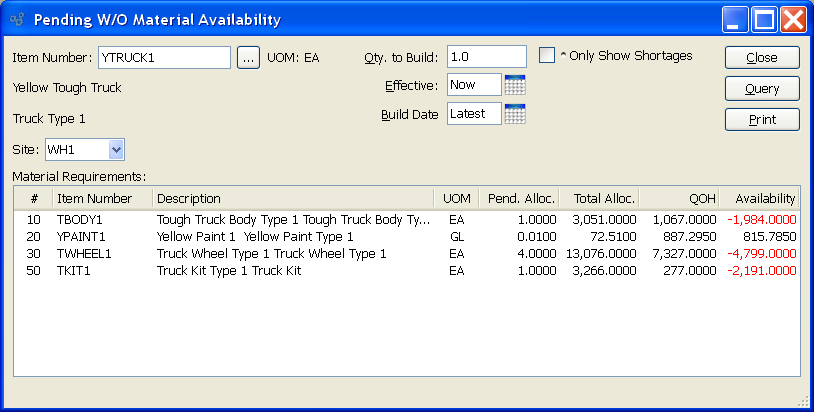
Note
This display shows Pending Availability for Work Order Material Requirements associated with the manufactured parent Item.
When displaying pending Work Order Material Availability, you are presented with the following options:
- Item Number
Enter the Item Number of the Item whose pending material Availability you want to view.
- UOM
Inventory Unit of Measure.
- Site
Specify Site whose pending Work Order Material Availability you want to display.
- Qty. to Build
Enter the quantity ordered for the hypothetical Work Order Item. The Pending Availability for Material Requirements will vary depending on the quantity entered.
- Effective
Pending Work Order Material Availability on or after this date will be displayed.
- Build Date
Enter the date you need to begin building the Item.
- Only Show Shortages
Select to only show shortages in the display.
- Material Requirements
Display lists pending Work Order Material Availability, using the specified parameters. The display is color-coded for ease of use. Orange text indicates the Item has fallen below its Reorder Level. Red text indicates the Quantity on Hand or Availability has fallen below 0.
To the far right of the screen, the following buttons are available:
- CLOSE
Closes the screen, returning you to the application desktop.
- QUERY
Select to generate the display, using the specified parameters.
Runs the report associated with this screen.