To view Costing information for Job Item Work Orders, select the "Job Costing" option. The following screen will appear:
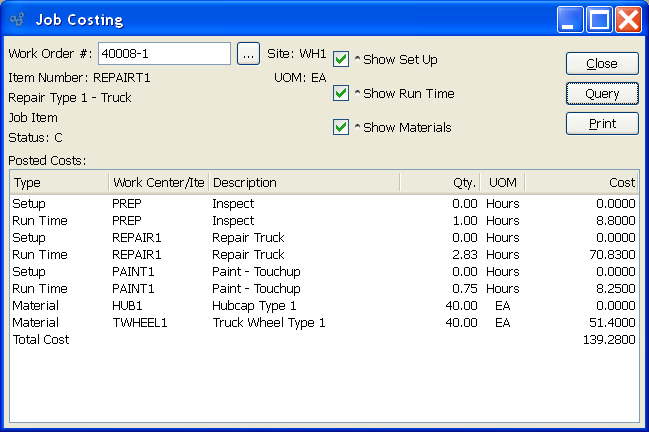
When displaying Costing information for Job Item Work Orders, you are presented with the following options:
- Work Order #
-
Enter the Work Order Number of the Work Order whose Job Costing information you want to view.
Note
This screen supports Work Orders created for Job Items only.
- Site
Displays Site code automatically when Work Order Number is entered into "Work Order #" field.
- Item Number
Displays Item Number automatically when Work Order Number is entered into "Work Order #" field.
- UOM
Inventory Unit of Measure.
- Status
Displays Work Order Status automatically when Work Order Number is entered into "Work Order #" field.
- Show Set Up
Select to include set up Costs in the display.
- Show Run Time
Select to include run time Costs in the display.
- Show Materials
Select to include material Costs in the display.
- Posted Costs
Display lists Job Costing by Work Order, using the specified parameters.
To the far right of the screen, the following buttons are available:
- CLOSE
Closes the screen, returning you to the application desktop.
- QUERY
Select to generate the display, using the specified parameters.
Runs the report associated with this screen.