Building and Running an Example
You can test that your Qt installation is successful by opening an existing example application project.
To run an example application on an Android or iOS device, you must set up the development environment for Android or iOS. For more information, see Connecting Android Devices and Connecting iOS Devices.
To run an example application on a Boot2Qt device, you must set up Boot2Qt on the development host and create connections between the host and devices. For more information, see Boot2Qt: Installation Guides
If you have Qt Design Studio installed, you can open Qt Design Studio examples from Qt Creator in Qt Design Studio.
- In the Welcome mode, select Examples (1).
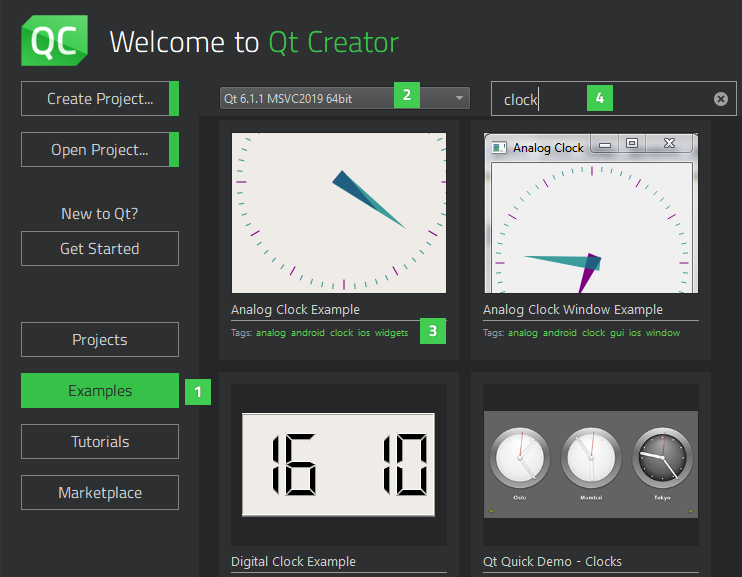
If you cannot see any examples, check that the list of Qt versions (2) is not empty. If you select a Qt for Android or iOS, you can only see the examples that run on Android or iOS.
- Select an example in the list of examples.
You can also use tags (3) to filter examples. For instance, enter the Boot2Qt tag (commercial only) in the search field (4) to list examples that you can run on Boot2Qt devices.
- To check that you can compile and link the application code for a device, click the Kit Selector and select a kit for the device.
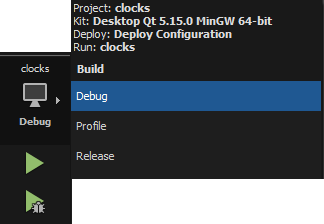
If you installed Qt Creator as part of a Qt installation, it should have automatically detected the installed kit. If you cannot see any kits, see Adding Kits.
- Click
 (Run) to build and run the application.
(Run) to build and run the application. - To see the compilation progress, press Alt+4 to open Compile Output.
If build errors occur, check that you have a Qt version, a compiler, and the necessary kits installed. If you are building for an Android device or iOS device, check that you set up the development environment correctly.
The Build progress bar on the toolbar turns green when you build the project successfully. The application opens on the device.
© 2023 The Qt Company Ltd. Documentation contributions included herein are the copyrights of their respective owners. The documentation provided herein is licensed under the terms of the GNU Free Documentation License version 1.3 as published by the Free Software Foundation. Qt and respective logos are trademarks of The Qt Company Ltd in Finland and/or other countries worldwide. All other trademarks are property of their respective owners.