Configuring the Editor
You can configure the text editor to suit your specific needs by selecting Edit > Preferences > Text Editor.
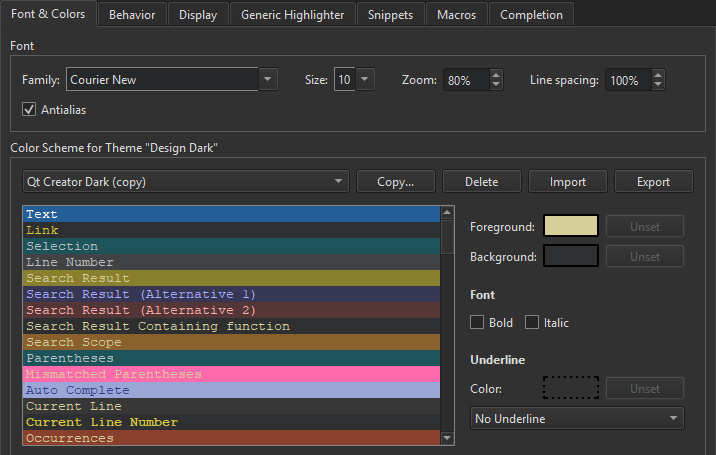
The settings you specify apply globally to all projects.
To specify editor behavior for an open project, select Projects > Editor.
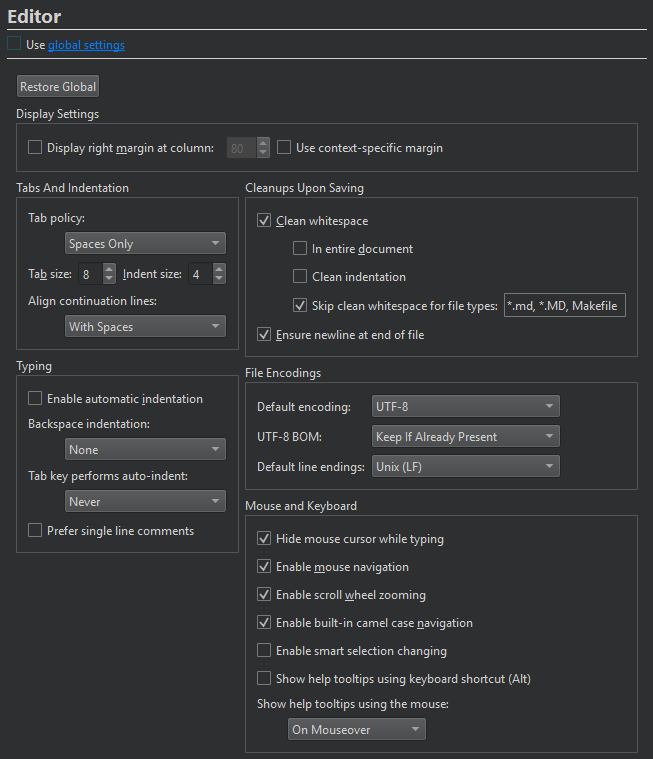
For more information, see Specifying Editor Settings. You can also specify indentation settings separately for C++ and QML files either globally or for the open project. For more information, see Indenting Text or Code.
You can perform the following configuration actions:
- Set the font preferences and apply color schemes for syntax highlighting in Font & Colors.
- Specify definition files for syntax highlighting for other types of files than C++ or QML in Generic Highlighter.
- Set tabs, indentation, the handling of whitespace, and mouse operations in Behavior.
- Set various display properties, such as highlighting and folding blocks or text wrapping in Display.
- Add, modify, and remove code snippets in Snippets.
- View and remove text editing macros in Macros.
- Configure code completion in Completion.
Related Topics
- Using FakeVim Mode
Run the main editor in a manner similar to the Vim editor in the FakeVim mode.
© 2023 The Qt Company Ltd. Documentation contributions included herein are the copyrights of their respective owners. The documentation provided herein is licensed under the terms of the GNU Free Documentation License version 1.3 as published by the Free Software Foundation. Qt and respective logos are trademarks of The Qt Company Ltd in Finland and/or other countries worldwide. All other trademarks are property of their respective owners.