Specifying Code Style
Qt Creator uses the MIME type of the file to determine which mode and editor to use for opening the file. Qt Creator opens C++ files in Edit mode in the C++ code editor and QML files in the Qt Quick editor.
Qt Creator uses ClangFormat to enforce the C++ code style specified in a .clang-format file. It uses the LibFormat library for automatic code formatting and indentation. For more information, see Indenting C++ Files.
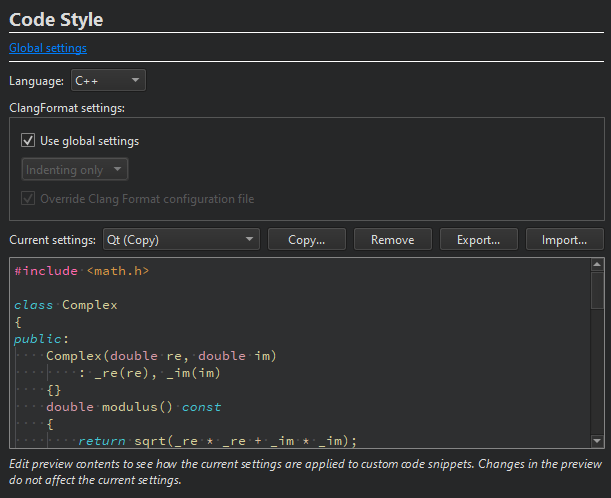
In rare cases, ClangFormat can trip over a code construct and trigger a Qt Creator crash. If that happens for your project, select Formatting mode > Disable to switch ClangFormat off for the project. If you can reproduce the crash, please select Help > Report Bug to report the bug and and attach the code that triggers the crash.
To specify a global code style for C++ files, select Edit > Preferences > C++.
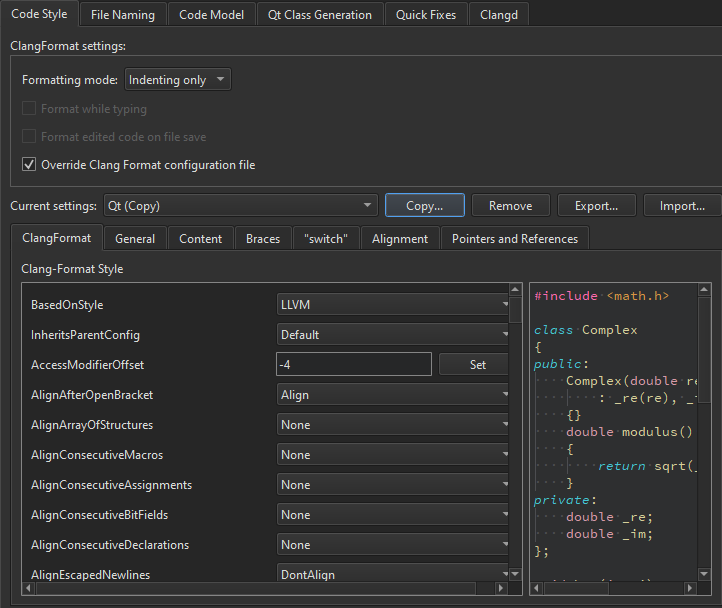
To specify a global code style for QML files, select Edit > Preferences > Qt Quick.
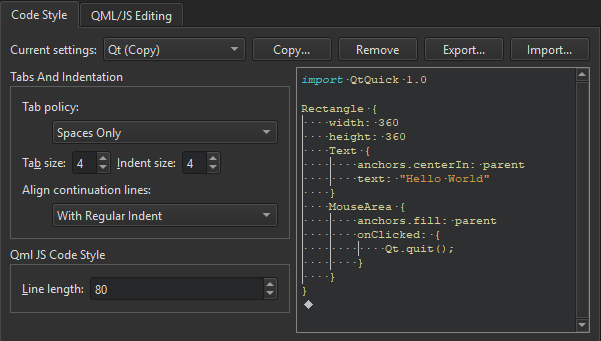
To configure the editor behavior for the current project:
- Select Projects > Project Settings > Code Style.
- In the Language field, select C++, Qt Quick, or Nim.
- In the Current settings field, select the settings to modify and click Copy.
- Give a name to the settings and click OK.
- Click Edit to specify a code style for the project.
For more information about the settings, see Indenting Text or Code.
© 2023 The Qt Company Ltd. Documentation contributions included herein are the copyrights of their respective owners. The documentation provided herein is licensed under the terms of the GNU Free Documentation License version 1.3 as published by the Free Software Foundation. Qt and respective logos are trademarks of The Qt Company Ltd in Finland and/or other countries worldwide. All other trademarks are property of their respective owners.