ArangoDB in Microsoft Azure
I want to use ArangoDB in Microsoft Azure
How to
The short answer is: go to
https://vmdepot.msopentech.com/
type in "ArangoDB", select the version you require and press "Create Virtual Machine".
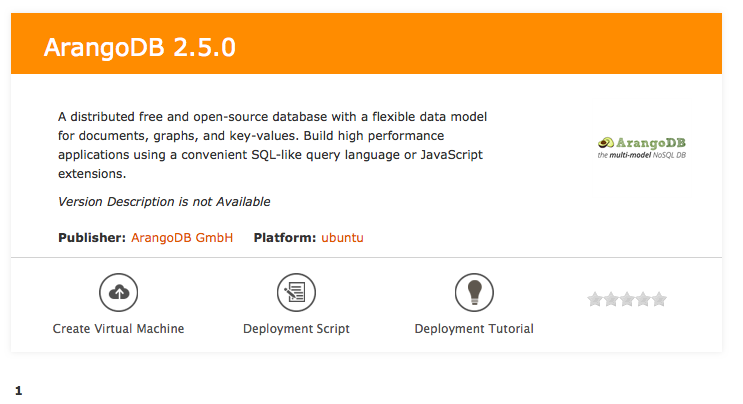
Follow the instructions given there and within minutes you have a running ArangoDB instance in Microsoft Azure. You will receive an email as soon as your machine is ready.
Assume your machine is called myarangodb, than you can access ArangoDB pointing
your browser to
http://myarangodb.cloudapp.net:8529
Please note that for security reasons the default instance is password protected.
However, the password for "root" is empty. So, please log in and change the password as soon as possible.
Authors: Frank Celler
Tags: #azure, #howto