Running ArangoDB on DC/OS with Mesos Containers
Since DC/OS 1.8 a new way of running containers in Mesos clouds has become available. It re-uses the docker on-disk format and distribution infrastructure, but pairs it with management features that make it a better fit for DC/OS environments.
With ArangoDB 3.2.6 we introduce the possibility to instanciate an ArangoDB Clusters using the Mesos containerizer. You can deploy clusters with it
by unchecking the USEDOCKER checkmark:
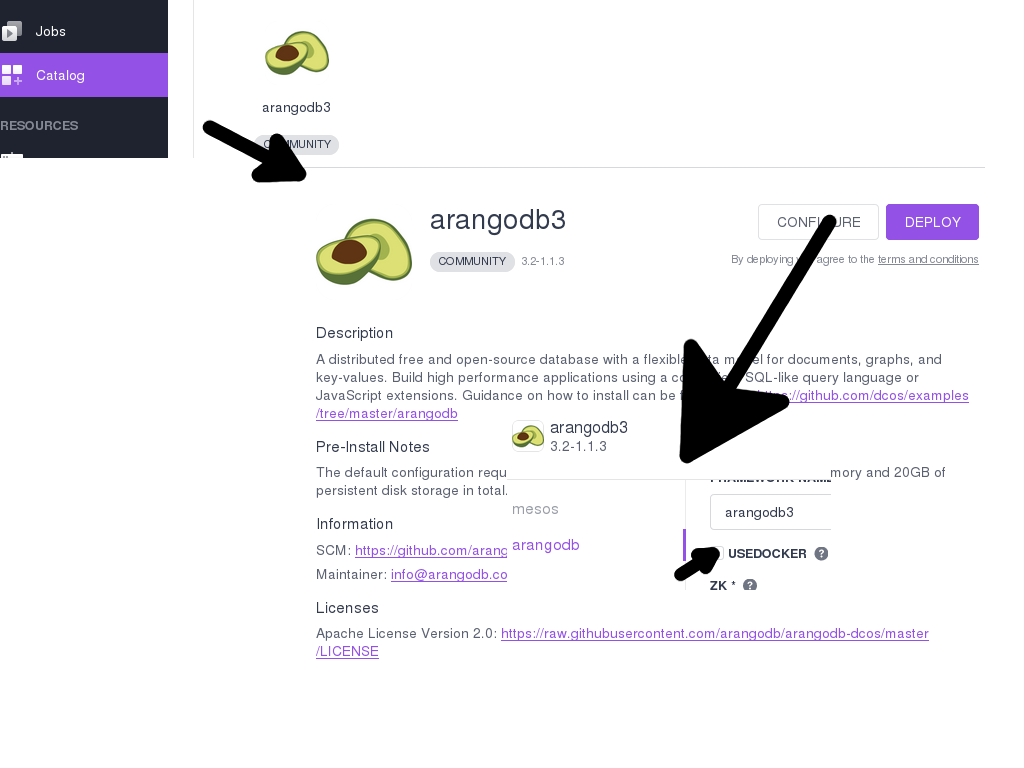
Once the ArangoDB framework task is up and running you can revalidate its running using the Mesos container engine by clicking on the task,
and scroll all the way down in the Details tab:
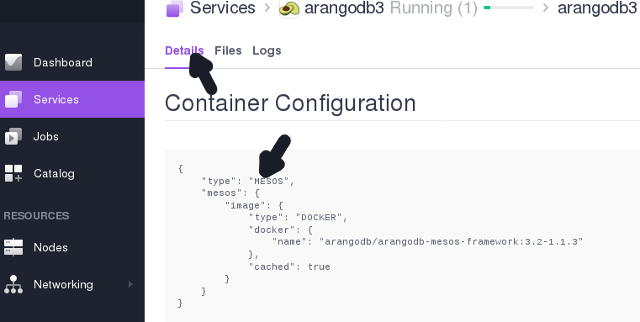
Using the DC/OS cli we can now also list the running tasks:
# dcos task
NAME HOST USER STATE ID MESOS ID
arangodb3 10.0.1.221 root R arangodb3.988230ce-b95f-11e7-b0b3-d27390e16c96 4339f842-fb3b-46a6-9cb1-46febca9ad31-S4
arangodb3-Agent1 10.0.3.125 root R f1bbb380-6650-47c6-a6dd-31256b9db2a7 4339f842-fb3b-46a6-9cb1-46febca9ad31-S1
arangodb3-Agent2 10.0.0.234 root R 410e4df2-5dea-4fae-9724-82e382488acd 4339f842-fb3b-46a6-9cb1-46febca9ad31-S0
arangodb3-Agent3 10.0.0.231 root R bbb73025-00da-4bdf-8a6d-e34129e3abaf 4339f842-fb3b-46a6-9cb1-46febca9ad31-S5
arangodb3-Coordinator1 10.0.3.125 root R 9eea93a7-2ada-45c2-8bb6-f3f6153b7fd8 4339f842-fb3b-46a6-9cb1-46febca9ad31-S1
arangodb3-Coordinator2 10.0.0.234 root R c49496c2-ea66-4b75-9b0d-4d35e637ca77 4339f842-fb3b-46a6-9cb1-46febca9ad31-S0
arangodb3-DBServer1 10.0.0.234 root R 43bdda44-4edb-457a-bde7-44d5711f076d 4339f842-fb3b-46a6-9cb1-46febca9ad31-S0
arangodb3-DBServer2 10.0.3.125 root R ff3ad9fb-d69a-4d1a-9bd7-43e782835d83 4339f842-fb3b-46a6-9cb1-46febca9ad31-S1
And find the running ArangoDB cluster. We can now use the DC/OS cli to gain a shell on the framework container by picking its ID from the 5th column:
dcos task exec -it arangodb3.988230ce-b95f-11e7-b0b3-d27390e16c96 bash
Which will give us an interactive shell in that container. Since the container is stripped down to the bare minimum, we may want to install a bunch of tools for better inspecting the current state:
root@ip-10-0-1-221:/mnt/mesos/sandbox# export PATH=$PATH:/usr/sbin:/sbin; \
apt-get update; \
apt-get install curl net-tools procps netcat jq
We then can i.e. inspect the running tasks:
root@ip-10-0-1-221:/mnt/mesos/sandbox# ps -eaf
UID PID PPID C STIME TTY TIME CMD
root 1 0 0 08:36 ? 00:00:00 /opt/mesosphere/active/mesos/libexec/mesos/mesos-containerizer launch
root 6 1 0 08:36 ? 00:00:00 mesos-executor --launcher_dir=/opt/mesosphere/active/mesos/libexec/mesos --sandbox_directory=/mnt/mesos/sandbo
root 16 6 0 08:36 ? 00:00:01 ./arangodb-framework --webui_port=10452 --framework_port=10453 --webui=http://10.0.1.221:10452 framework --fra
root 38 16 0 08:37 ? 00:00:00 haproxy -f /tmp/arango-haproxy.conf -sf 37
root 40 1 0 08:42 ? 00:00:00 /opt/mesosphere/active/mesos/libexec/mesos/mesos-containerizer launch
root 41 40 0 08:42 ? 00:00:00 bash
root 460 41 0 08:44 ? 00:00:00 ps -eaf