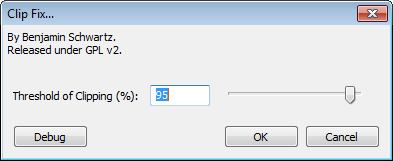Clip Fix
From Audacity Manual
Clip Fix... attempts to reconstruct clipped regions by interpolating the lost signal. It is only likely to be effective for repairing lightly clipped audio.
Threshold of Clipping (%)
How close to the maximum sample magnitude any sample must be to be considered clipped.
- If processing is slow, select only a few seconds of clipped audio at a time.
- This effect assumes that the audio is clipped at the same dB level for both positive and negative peaks. If either the top or bottom of the waveform is successfully reconstructed but not both, try applying DC offset correction before applying Clip Fix.