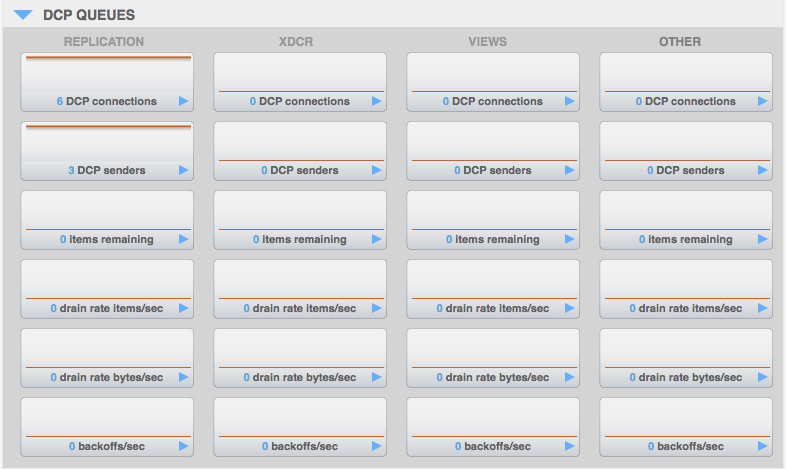Viewing DCP queues
DCP queues provide information about the Database Change Protocol (DCP) protocol used to stream data changes to buckets.
The DCP queues information is available for each node via the Server Nodes tab.
- Navigate to Server Nodes > node link.
- Click on the node link (rather than expanding the triangle).
- Expand the DCP QUEUES module triangle.
- Hover over the DCP information for a description of the bucket analytics.
- Expand the bucket analytics module triangle to show the information by server.