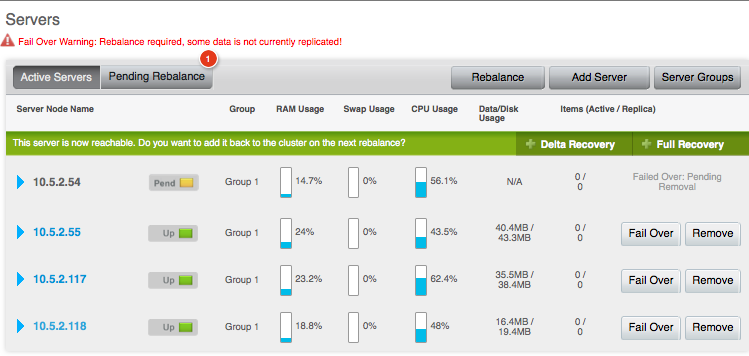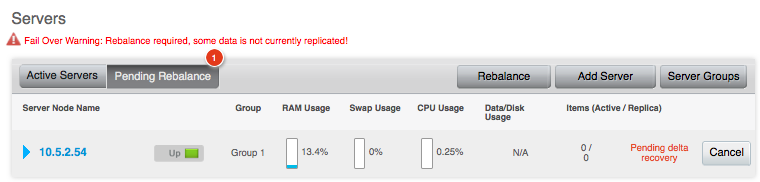Recovering a node
Recovery is performed after a server node is failed over and before rebalance operations. Either Delta or Full recovery can be specified.
The process for re-adding a server involves:
- Fail over the node using either the graceful or hard failover method. Graceful failover is recommended.
- After the node is failed over, specify whether to use delta or full recovery.
- Perform maintenance operations on the node.
- Rebalance the cluster. During the rebalance, the same server node is added back to the cluster using the specified recovery method.
To use delta recovery during failover, recovery, and rebalance operations: