Table of Contents Before you can join the game, you need to create a new character. There are two ways of creating a character: a long way and a short way. The quick way of generating a character involves you choosing a life path and the rest of the details will be randomly generated. The long way involves you manually fine tuning every aspect of your character. The first screen you will see when you connect to the server is the character selection and creation screen:  If you have not yet created a character, then click . Otherwise, choose an existing character and click . The first step when creating a new character is to choose your race, customize the look of your race and then give your character a name:  You can choose from any of the races on the left and either of the genders at the top. Read more about all the races in Section 3.3, “Races”. Use the controls on the right to change your eye color, hair style, beard style, hair color and skin color. Give yourself a name (first name, then a space, then a last name), keeping in mind that it must be a fantasy or medieval style name. There are no differences in game terms if you are a male or female - you only have a different look. Stats, skills, level increases, etc., are the same for male and female characters. Kran are the only race to have no gender. All races have different bonuses and peculiarities in the game, be sure to read the information text and learn the benefits of a certain race. Please note that not all races are available in this version, so you will see the message "Not Available" on the races that don't already have a 3D model in the game. It may happen that only a certain gender is available. When you're done, you have two choices: click for quick generation, or for the longer, more in-depth, creation process. You will only reach this screen if you choose from the Race, Name & Appearance screen. If you choose this option, you don't have to use Character Points to customize your character; instead you choose a life path. 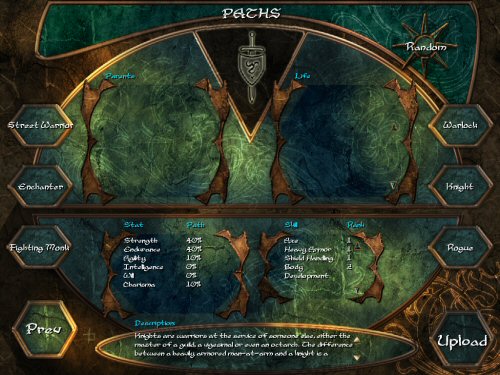 In this screen you can choose one predefined path from the ones available: Street Warrior, Enchanter, Fighting Monk, Warlock, Knight or Rogue. As soon as you click one of those, you will get a predefined set of stats and skills, one advantage and one job. PlaneShift does not have classes, what you are choosing in this screen is a predefined set of stats and skills, but you are not bound to that profession when increasing in experience. After some adventuring you will receive Progression Points points to distribute and you will then choose the skills you prefer, regardless of the choice made now. In other words there are no restrictions on who can learn certain skills, you can specialize on magic and swords, open locks and riding all with one character. When you are happy with your choices, you can upload your new character to the server. To do this, click . Once successfully uploaded, your new character will appear as an option on your character selection screen when next you play PlaneShift. Now that you are finished creating your character, proceed to Section 2.2, “First Connection” for a helpful tutorial for your first experiences in the game. A character may have a birth date and any number of siblings. You can select both of these on this screen, or press to choose them randomly.  In the top-right corner is an indication of the number of Character Points you have remaining. When you are happy with your choices, press . A character may have a a mother and father, who each had a profession and a level of fame. You can determine your character's parentage on this screen, or press to determine it randomly.  In the top-right corner is an indication of the number of Character Points you have remaining. You can specify your parents' religion at the bottom of the screen. When you are happy with your choices, press . A character's childhood strongly influences their path in life. Portents at birth, childhood experiences and his or her household are strong factors. On this screen, you can choose your character's childhood. 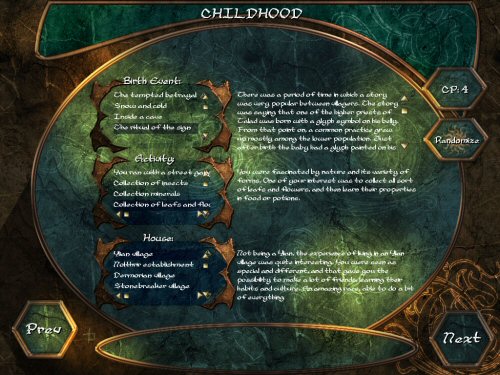 In the top-right corner is an indication of the number of Character Points you have remaining. When you are happy with your choices, press . A character that chooses to become an adventurer often does so due to significant life events. Choose the experiences your character had during their life. 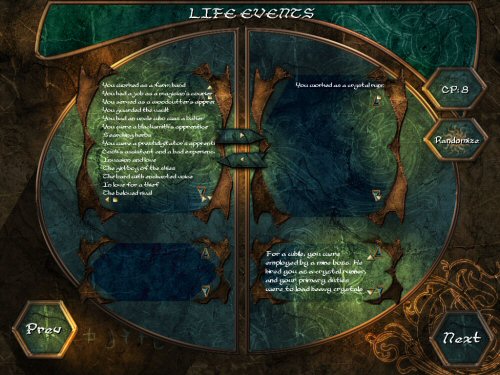 In the top-right corner is an indication of the number of Character Points you have remaining. When you are happy with your choices, press . Finally, adjust any of the aspects of your character's life. 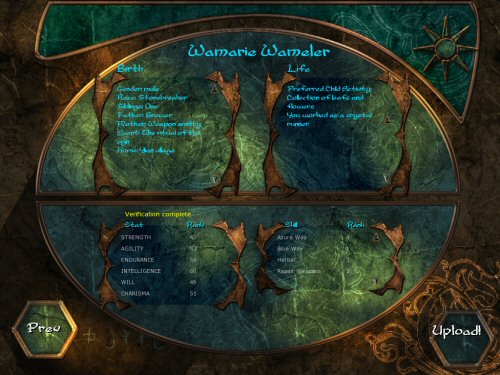 When you are happy with your choices, you can upload your new character to the server. To do this, click . Once successfully uploaded, your new character will appear as an option on your character selection screen when next you play PlaneShift. Now that you are finished creating your character, proceed to Section 2.2, “First Connection” for a helpful tutorial for your first experiences in the game. | ||||||||||||||||||



