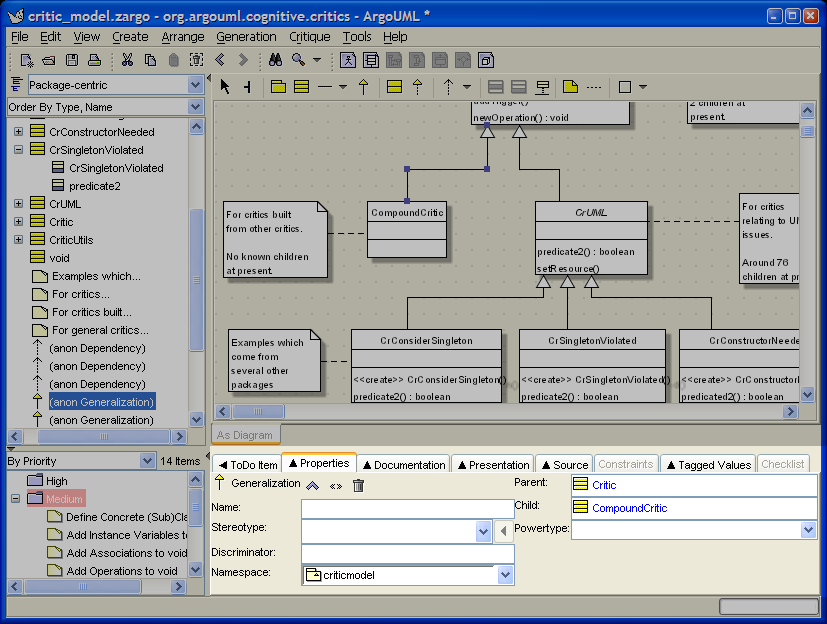Table of Contents
Figure 13.1, “ Overview of the details pane ” shows the ArgoUML window, with the details pane highlighted.
For any model element within the system, this pane is where all its associated data is viewed and entered.
The Pane has a series of tabs at the top, which are selected by button 1 click The body of a tab is a menu of items to be checked, selected or entered specific to the particular tab selected.
Of these, the Properties Tab is by far
the most complex, with a different presentation for each
model element within the system. The detailed descriptions of the
properties tab for each model element are the subject of separate
chapters covering the model elements that may appear on the various
diagrams (see Chapter 16,
Top Level Model Element Reference
through
Chapter 23,
Deployment Diagram Model Element Reference
).