Adding servers to server groups
Server are added to server groups from the Server Nodes tab.
Figure 1. Add server to server group
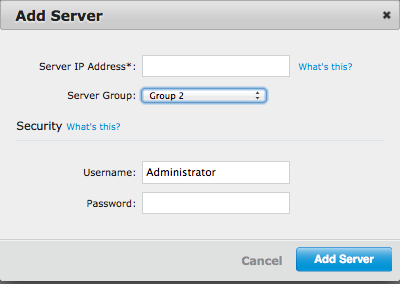
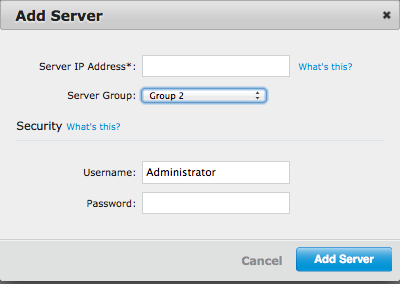
- From the Server Nodes tab, click Add Server
- Provide the Server IP Address, select a server group from the drop down menu, and provide the administrator username and password for the server being added.
- Click Add Server
- From the Server Nodes tab, click Rebalance